Proface AGP3500 - 10.4 DIO HMI" User Manual
Page 27
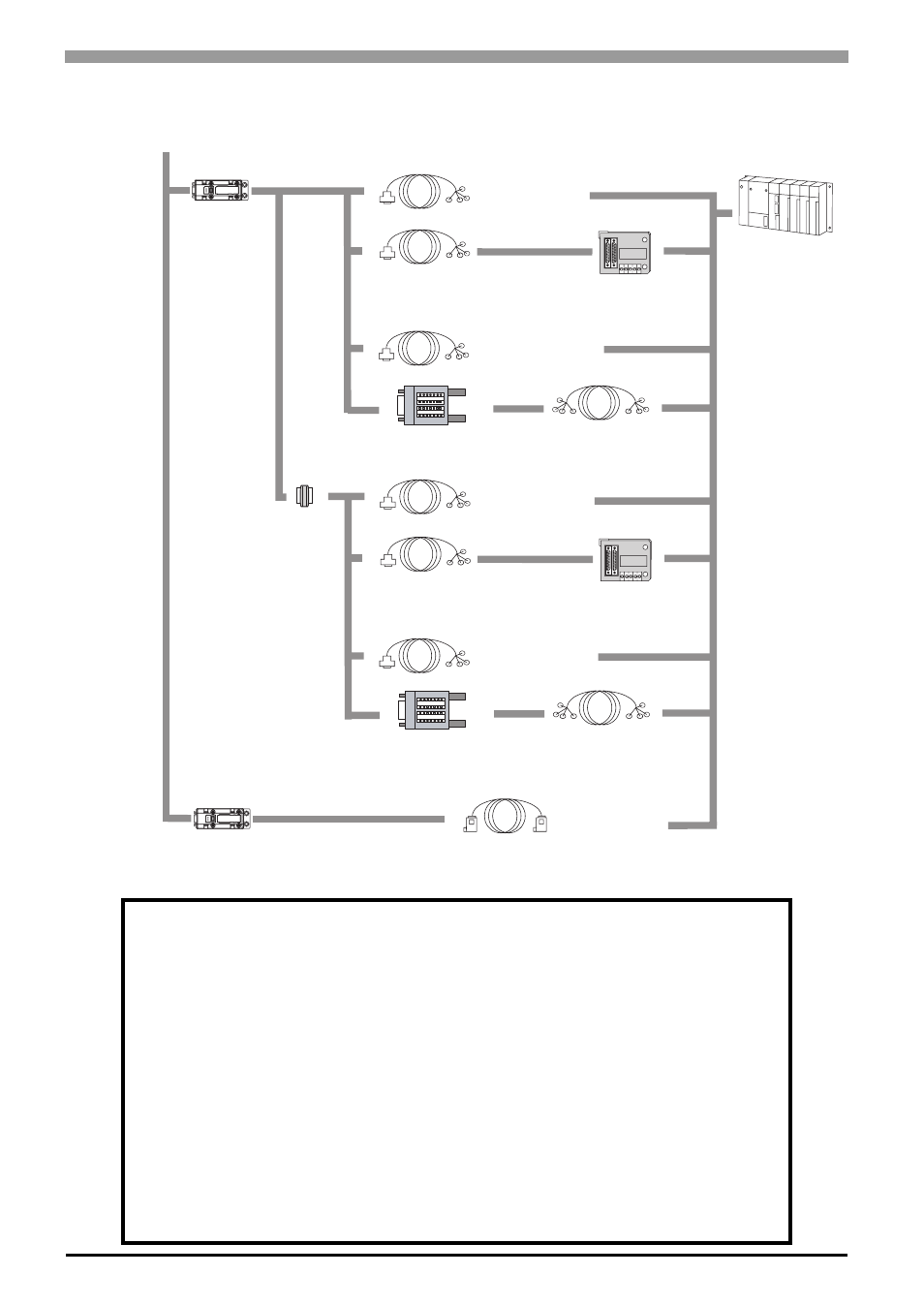
GP3000 Series Hardware Manual
1-6
GP Interfaces
(1)Ethernet Interface
(10BASE-T/100BASE-TX)
Not available with AGP-3301* units
(2)VM Unit Interface
(3)USB Host Interface
(4)CF Card Interface
Not available with GP-3200 series
(5)Serial Interface (COM1) (RS232C mode)
(6)Serial Interface(COM1) (RS422 mode)
(7)Serial Interface(COM2)
Not available with GP-3200 series
(13)Expansion Unit Interface
Not available with GP-3200 series
(14)Enhanced Interface
PLC Interfaces
(8)RS-232C Port
(9)RS-422 Port
(10)RS-485 Port
(11)Programming Console Port
(12)PG Port
(7)
(9)
(9)
(11)
(9)
(9)
(9)
(11)
(7)
(10)
Online Adapter
CA4-ADPONL-01
RS-422 Cable
(Prepared by user)
Multi-Link Cable
CA3-CBLMLT-01
RS-422 Cable
CA3-CBL422-01
Terminal Block
Conversion Adapter
CA3-ADPTRM-01
Mitsubishi PLC A, QnA,
FX Series' 2 Port Adapter II
GP070-MD11
2 Port Adapter Cable
CA3-MDCB11
RS-422 Cable
(Prepared by user)
Multi-Link Cable
CA3-CBLMLT-01
RS-422 Cable
CA3-CBL422-01
Terminal Block
Conversion Adapter
CA3-ADPTRM-01
Mitsubishi PLC A, QnA,
FX Series' 2 Port Adapter II
GP070-MD11
2 Port Adapter Cable
CA3-MDCB11
Host Controller
PLC etc.
RS-485 Isolation Unit
CA3-ISO485-01
PROFIBUS Cable
(Prepared by user)
RS-485
Isolation Unit
CA3-ISO485-01
(9)
Switch setting
:4-wire (RS422)
Switch setting
2-wire (RS485)
*Online adapter is
required for these
cases:
1:1 Communication.
For use in 1:n, n:1,
n:m communication
terminal
(1 unit can be used.)
- AGP3400 - 7.5 DIO HMI" AGP3300 - 5.7 DIO HMI" AGP3600 - 12.1 FLEX Network HMIs" AGP3500 - 10.4 FLEX Network HMI" AGP3400 - 7.5 FLEX Network HMI" AGP3600 - 12.1 CANopen HMI" AGP3500 - 10.4 CANopen HMI" AGP3400 - 7.5 CANOpen HMI" AGP3300 - 5.7 CANopen HMI" AGP3300H - 5.7 Handheld HMIs" AGP3750 - 15 Multi-Media HMI" AGP3650 - 12.1 Multi-Media HMIs" AGP3550 - 10.4 Multi-Media HMIs" AGP3450 - 7.5 Multi-Media HMI" AGP3360 - 5.7 Multi-Media HMI" AST3300 - 5.7 Basic HMI" AST3200 - 3.8 Basic HMI" AGP3600 - 12.1 Standard HMIs" AGP3500 - 10.4 Standard HMIs" AGP3400 - 7.5 Standard HMI" AGP3300 - 5.7 Standard HMI" AGP3200 - 3.8 Standard HMI"
