Proface AGP3500 - 10.4 DIO HMI" User Manual
Page 187
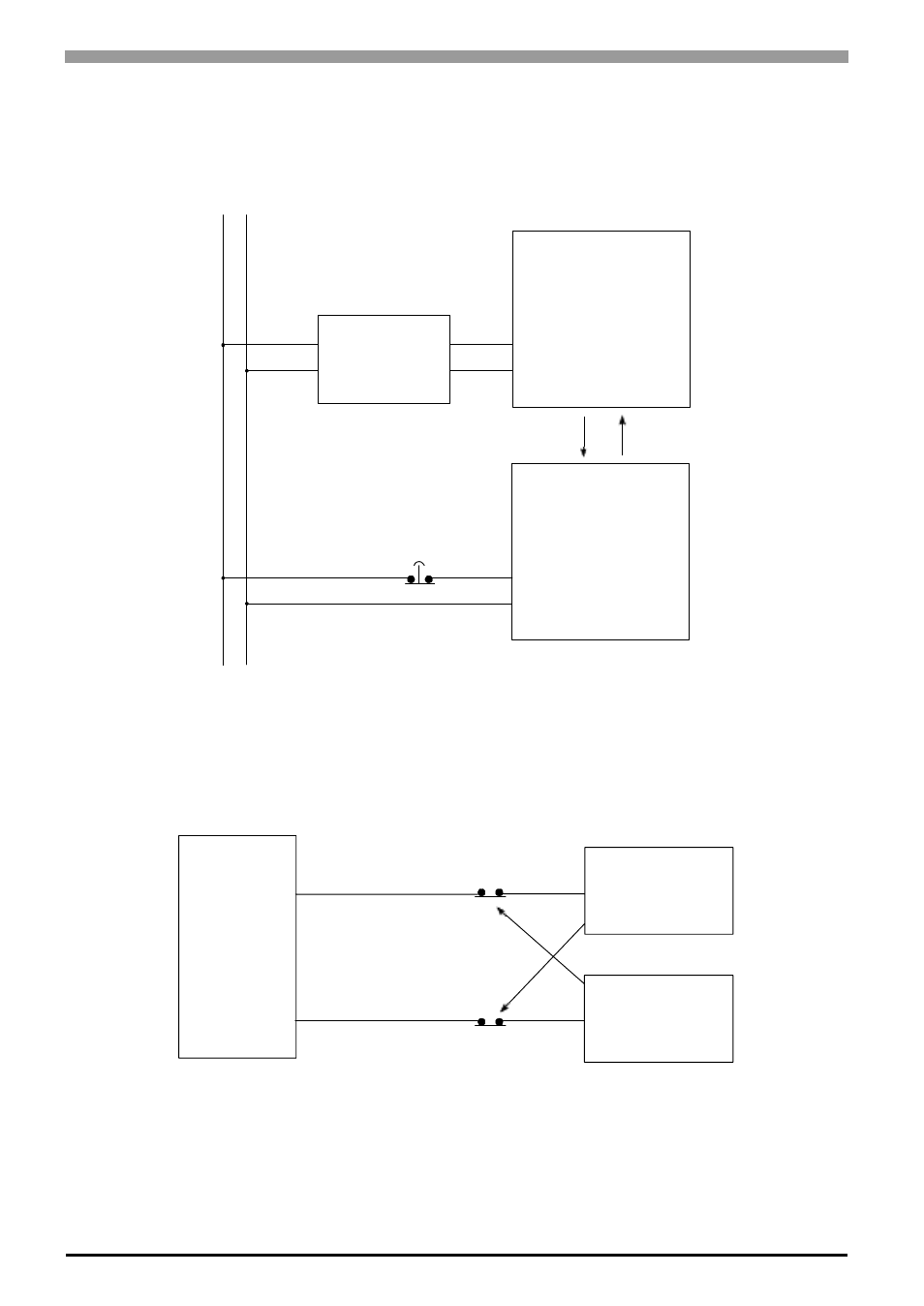
GP3000 Series Hardware Manual
8-16
Emergency Stop Circuit
Do not process emergency stop signals with a software program by inputting the signal to the GP.
Configure the emergency stop circuit externally to the GP as shown in the figure below:
Interlock Circuit 1
To use the GP or a PLC to control a motor circuit for forward/reverse rotation, configure the interlock circuit
shown below externally to the GP.
Emergency stop button
b (normally closed) contact
100 to 240VAC
or
24VDC
GP
Machine to be
controlled
Input
Output
GP
Motor forward rotation
signal
Motor reverse rotation
signal
Auxiliary b (normally closed)
contact of electromagnetic switch
for motor reverse rotation
Auxiliary b contact of
electromagnetic switch for
motor forward rotation
Electromagnetic
switch for motor
forward rotation
Electromagnetic
switch for motor
reverse rotation
- AGP3400 - 7.5 DIO HMI" AGP3300 - 5.7 DIO HMI" AGP3600 - 12.1 FLEX Network HMIs" AGP3500 - 10.4 FLEX Network HMI" AGP3400 - 7.5 FLEX Network HMI" AGP3600 - 12.1 CANopen HMI" AGP3500 - 10.4 CANopen HMI" AGP3400 - 7.5 CANOpen HMI" AGP3300 - 5.7 CANopen HMI" AGP3300H - 5.7 Handheld HMIs" AGP3750 - 15 Multi-Media HMI" AGP3650 - 12.1 Multi-Media HMIs" AGP3550 - 10.4 Multi-Media HMIs" AGP3450 - 7.5 Multi-Media HMI" AGP3360 - 5.7 Multi-Media HMI" AST3300 - 5.7 Basic HMI" AST3200 - 3.8 Basic HMI" AGP3600 - 12.1 Standard HMIs" AGP3500 - 10.4 Standard HMIs" AGP3400 - 7.5 Standard HMI" AGP3300 - 5.7 Standard HMI" AGP3200 - 3.8 Standard HMI"
