Proface AGP3500 - 10.4 DIO HMI" User Manual
About the manual, Part names and functions
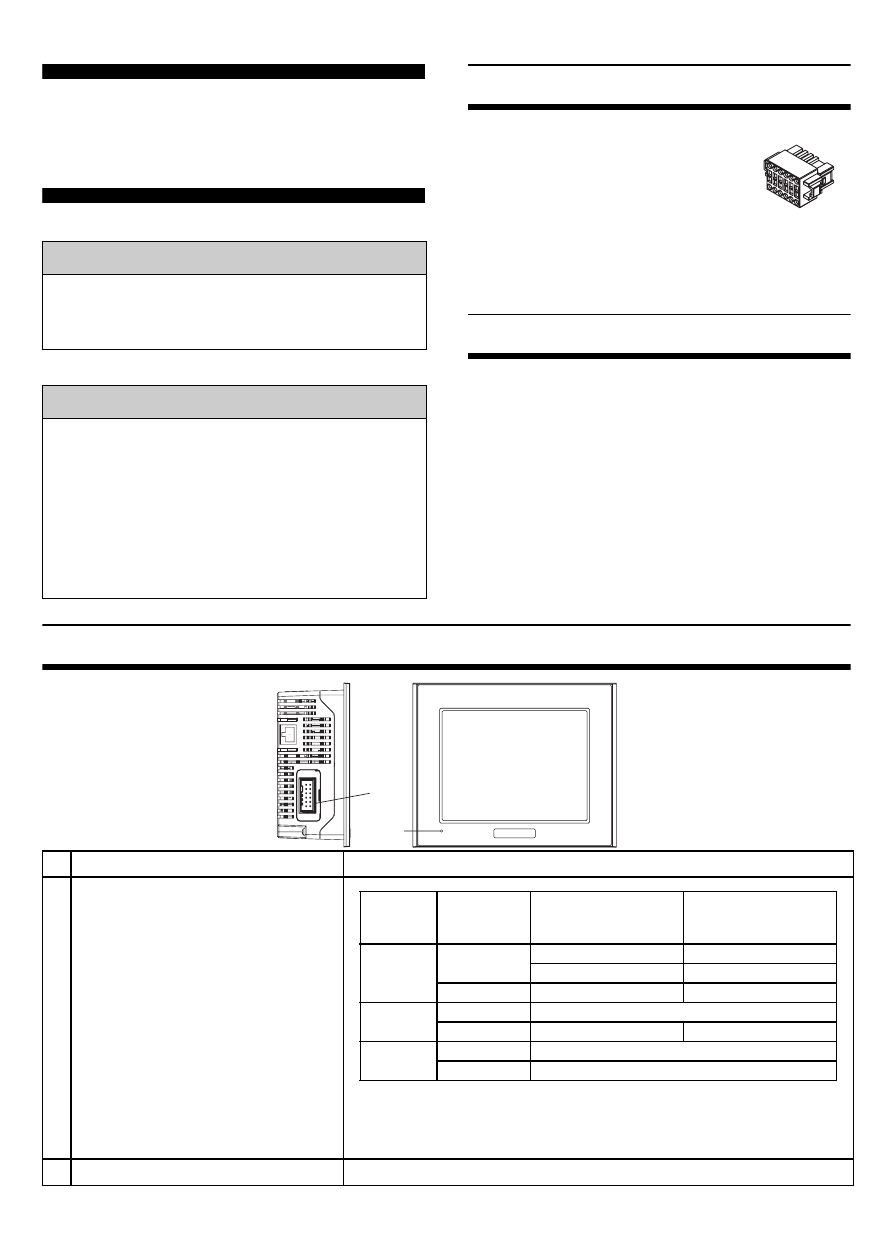
1
GP3000 Series
DIO Interface
Installation Guide
Package Contents
(1) Installation Guide (1)
(2) DIO Connector (1)
This unit has been carefully packed, with
special attention to quality. However, should
you find anything damaged or missing, please
contact your local GP distributor immediately.
About the Manual
For the detailed information on GP3000
series, refer to the following manual.
• GP3000 Series Hardware Manual
• Maintenance/Troubleshooting Guide
The manuals can be selected from the help
menu of GP-Pro EX or downloaded from
Pro-face Home Page.
URL
http://www.pro-face.com/
Part Names and Functions
Caution
Be sure to read the “Warning/Caution
Information” on the attached sheet before
using the product.
CAUTION
This manual describes the part names and
general specifications related to the DIO I/F
included with the DIO board type unit of the
GP3000 series, as well as the wiring to the
DIO connector. Before using the DIO
connector, be sure to read this Installation
Guide in conjunction with the attached
GP3000 Series’ Installation Guide.
Name
Description
A Status LED
(The logic program is disabled in the AGP-3302B/
3301L/3301S. The Status LED turns on only in
Operation Mode (Drawing).)
B DIO Interface
Used to connect the external I/O device.
Left Side
(The figure shows
AGP-3300T unit)
B
Front
A
Color
Indicator
Operation Mode
(Drawing)
Logic execution
mode (when logic is
enabled)
Green
ON
OFFLINE
-
In operation
RUN
Flashing
In operation
STOP
Red
ON
When power is turned on.
Flashing
In operation
Major Error
Orange
ON
Backlight burnout
Flashing
During software startup
- AGP3400 - 7.5 DIO HMI" AGP3300 - 5.7 DIO HMI" AGP3600 - 12.1 FLEX Network HMIs" AGP3500 - 10.4 FLEX Network HMI" AGP3400 - 7.5 FLEX Network HMI" AGP3600 - 12.1 CANopen HMI" AGP3500 - 10.4 CANopen HMI" AGP3400 - 7.5 CANOpen HMI" AGP3300 - 5.7 CANopen HMI" AGP3300H - 5.7 Handheld HMIs" AGP3750 - 15 Multi-Media HMI" AGP3650 - 12.1 Multi-Media HMIs" AGP3550 - 10.4 Multi-Media HMIs" AGP3450 - 7.5 Multi-Media HMI" AGP3360 - 5.7 Multi-Media HMI" AST3300 - 5.7 Basic HMI" AST3200 - 3.8 Basic HMI" AGP3600 - 12.1 Standard HMIs" AGP3500 - 10.4 Standard HMIs" AGP3400 - 7.5 Standard HMI" AGP3300 - 5.7 Standard HMI" AGP3200 - 3.8 Standard HMI"
