Proface AGP3500 - 10.4 DIO HMI" User Manual
Hybrid terminal block installation guide, Package contents, About the manual
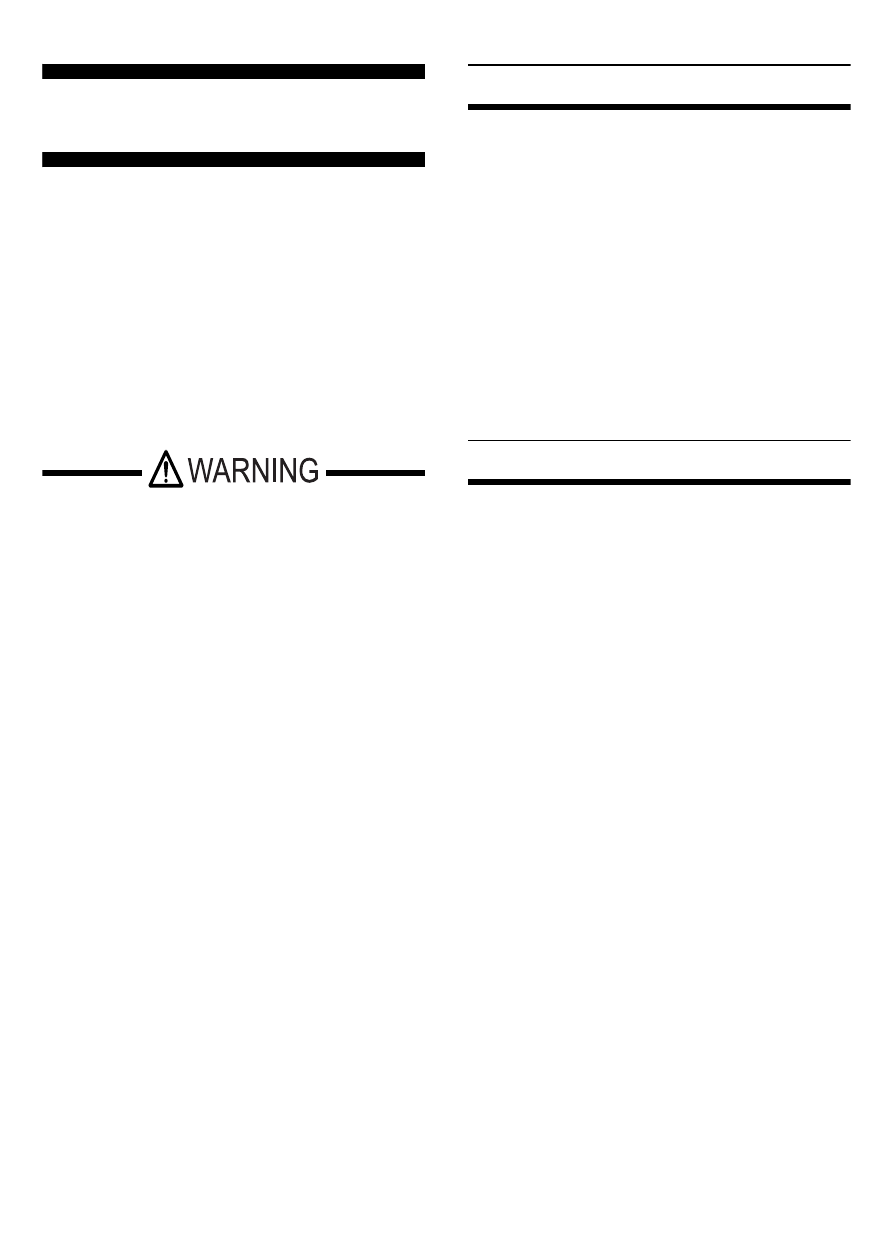
1
Hybrid Terminal Block
Installation Guide
The Hybrid Terminal Block (Hereafter
referred to as the “HTB“) network interface
module with built-in Inputs/Outputs is small
in size. Its modularity, by adding I/O
expansions, can be used to optimize an
application by providing the necessary
number of I/Os.
The HTB connects directly to a CANopen
field bus.
The HTB accepts up to 7 EX modules.
UNINTENDED EQUIPMENT OPERA-
TION
• Turn power off before installing, remov-
ing, wiring, or maintaining.
• This product is not intended for use in
safety critical machine functions. Where
personnel and or equipment hazards exist,
use appropriate hard-wired safety inter-
locks.
• Do not disassemble, repair, or modify the
modules.
• This controller is designed for use with in
an enclosure.
• Install the modules according to the instal-
lation instructions on page 3.
• Use the sensor power supply only for sup-
plying power to sensors connected to the
module.
• Use an IEC60127-approved fuse on the
power line and output circuit to meet volt-
age and current requirements.
Recommended fuse: Littlefuse
®
5x20 mm
Slo-Blo
®
218 Series.
Failure to follow this precaution can result
in death, serious injury, or equipment
damage.
Package Contents
(1) HTB (1)
(2) Connector for Input (1, attached to HTB)
(3) Connector for Output (1, attached to
HTB)
(4) Installation Guide
This unit has been carefully packed, with
special attention to quality. However, should
you find anything damaged or missing,
please contact your local HTB distributor
immediately.
About the Manual
In addition to this instruction manual, refer to
the following manuals for detailed
information.
• Hybrid Terminal Block Hardware Man-
ual
• EX module Hardware Manual
• GP3000 Series Hardware Manual
• GP-Pro EX Reference Manual
“Controlling External I/O”
• Maintenance/Troubleshooting
The above manuals can be downloaded from
Pro-face Home Page.
URL
http://www.pro-face.com/otasuke/
- AGP3400 - 7.5 DIO HMI" AGP3300 - 5.7 DIO HMI" AGP3600 - 12.1 FLEX Network HMIs" AGP3500 - 10.4 FLEX Network HMI" AGP3400 - 7.5 FLEX Network HMI" AGP3600 - 12.1 CANopen HMI" AGP3500 - 10.4 CANopen HMI" AGP3400 - 7.5 CANOpen HMI" AGP3300 - 5.7 CANopen HMI" LT3200 - 3.8 All-in-One HMI" AGP3300H - 5.7 Handheld HMIs" AGP3750 - 15 Multi-Media HMI" AGP3650 - 12.1 Multi-Media HMIs" AGP3550 - 10.4 Multi-Media HMIs" AGP3450 - 7.5 Multi-Media HMI" AGP3360 - 5.7 Multi-Media HMI" AST3300 - 5.7 Basic HMI" AST3200 - 3.8 Basic HMI" AGP3600 - 12.1 Standard HMIs" AGP3500 - 10.4 Standard HMIs" AGP3400 - 7.5 Standard HMI" AGP3300 - 5.7 Standard HMI" AGP3200 - 3.8 Standard HMI"
