5 attaching the aux connector, 5 attaching the aux connector -29, Attaching the aux connector – Proface AGP3500 - 10.4 DIO HMI" User Manual
Page 200: 29 8.5 attaching the aux connector
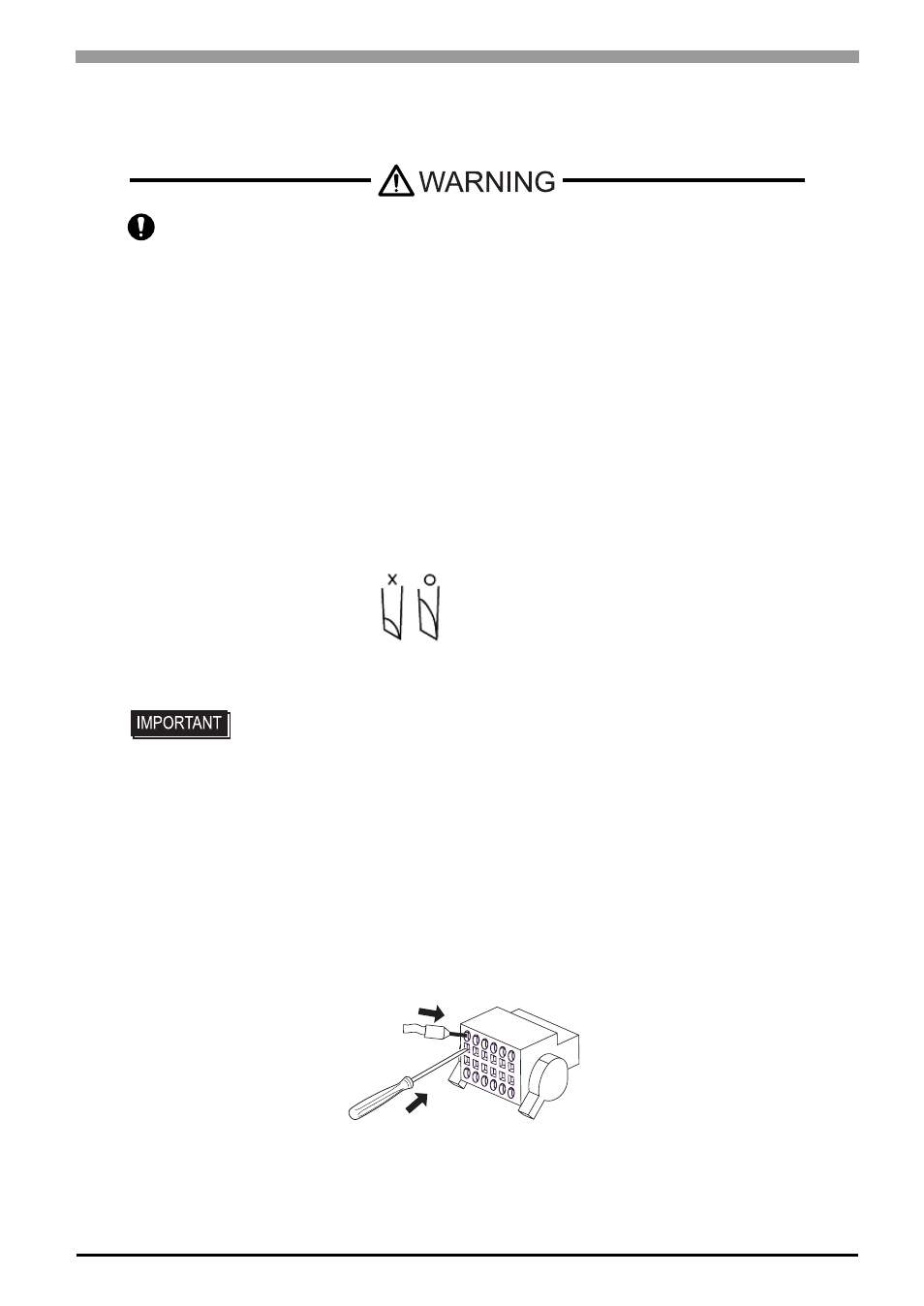
Chapter 8 Installation and Wiring
8-29
8.5
Attaching the AUX Connector
Items Required to Wire Connectors
•
Screwdriver
Recommended type: SDI (Product No. 900837)
If another manufacturer is used, be sure the part has the following dimensions:
point depth: 0.4mm [0.02in.]
point height: 2.5mm [0.10in.]
length from the point to the handle: 80mm [3.15in.]
Point shape should be DIN5264A, and meet Security Standard DN EN60900.
Also, the screwdriver’s tip should be flat as indicated in order to access the narrow hole of the connector:
The connectors are a spring clamp type. Use the following procedure to connect the wires to the connectors.
1.
Insert the screwdriver into the square-shaped hole.
This will open the wire’s round-shaped hole.
2.
Hold the screwdriver and insert the wire into the wire’s round-shaped hole.
3.
Take out the screwdriver from the square-shaped hole.
The round-shaped hole will then close, and the wire will be held securely in place.
To remove the wire, re-insert the screwdriver into the square-shaped hole and when the wire’s spring
clamp releases, pull the wire out.
4.
Insert the wired AUX connector into the auxiliary I/O or voice output interface (AUX) of the GP unit. If
the connector cannot be fully inserted, turn the levers at both ends of the connector to reverse the
direction and insert the connector again.
Be sure to remove the AUX Connector from the GP unit prior to starting wiring. Failure to
do so may cause an electric shock.
• Be sure to remove the connector from the GP unit prior to starting wiring. Failure to
do so may cause an electric shock.
Screwdriver Tip
Shape
(1)
(2)
Wire
*1 *2
Screwdriver
*3
- AGP3400 - 7.5 DIO HMI" AGP3300 - 5.7 DIO HMI" AGP3600 - 12.1 FLEX Network HMIs" AGP3500 - 10.4 FLEX Network HMI" AGP3400 - 7.5 FLEX Network HMI" AGP3600 - 12.1 CANopen HMI" AGP3500 - 10.4 CANopen HMI" AGP3400 - 7.5 CANOpen HMI" AGP3300 - 5.7 CANopen HMI" AGP3300H - 5.7 Handheld HMIs" AGP3750 - 15 Multi-Media HMI" AGP3650 - 12.1 Multi-Media HMIs" AGP3550 - 10.4 Multi-Media HMIs" AGP3450 - 7.5 Multi-Media HMI" AGP3360 - 5.7 Multi-Media HMI" AST3300 - 5.7 Basic HMI" AST3200 - 3.8 Basic HMI" AGP3600 - 12.1 Standard HMIs" AGP3500 - 10.4 Standard HMIs" AGP3400 - 7.5 Standard HMI" AGP3300 - 5.7 Standard HMI" AGP3200 - 3.8 Standard HMI"
