Proface AGP3500 - 10.4 DIO HMI" User Manual
Page 54
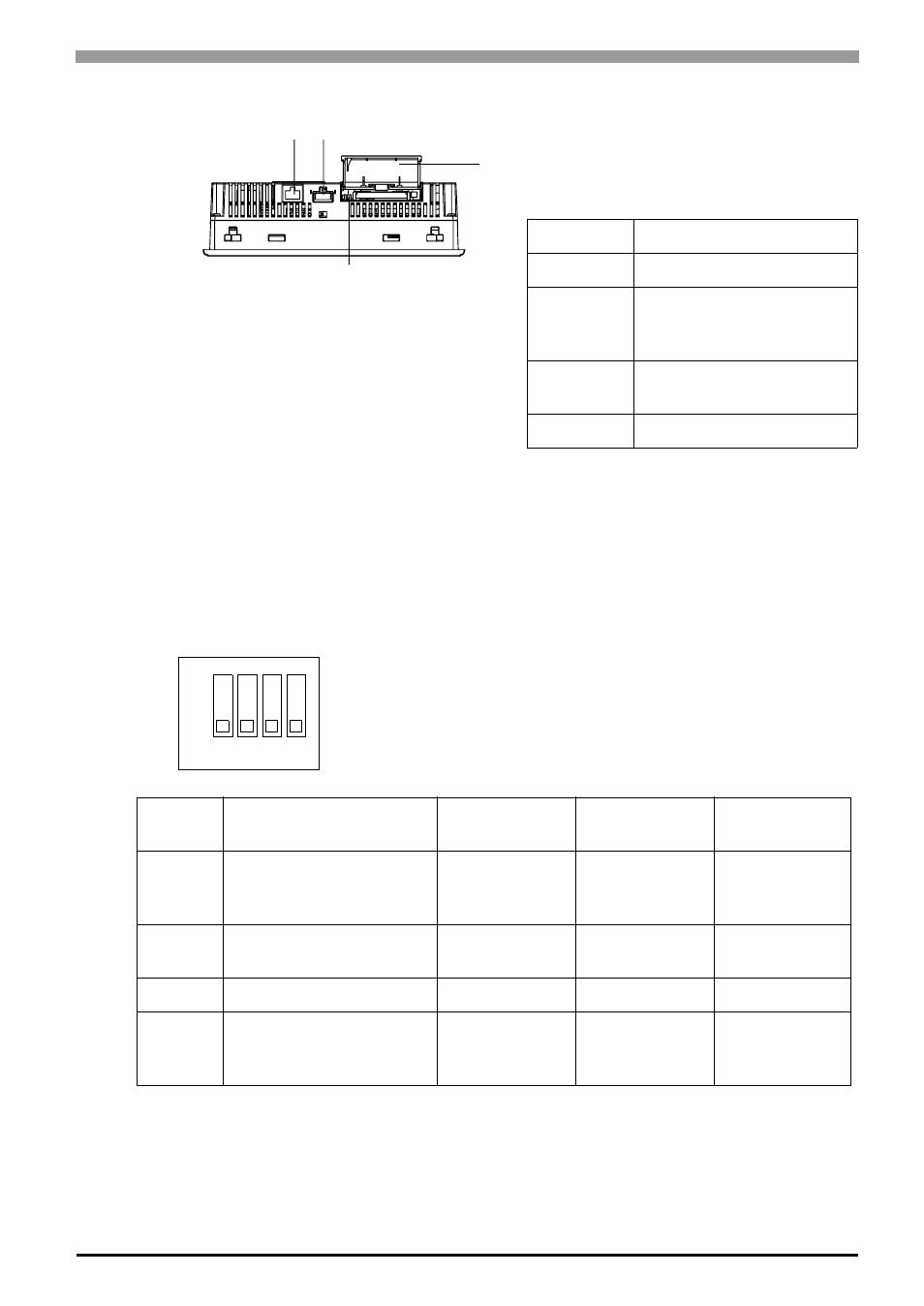
Chapter 3 Part Names and Functions
3-9
O: Ethernet Interface (LAN)
The Ethernet transmission interface (10BASE-T/
100BASE-TX). An RJ-45 type modular jack
connector (8-pole) is used. The LED turns on or off
to indicate the current status.
P: USB Host Interface (USB)
Complies with USB 1.1. Uses a “ TYPE-A” connector. Power supply voltage: 5VDC
±
5%, Output current:
500mA(max). The maximum communication distance : 5m.
Q: CF Card Cover
The CF Card I/F and Dip Switches are located in the CF Card Cover open. This cover must be closed when
accessing the CF Card.
R: Dip Switches
LED
Indicates
Green ON
Data transmission available
Green OFF
No connection or
subsequent transmission
failure
Yellow ON
Data transmission is
occurring.
Yellow OFF
No data transmission
Dip
Switches
Function
ON
OFF
Note
1
CF Card Startup Settings
(Controls unit startup from
the CF Card.)
Startup from CF
Card is enabled.
Startup from CF
Card is
disabled.
CF Card with
startup data
required.
2
*1
*1
When power supply is turned ON at dip switch 2 is ON, it starts with Transfer Mode. Usually,
use it in OFF.
Forced Transfer Mode
Forced Transfer
Mode: ON
Forced Transfer
Mode: OFF
-
3
Booking
-
-
Constantly OFF
4
This setting controls the
forced closing of the CF
Card cover.
Forced close
enabled.
Forced close
disabled.
Used when CF
Card cover is
damaged.
O
P
Q
R
Bottom
(With CF Card Cover open)
1
2
3
4
ON
- AGP3400 - 7.5 DIO HMI" AGP3300 - 5.7 DIO HMI" AGP3600 - 12.1 FLEX Network HMIs" AGP3500 - 10.4 FLEX Network HMI" AGP3400 - 7.5 FLEX Network HMI" AGP3600 - 12.1 CANopen HMI" AGP3500 - 10.4 CANopen HMI" AGP3400 - 7.5 CANOpen HMI" AGP3300 - 5.7 CANopen HMI" AGP3300H - 5.7 Handheld HMIs" AGP3750 - 15 Multi-Media HMI" AGP3650 - 12.1 Multi-Media HMIs" AGP3550 - 10.4 Multi-Media HMIs" AGP3450 - 7.5 Multi-Media HMI" AGP3360 - 5.7 Multi-Media HMI" AST3300 - 5.7 Basic HMI" AST3200 - 3.8 Basic HMI" AGP3600 - 12.1 Standard HMIs" AGP3500 - 10.4 Standard HMIs" AGP3400 - 7.5 Standard HMI" AGP3300 - 5.7 Standard HMI" AGP3200 - 3.8 Standard HMI"
