Proface AGP3500 - 10.4 DIO HMI" User Manual
Page 231
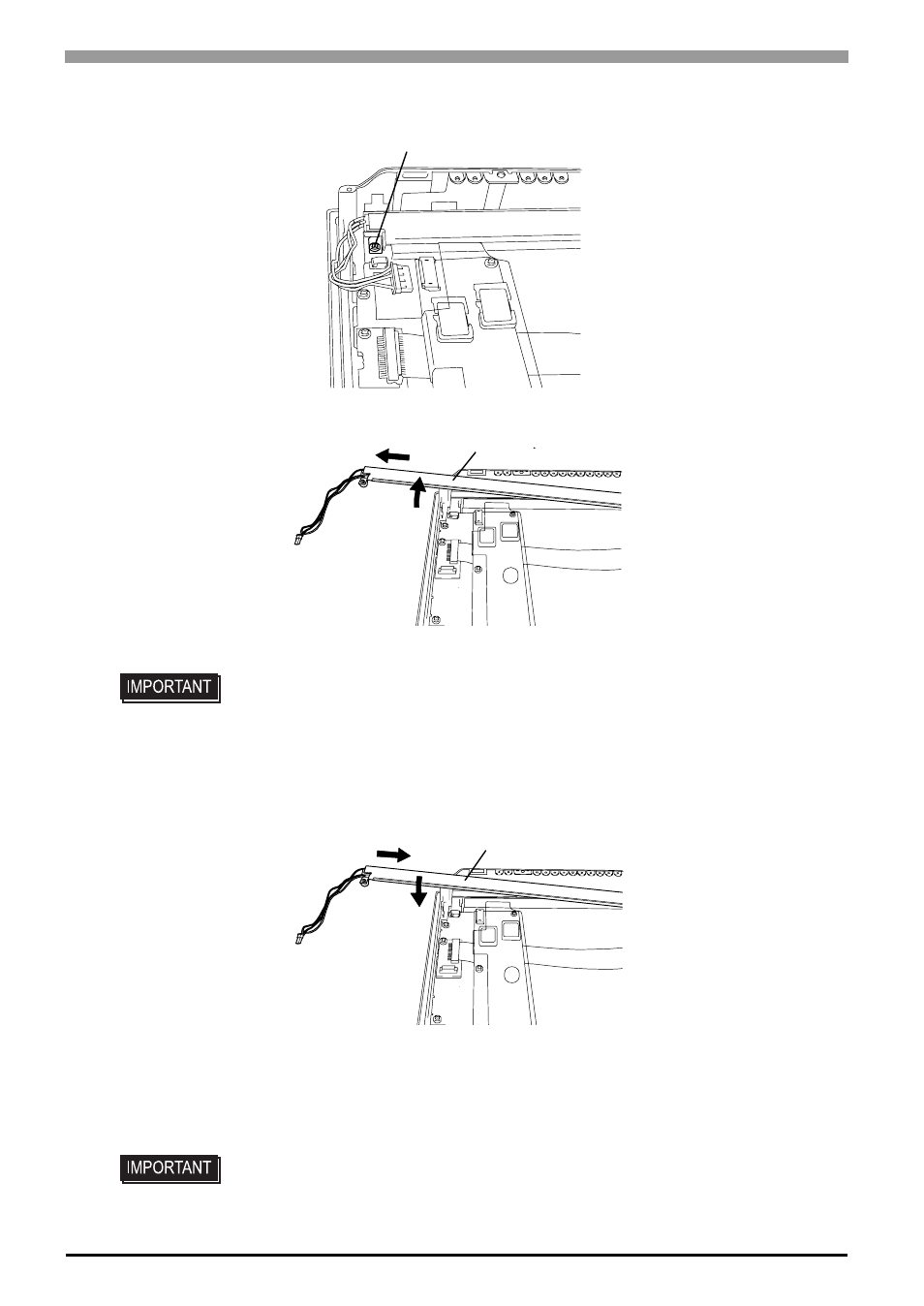
GP3000 Series Hardware Manual
9-22
(6)
Remove the Setscrew from the Backlight Unit
(7)
Lift the edge of the Backlight Unit, and remove the unit while sliding it along the groove
(8)
Insert a new Backlight Unit while sliding it along the groove.
(9)
Fasten the setscrew for the backlight unit. The necessary torque is 0.147N
•m.
(10) Insert the Backlight Unit cable to the connector on the inverter board, and the secure the cable with the
cable clamp.
(11) Return the circuit board chassis to the original position.
• Be careful that no dust or dirt adheres to the backlight surface or to the backlight
holder.
• Be careful not to soil the Backlight with moisture, oil content or finger prints;
otherwise, the life duration of the Backlight will be shortened.
• Be sure the cable is inserted completely into the backlight connector. Failure to do so
may cause arcing, which can damage the connector.
Setscrew for the Backlight Unit
Backlight Unit
Backlight Unit
- AGP3400 - 7.5 DIO HMI" AGP3300 - 5.7 DIO HMI" AGP3600 - 12.1 FLEX Network HMIs" AGP3500 - 10.4 FLEX Network HMI" AGP3400 - 7.5 FLEX Network HMI" AGP3600 - 12.1 CANopen HMI" AGP3500 - 10.4 CANopen HMI" AGP3400 - 7.5 CANOpen HMI" AGP3300 - 5.7 CANopen HMI" AGP3300H - 5.7 Handheld HMIs" AGP3750 - 15 Multi-Media HMI" AGP3650 - 12.1 Multi-Media HMIs" AGP3550 - 10.4 Multi-Media HMIs" AGP3450 - 7.5 Multi-Media HMI" AGP3360 - 5.7 Multi-Media HMI" AST3300 - 5.7 Basic HMI" AST3200 - 3.8 Basic HMI" AGP3600 - 12.1 Standard HMIs" AGP3500 - 10.4 Standard HMIs" AGP3400 - 7.5 Standard HMI" AGP3300 - 5.7 Standard HMI" AGP3200 - 3.8 Standard HMI"
