Cable attached dimensions – Proface AGP3500 - 10.4 DIO HMI" User Manual
Page 137
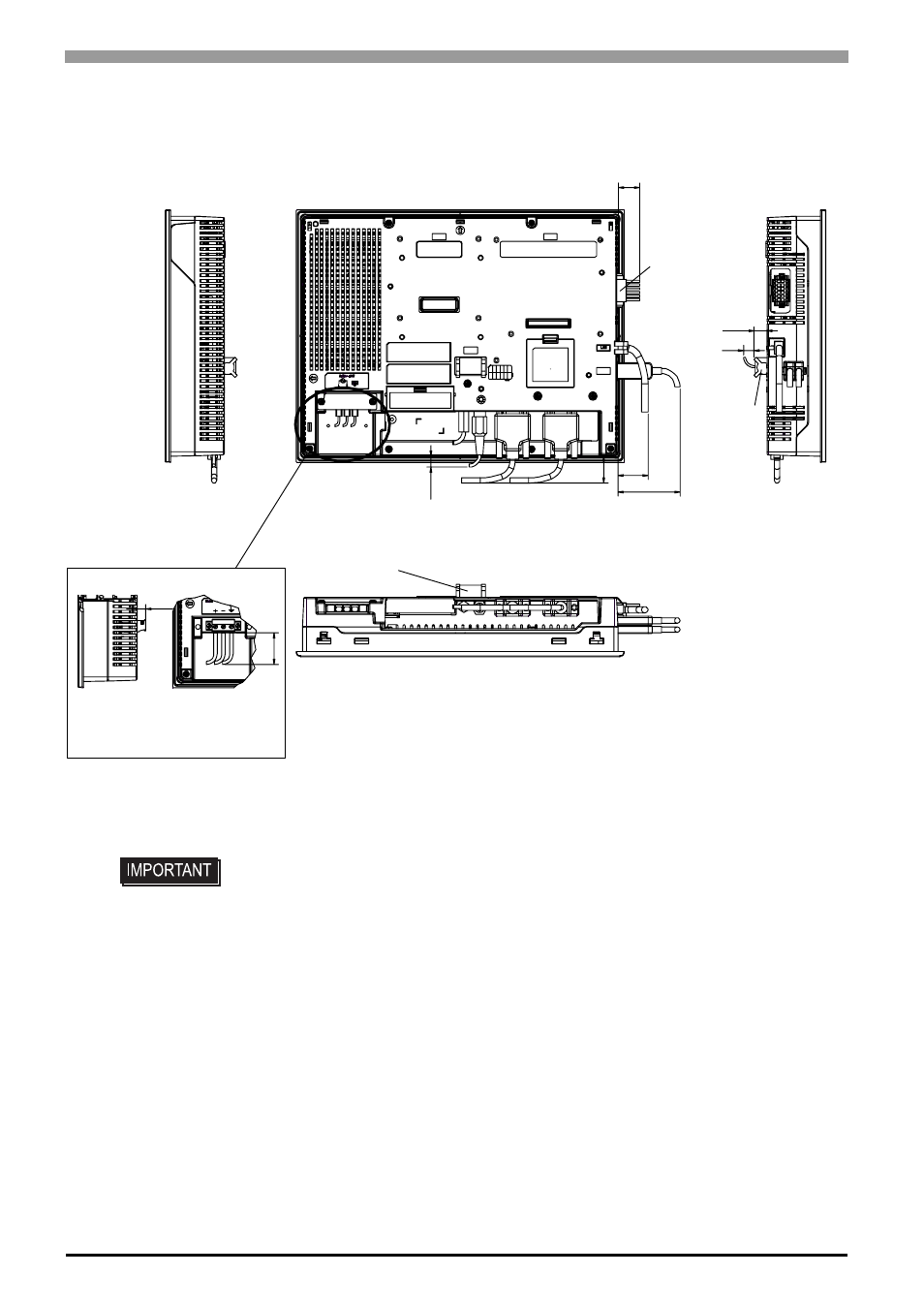
GP3000 Series Hardware Manual
4-72
Cable Attached Dimensions
Unit:mm[in.]
• All the above values are designed in case of cable bending. The dimensions given
here are representative values depending on the type of connection cable used.
Therefore, they are all intended for reference only.
AUX Connector
Rear
Bottom
26[1.02]
1
1
[0.43]
Cable
DIO
Connector,
FLEX
NETWORK
Connector or
CANopen
Connector
The DC type unit has the
power supply terminals
shown above.
(The figure shows the DIO board type unit.)
Left side
Right side
28 [1.10]
59[2.32]
8.4[0.33]
30
[1
.18
]
12.7[0.50]
10[0.39]
AUX
Connector
*1
A 20 mm-space is necessary for the DIO/FLEX NETWORK board and a 127 mm-space for the
CANopen board type.
*1
This manual is related to the following products:
- AGP3400 - 7.5 DIO HMI" AGP3300 - 5.7 DIO HMI" AGP3600 - 12.1 FLEX Network HMIs" AGP3500 - 10.4 FLEX Network HMI" AGP3400 - 7.5 FLEX Network HMI" AGP3600 - 12.1 CANopen HMI" AGP3500 - 10.4 CANopen HMI" AGP3400 - 7.5 CANOpen HMI" AGP3300 - 5.7 CANopen HMI" AGP3300H - 5.7 Handheld HMIs" AGP3750 - 15 Multi-Media HMI" AGP3650 - 12.1 Multi-Media HMIs" AGP3550 - 10.4 Multi-Media HMIs" AGP3450 - 7.5 Multi-Media HMI" AGP3360 - 5.7 Multi-Media HMI" AST3300 - 5.7 Basic HMI" AST3200 - 3.8 Basic HMI" AGP3600 - 12.1 Standard HMIs" AGP3500 - 10.4 Standard HMIs" AGP3400 - 7.5 Standard HMI" AGP3300 - 5.7 Standard HMI" AGP3200 - 3.8 Standard HMI"
