IAI America SCON-C User Manual
Page 99
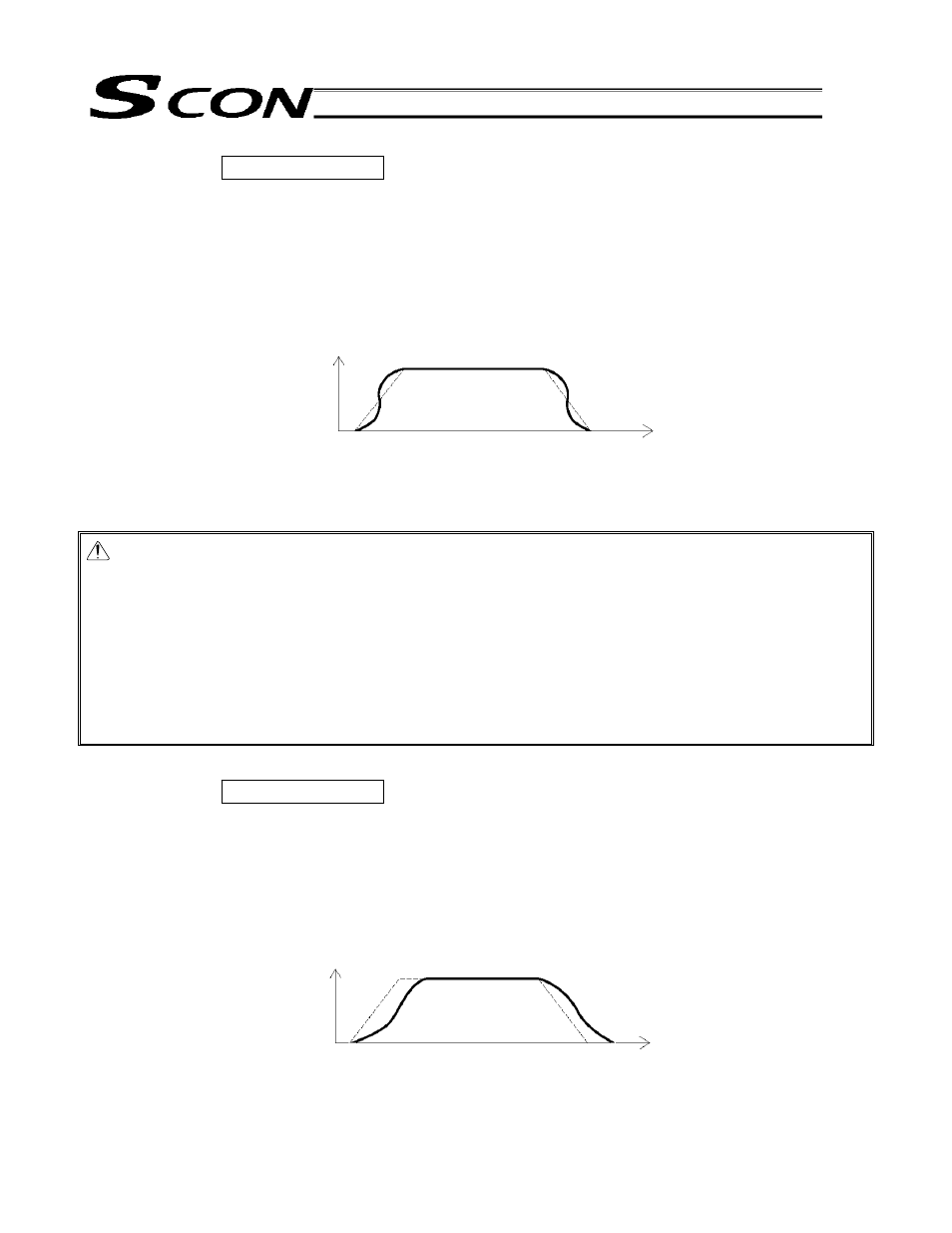
81
During acceleration, the actuator operates along an acceleration curve that gradually
rises until a certain point, and then increases sharply.
Use this mode if you wish to set high acceleration/deceleration to meet the required
tact time, while still allowing the actuator to accelerate gradually immediately after it
starts moving and immediately before stopping.
Note, however, that this setting is not reflected in jogging or inching using a PC or
teaching pendant.
* Set a desired S-motion level in parameter No. 56, “S-motion ratio setting.” The
setting unit is %, while the setting range is 0 to 100. (The graph above assumes an
S-motion ratio of 100%.) The S-motion function is disabled when “0” is set.
Caution: [1] Even if you issue a position command or high-value command with specified S-motion
acceleration/deceleration in order to change moving speed while the actuator is operating,
trapezoid control, rather than S-motion acceleration/deceleration control, is performed.
Make sure to issue a command when the actuator is stopped.
[2] S-motion acceleration/deceleration is disabled in the index mode of the rotary actuator.
Trapezoid control is performed even if S-motion acceleration/deceleration control is specified.
[3] If acceleration or deceleration time exceeding 2 seconds is set, do not command S-motion
acceleration/deceleration control. Normal operation cannot be performed.
[4] Do not suspend the operation during acceleration or deceleration. The speed changes
(accelerates), which may be dangerous.
The actuator operates along acceleration/deceleration curves that are more gradual
than those of linear acceleration/deceleration (trapezoid pattern).
Use this mode in situations where you wish to prevent the load from receiving micro-
vibration during acceleration or deceleration.
Note, however, that this setting is not reflected in jogging or inching using a PC or
teaching pendant.
* Set a desired primary delay in parameter No. 55, “Position-command primary filter
time constant.” The setting unit is 0.1 msec, while the setting range is 0.0 to 100.0.
The primary delay filter is disabled when “0” is set.
Primary delay filter
Speed
Time
S-motion
Speed
Time
