2 details of input signals – IAI America ERC2 User Manual
Page 65
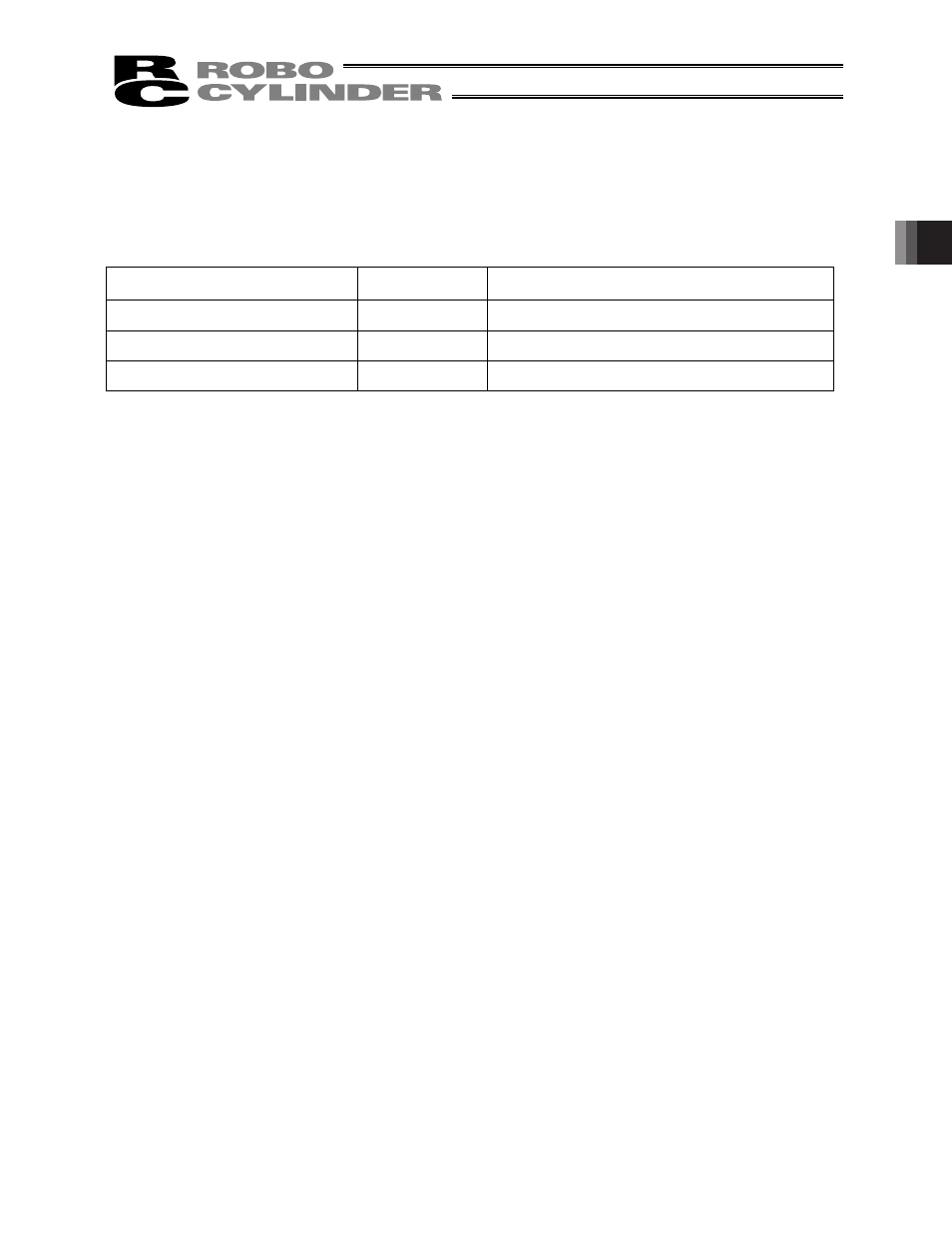
3. W
iring
42
3.6.2 Details of Input Signals
Movement to each position (ST0 to ST2)
When the OFF o ON rise edge of each movement signal is detected, the actuator will move to the target position
corresponding to the applicable position data.
Before executing a command using any of these signals, make sure the target position, speed and other operation
data are set in the position table using a PC or teaching pendant.
Input signal
Corresponding
position number
Remarks
Rear end move (ST0)
0
Set the rear end position in position No. 0.
Front end move (ST1)
1
Set the front end position in position No. 1.
Intermediate point 1 move (ST2)
2
Set the intermediate point in position No. 2.
If a movement command is issued when the first home return is not yet completed after the power was input, home
return will be performed automatically to establish the coordinates first, after which the actuator will move to the target
position.
Pause (*STP)
When this signal turns OFF while the actuator is moving, the actuator will decelerate to a stop.
The remaining movement is retained and will be resumed when the signal is turned ON again.
The *STP signal can be used for the following purposes:
[1] Provide a low-level safety measure to stop the axis while the servo is ON, such as a sensor that detects a
person approaching the system
[2] Prevent contact with other equipment
[3] Perform positioning based on sensor or LS detection
(Note) If the *STP signal is input while the actuator is performing home return, the movement command will be
retained if the actuator is yet to contact a mechanical end. If the signal is input after the actuator has
reversed upon contacting a mechanical end, home return will be performed again from the beginning.
Alarm reset (RES)
This signal has the following two functions:
[1] Reset the alarm output signal (*ALM) when an alarm is present.
If an alarm has occurred, check the details of the alarm and then turn this signal ON.
The alarm will be reset upon detection of the leading edge of this signal.
(Note) Certain alarms cannot be reset using this signal. For details, refer to 9, “Troubleshooting.”
[2] If this signal is turned ON while the pause signal is OFF, the remaining movement will be cancelled.
