IAI America ERC2 User Manual
Page 122
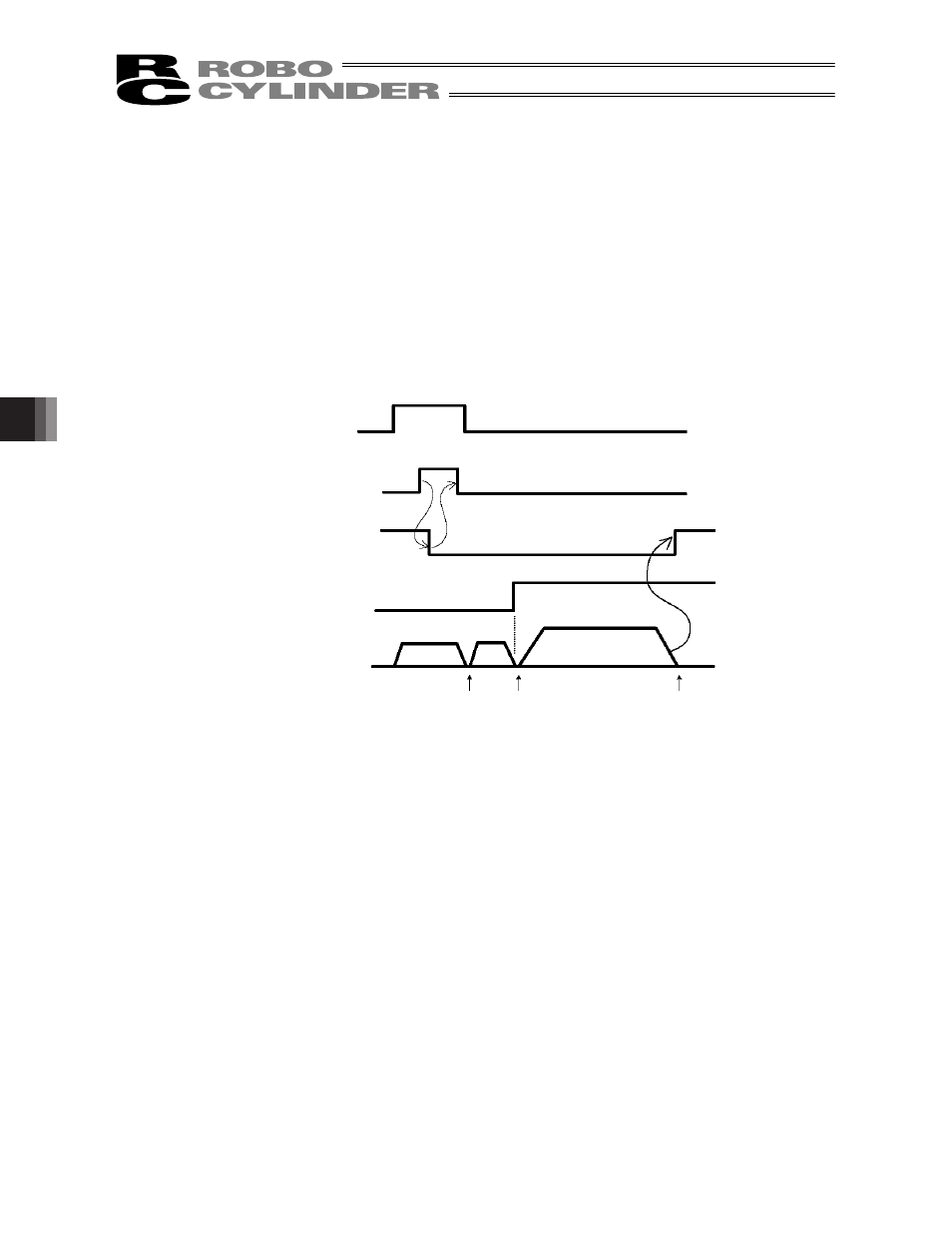
0
7.
O
pe
ra
tio
n
in
th
e
“8
P
oi
nt
s”
a
nd
“
16
P
oi
nt
s”
M
od
es
<
Pr
ac
tic
al
O
pe
ra
tio
n>
99
7.3.2 16 Points
Input a start signal after selecting and inputting a desired command position number in which a target position is
registered.
Home return is executed first, and then the actuator will move to the target position.
The home return completion signal (HEND) will be turned ON at the home position, and upon reaching the target
position the position complete signal (PEND) will be turned ON.
To stop the actuator at the home position, set the target position to “0.”
(Example)
When “100 mm” is set as the target position in position No. 3, and the home position is not yet
established
[Operation under the standard specification]
Mechanical end
Stops after moving to the 100-
mm position.
Command position PC1
PC2
Start CSTR
Position complete PEND
Home return completion HEND
Actuator movement
Home position
- ERC2 (138 pages)
- ERC3 (438 pages)
- ERC (153 pages)
- RCA-E (53 pages)
- RCA-P (42 pages)
- RCB-101-MW (38 pages)
- RCP2-C (178 pages)
- RCS-E (102 pages)
- RCA-A4R (72 pages)
- RCA-RA3C (114 pages)
- RCA-SRA4R (56 pages)
- RCA2-RA2AC (100 pages)
- RCA2-SA2AC (92 pages)
- RCA2-TA4C (134 pages)
- RCD-RA1D (40 pages)
- RCP2-BA6 (72 pages)
- RCP2-GRSS (130 pages)
- RCP2-HS8C (126 pages)
- RCP2-RA2C (120 pages)
- RCP2-RTBS (80 pages)
- RCP2W-SA16C (46 pages)
- RCP3-RA2AC (60 pages)
- RCP4-RA5C (82 pages)
- RCP4-SA5C (94 pages)
- RCP4W (96 pages)
- RCS2-F5D (142 pages)
- RCS2-GR8 (46 pages)
- RCS2-RN5N (80 pages)
- RCS2-RT6 (60 pages)
- RCS2-SA4C (258 pages)
- RCS2-TCA5N (62 pages)
- RCL-SA1L (66 pages)
- RCL-RA1L (56 pages)
- RCLE-GR5L (46 pages)
- IK Series (16 pages)
- FS (84 pages)
- IF (76 pages)
- ISB (114 pages)
- ISDA (126 pages)
- ISDB (116 pages)
- ISPWA (90 pages)
- NS (78 pages)
- ICS(P)A (16 pages)
- RS (46 pages)
