2 address assignment – IAI America ERC2 User Manual
Page 52
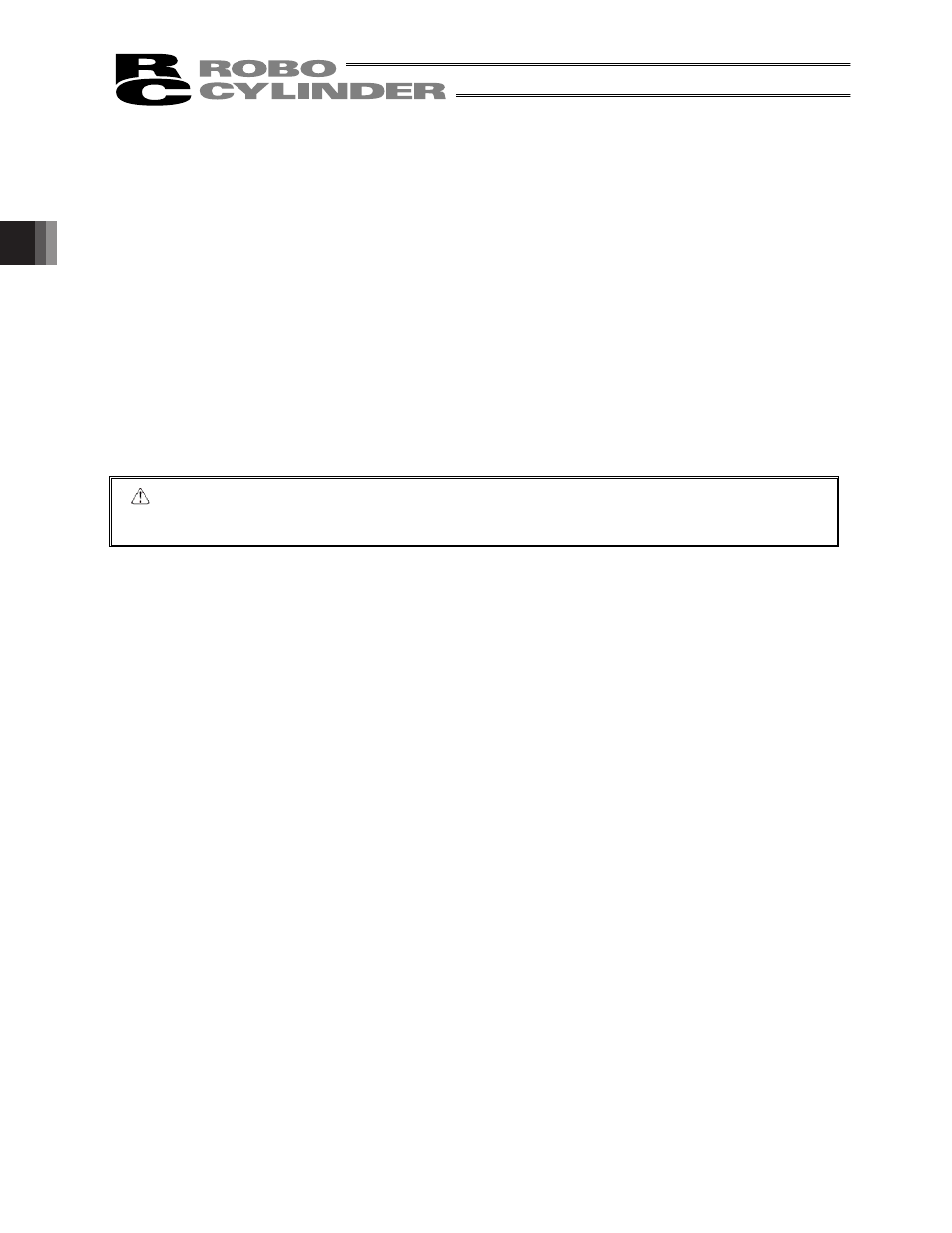
3. W
iring
29
3.2.2 Address Assignment
If multiple axes are connected, a slave number must be assigned to each axis so that the host can recognize the
corresponding actuator.
Assign addresses in the setting screen of the teaching pendant or PC.
z
Overview of operation on the PC
[1] Open the main window o [2] Click
Setup (S) o [3] Bring the cursor to Controller Setup (C) o [4] Bring the
cursor to
Assign Address (N) and click the mouse o [5] Enter an appropriate number in the address table.
z
Overview of operation on the teaching pendant RCM-T
[1] Open the User Adjustment screen o [2] Use the T key to bring the cursor to
Address No. o [3] Enter an
appropriate address and press the ENTER key o [4] Enter “2” under
Adjustment No. and press the ENTER
key.
z
Overview of operation on the simple teaching pendant RCM-E
[1] Open the User Adjustment screen o [2] Press the ENTER key to open the screen showing
Address No. o [3]
Enter an appropriate address and press the ENTER key o [4] Enter “2” under
Adjustment No. and press the
ENTER key.
Refer to the operation manual for your teaching pendant or PC software for the specific operating procedure.
Caution: In the actual process of assigning addresses, the teaching pendant or PC and the target actuator
must have a one-on-one link. Therefore, disconnect the communication cables (SGA/SGB) from
other axes to tentatively provide a condition where not more than one axis is connected.
