Extron Electronics MTPX Plus 6400 Series User Guide User Manual
Page 84
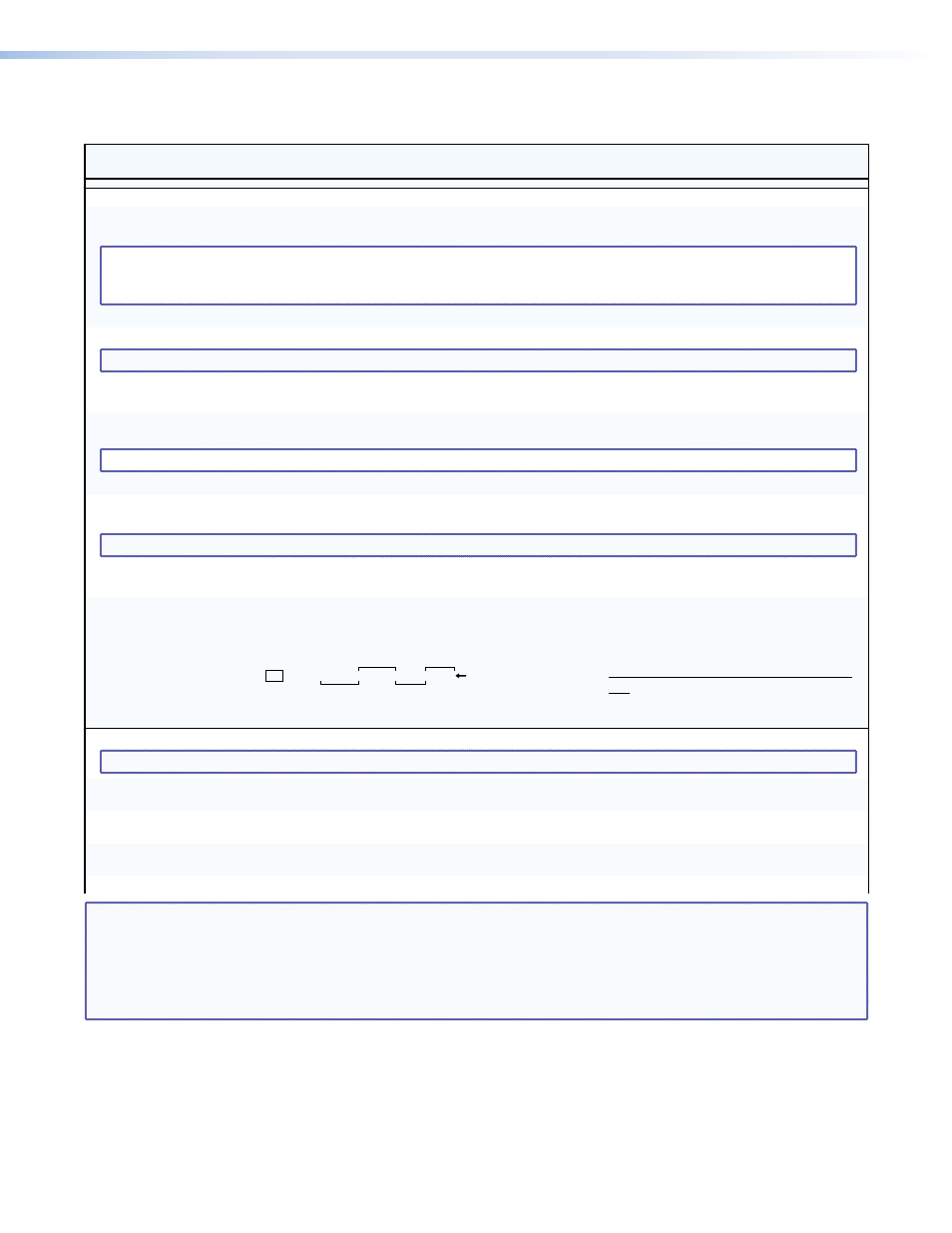
Command/Response Table for SIS Commands (continued)
Command
ASCII Command
(Host to Unit)
Response
(Unit to Host)
Additional Description
Save, recall, and directly write presets (continued)
Write room outputs
EX2$
,
X@
1
,
X@
2
, ...
X@
n
MR
]
See notes.
Mpr
X2$
,
X@
1
,
X@
2
, ...
X@
n
]
NOTES: • A room can contain a maximum of 16 outputs (
X@
s).
• An output can belong to only one room.
• The maximum number of rooms (
X2$
s) is 10.
Example:
E
8,3,Ø4,5,6MR
}
Mpr8,Ш3,Ш4,Ш5,Ш6
]
Outputs 3, 4, 5, and 6 are assigned to room 8.
Read room outputs
EX2$
MR
}
X2$
,
X@
1
,
X@
2
, ...
X@
n
]
NOTE: If no outputs have been assigned to the room, the switcher returns [unassigned]
]
.
Example:
E
3MR
}
Room•#Ш3••••,Ш1,Ш2,Ш8,Ш9
]
Outputs 1, 2, 8, and 9 are assigned to room 3.
Save current ties as a room
preset
X2$
*
X2@
,
Rmm
X2$
•Spr
X2@]
Command character is a comma.
NOTE: You must have assigned outputs to a room (
EX2$
,MR
}
) before you can save a room preset.
Example:
3*9,
RmmØ3•SprØ9
]
Save current ties as preset 9 for room 3.
Recall room preset
X2$
*
X2@
.
Rmm
X2$
•Rpr
X2@]
Command character is a period.
Read room outputs
EX2$
MR
}
X2#
,
X@
1
,
X@
2
, ...
X@
n
]
NOTE: The default name (
X2#
) is the room number with four trailing spaces: “Room•#
X2$
••••.”
Example:
E
3MR
}
Room•#Ш3••••,Ш1,Ш2,Ш8,Ш9
]
Outputs 1, 2, 8, and 9 are assigned to room 3.
Clear room preset ties
E
+
X2$
*
X2@
PØ*!
]
Rmm
X2$
•Spr
X2@]
Clear all ties in room
X2$
preset
X2@
.
Directly write a room preset
E
+
X2$
*
X2@
P
X!
*
X@
!
X!
*
X@
%
X!
*
X@
$ ...
X!
*
X@
!
}
Enter as many ties as are valid for this
configuration. The ! tie command, & tie, and
% tie commands are all valid and equivalent.
Rmm
X2$
•Spr
X2@]
Example:
+7*3P12*7&11*5&4*5%6*6!
Esc
Brackets are shown to separate ties for clarity
only. Create preset 3 for room 7, which ties
input 12 to output 7, input 11 to output 5,
input 4 to output 5, and input 6 to output 6.
RmmØ7•SprØ3
]
Lock (executive) modes
NOTE: See “
Setting the Front Panel Locks (Executive Modes)
” in the Operation section for more information on the Lock modes.
Lock all front panel
functions
1X
Exe1
]
Enable Lock mode 1.
Lock advanced front panel
functions
2X
Exe2
]
Enable Lock mode 2.
Unlock all front panel
functions
ØX
ExeØ
]
Enable Lock mode 0.
View lock status
X
X1#]
NOTE:
X!
= Input number
00 – maximum number of inputs for your matrix size (00 = untied)
X@
= Output number
01 – (maximum number of outputs for your matrix size)
X1#
= Lock status
0 = Lock mode 0
1 = Lock mode 1
2 = Lock mode 2
X2@
= Global or room preset number
01 – 64 (global) or 01 – 10 (room)
X2#
= Name
12 characters maximum
Upper- and lower-case alphanumeric characters and _ / and spaces are valid.
X2$
= Room number (for room presets)
01 – 10
MTPX Plus 6400 Series Matrix Switchers • Programming Guide
78
