Html operation, Sections), Picture settings page – Extron Electronics MTPX Plus 6400 Series User Guide User Manual
Page 136
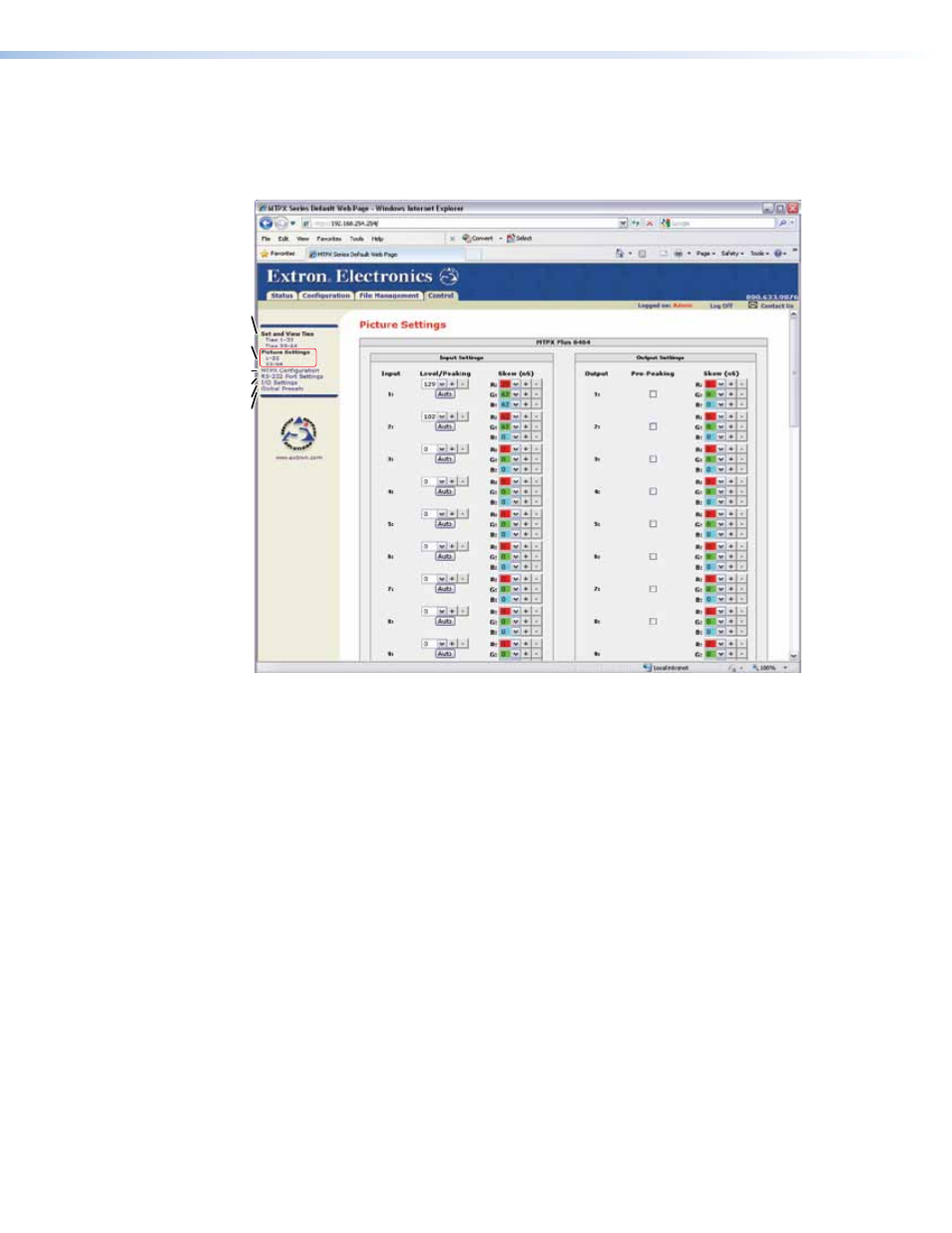
Picture Settings Page
The Picture Settings page provides a way to set the input level and peaking, the output
pre-peaking, and the input and output skew settings. Access the Picture Settings page
(figure 68) by clicking the
Picture Settings
link on the Control page.
Select I/O Settings
Select Global Presets
Select RS-232 Port Settings
Select MTPX Configuration
Select an Output
Group for Ties
Refresh or Select a
Different Output
Group for Picture Settings
Figure 68.
Picture Settings Page
MTPX Plus 6400 Series Matrix Switchers • HTML Operation 130
See also other documents in the category Extron Electronics Audio accessories:
- SW6 AV MX (21 pages)
- 3G-AE 100 User Guide (13 pages)
- 3G-AE 100 Setup Guide (2 pages)
- 3G HD-SDI 101 User Guide (16 pages)
- 3G HD-SDI 101 Setup Guide (1 page)
- AVDA 6 MX (6 pages)
- BBG 6 A (8 pages)
- BUC 102 (18 pages)
- BUC 202 Setup Guide (4 pages)
- BUC 202 User Guide (15 pages)
- CrossPoint 42 HVA (46 pages)
- CrossPoint 450 Plus Series User Guide (166 pages)
- CrossPoint 450 Plus Series (199 pages)
- ASA Series (13 pages)
- DA 6V EQ (22 pages)
- CTR 8 User Guide (21 pages)
- CTR 8 Setup Guide (2 pages)
- XTRA Series (28 pages)
- FOX AEX 108 Setup Guide (2 pages)
- FOX AEX 108 User Guide (19 pages)
- HAE 100 User Guide (27 pages)
- HAE 100 Setup Guide (2 pages)
- MIX 301 (18 pages)
- Matrix 50 Series (74 pages)
- Matrix 200 (111 pages)
- Matrix 100 Switcher (63 pages)
- MP 101 Series User Guide (47 pages)
- MP 101 Series Setup Guide (4 pages)
- MVC 121 Plus User Guide (63 pages)
- MVC 121 Plus Setup Guide (2 pages)
- MTPX Plus Series User Guide (169 pages)
- MTPX Plus 6400 Series Setup Guide (29 pages)
- MTP_HDMI U R User Guide (25 pages)
- MTP_HDMI U R Setup Guide (2 pages)
- MTP SW6 User Guide (38 pages)
- MTP SW6 Setup Guide (2 pages)
- MTP DA4 User Guide (21 pages)
- MTP DA4 Setup Guide (2 pages)
- CrossPoint 300 Series (104 pages)
- CrossPoint 450 Plus Series Setup Guide (22 pages)
- CrossPoint 450 Plus Series Large Scale User Guide (186 pages)
- CrossPoint 450 Plus Series Large Scale Setup Guide (21 pages)
- 84 HV (70 pages)
- CrossPoint Plus Matrix Switchers 84, 88, 124, 128, 168, 1616 HV and HVA (72 pages)
