Remote connection – Extron Electronics MTPX Plus 6400 Series User Guide User Manual
Page 23
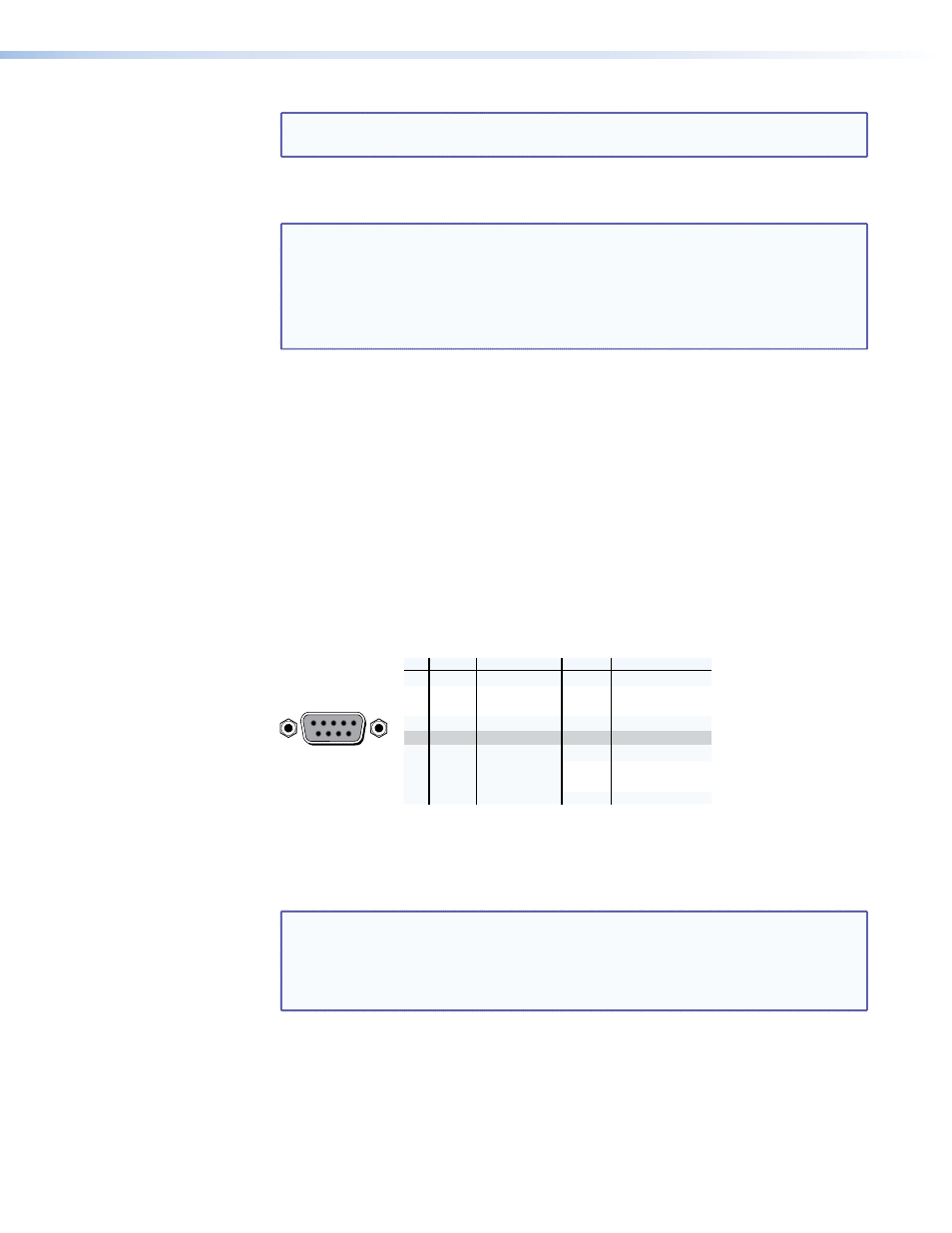
NOTE: The length of exposed wires is critical. The ideal length is 3/16 inch (5 mm)
(see the audio input connector
for more information).
These outputs are always outputs 1 through 8, with the same inputs tied to them as to
TP outputs 1 through 8.
NOTES: • The audio that is output on these connectors is converted from the tied
proprietary TP input signal or the local audio input. This feature allows
you duplicates of the outputs while eliminating the need for extra
receivers.
• When an input that is configured as RS-232 is switched to a local audio
output, the output is muted to prevent RS-232 noise on the audio output.
The volume level for each output can be individually set via the front panel or Ethernet
or RS-232 control (see the “
” section, page 105; and the “
” section, page 137).
By default, the audio ties follow the video ties. Audio breakaway ties, which can be
created via the front panel or under remote control, allow you to select from any one of
the audio input sources and route it separately from its corresponding video source (see
the “
Programming Guide
” section, page 72; the
” section, page 128).
Remote Connection
i
Remote RS232/RS422 connector — Connect a host device, such as a computer, touch
panel control, or RS-232 capable PDA to the switcher via this 9-pin D connector for
serial RS-232 or RS-422 control (see figure 10).
RS232/RS422
REMOTE
5
1
9
6
RS-232 Function
Pin
Function
1
2
3
4
5
6
7
8
9
—
Tx
Rx
—
Gnd
—
—
—
—
Not used
Transmit data
Receive data
Not used
Signal ground
Not used
Not used
Not used
Not used
—
Tx–
Rx–
—
Gnd
—
Rx+
Tx+
—
Not used
Transmit data (–)
Receive data (–)
Not used
Signal ground
Not used
Receive data (+)
Transmit data (+)
Not used
RS-422
Figure 10.
Remote RS232/RS422 Connector
See “
” for definitions of the SIS commands (serial commands to
control the switcher via this connector) and “
Matrix Switchers Control Program
details on how to install and use the control software.
NOTE: The switcher can support either the RS-232 or the RS-422 serial
communication protocol, and can operate at 9600, 19200, 38400, or
115200 baud rates.
See the “
Selecting the Rear Panel Remote Port Protocol and Baud
” in the Operation section to configure this port from the front panel.
If desired, connect an MKP 2000 or MKP 3000 remote control panel to the Remote
RS232/RS422 connector. See the MKP 2000 Remote Control Panel User Guide or the
MKP 3000 User Guide for details.
MTPX Plus 6400 Series Matrix Switchers • Installation
17
