Preferences menu – Extron Electronics MTPX Plus 6400 Series User Guide User Manual
Page 114
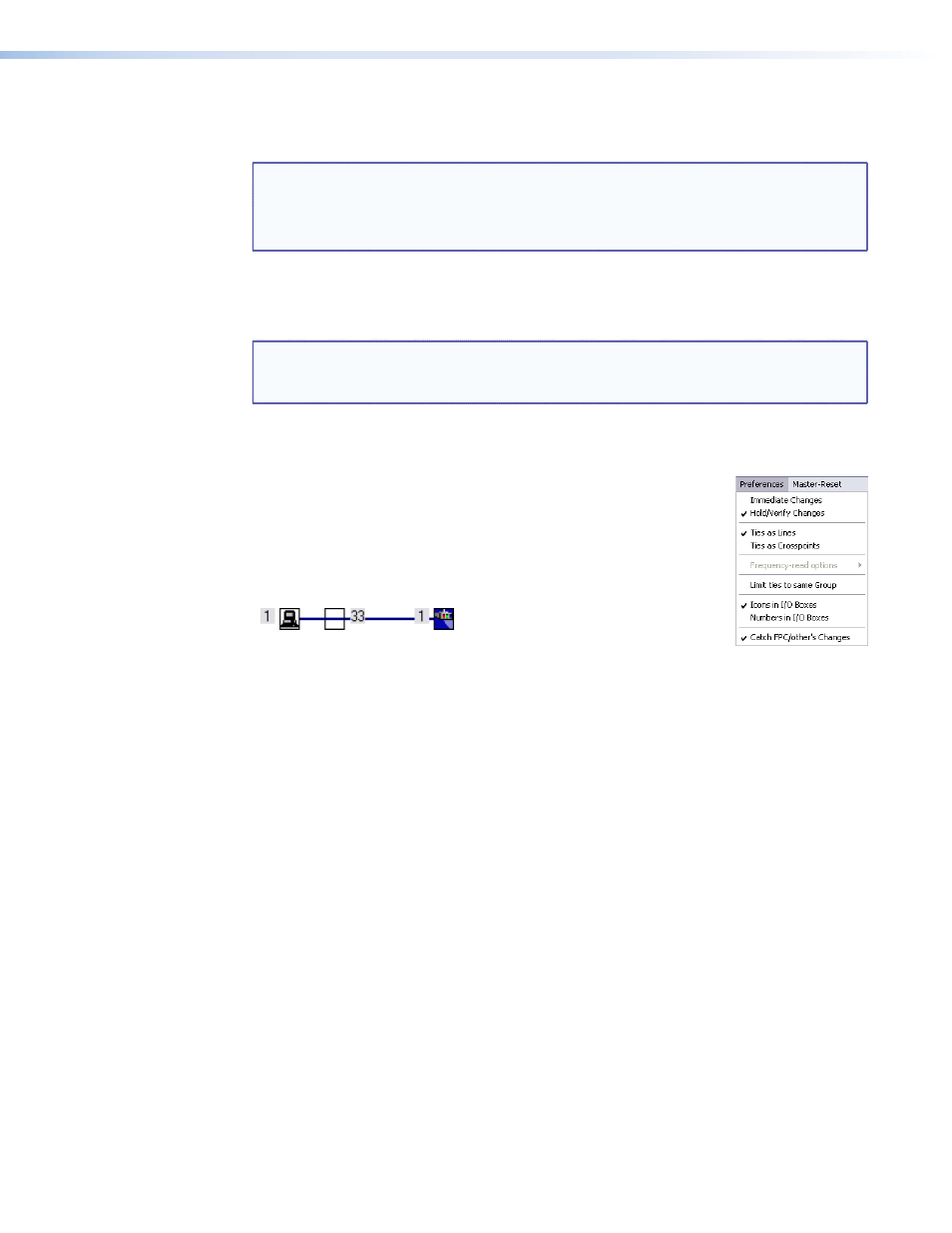
Name Presets
— Allows you to assign a name to each of the 64 global presets and
100 room presets.
NOTES: • Preset names are limited to 12 upper- and lower-case alphanumeric
characters, {space}, _ , and / characters.
• The following characters are invalid or not recommended in preset names:
+ ~ , @ = ‘ [ ] { } < > ’ “ ; : | \ and ?.
Show RS-232 Strings
— Displays the ASCII commands that are used by the current
configuration. You can refer to these for SIS programming.
Room configuration
— Allows you to assign outputs to or delete outputs from rooms.
NOTE: A room is a subset of outputs that are logically related to each other, as
determined by the operator. The MTPX Plus matrix switcher supports up to
10 rooms, each of which can consist of from 1 to 16 outputs.
Initialize
— Initializes and clears any or all of the following: ties, presets, preset names,
icon names, and icons.
Preferences menu
Immediate Changes
— Causes configuration changes to take effect
immediately.
Hold/verify Changes
— Delays implementation of configuration
changes until the Changes – Take button is clicked.
Ties as Lines
— Displays ties as lines (see figure 50).
Figure 50.
Ties Shown as Lines
MTPX Plus 6400 Series Matrix Switchers • Matrix Software 108
