Operation, Front panel controls and indicators – Extron Electronics MTPX Plus 6400 Series User Guide User Manual
Page 27
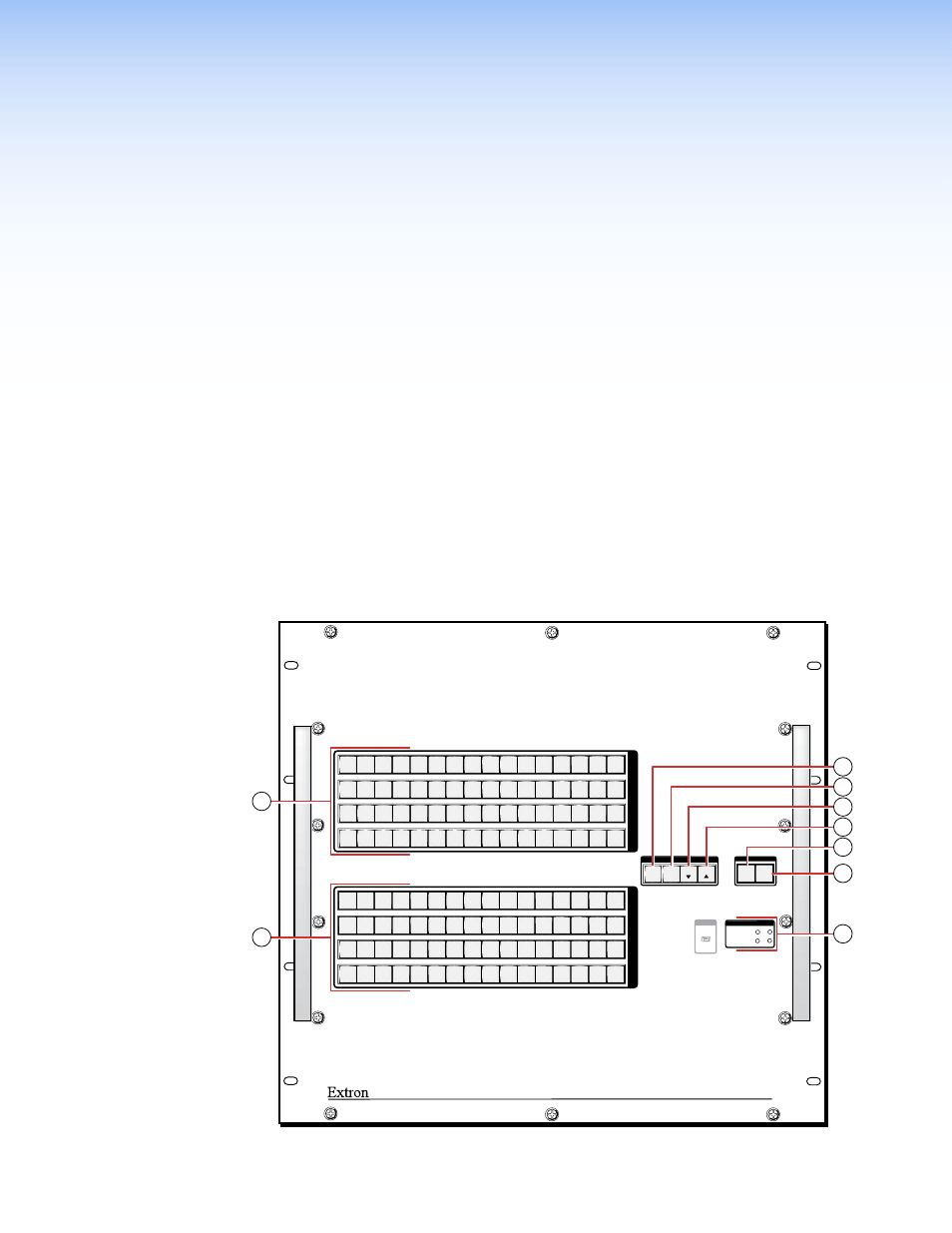
Operation
This section describes the front panel operation of the MTPX Plus 6400 Series Matrix
Switchers, including:
z
z
Front Panel Controls and Indicators
z
z
z
z
z
z
z
z
z
z
z
z
z
z
Front Panel Controls and Indicators
The front panel controls (see figure 13) are grouped into two sets. The
are grouped on the left side of the control panel. The
are grouped on the right side of the panel.
PRIMARY 1 2
REDUNDANT 1 2
MTPX PLUS SERIES
MTP MATRIX SWITCHER
CONTROL
ENTER
PRESET
VIEW
ESC
AUDIO
VIDEO
I/O
POWER SUPPLY
CONFIG
1 2 3 4 5 6 7 8 9 10 11 12
14 15 16
13
I
N
P
U
T
S
17 18 19 20 21 22 23 24 25 26 27 28
30 31 32
29
33 34 35 36 37 38 39 40 41 42 43 44
46 47 48
45
49 50 51 52 53 54 55 56 57 58 59 60
62 63 64
61
1 2 3 4 5 6 7 8 9 10 11 12
14 15 16
13
O
U
T
P
U
T
S
17 18 19 20 21 22 23 24 25 26 27 28
30 31 32
29
33 34 35 36 37 38 39 40 41 42 43 44
46 47 48
45
49 50 51 52 53 54 55 56 57 58 59 60
62 63 64
61
2
1
9
8
7
6
5
4
3
Figure 13.
MTPX Plus 6400 Series Switcher Front Panel
MTPX Plus 6400 Series Matrix Switchers • Operation
21
