Example 6: saving a preset, Saving a preset – Extron Electronics MTPX Plus 6400 Series User Guide User Manual
Page 48
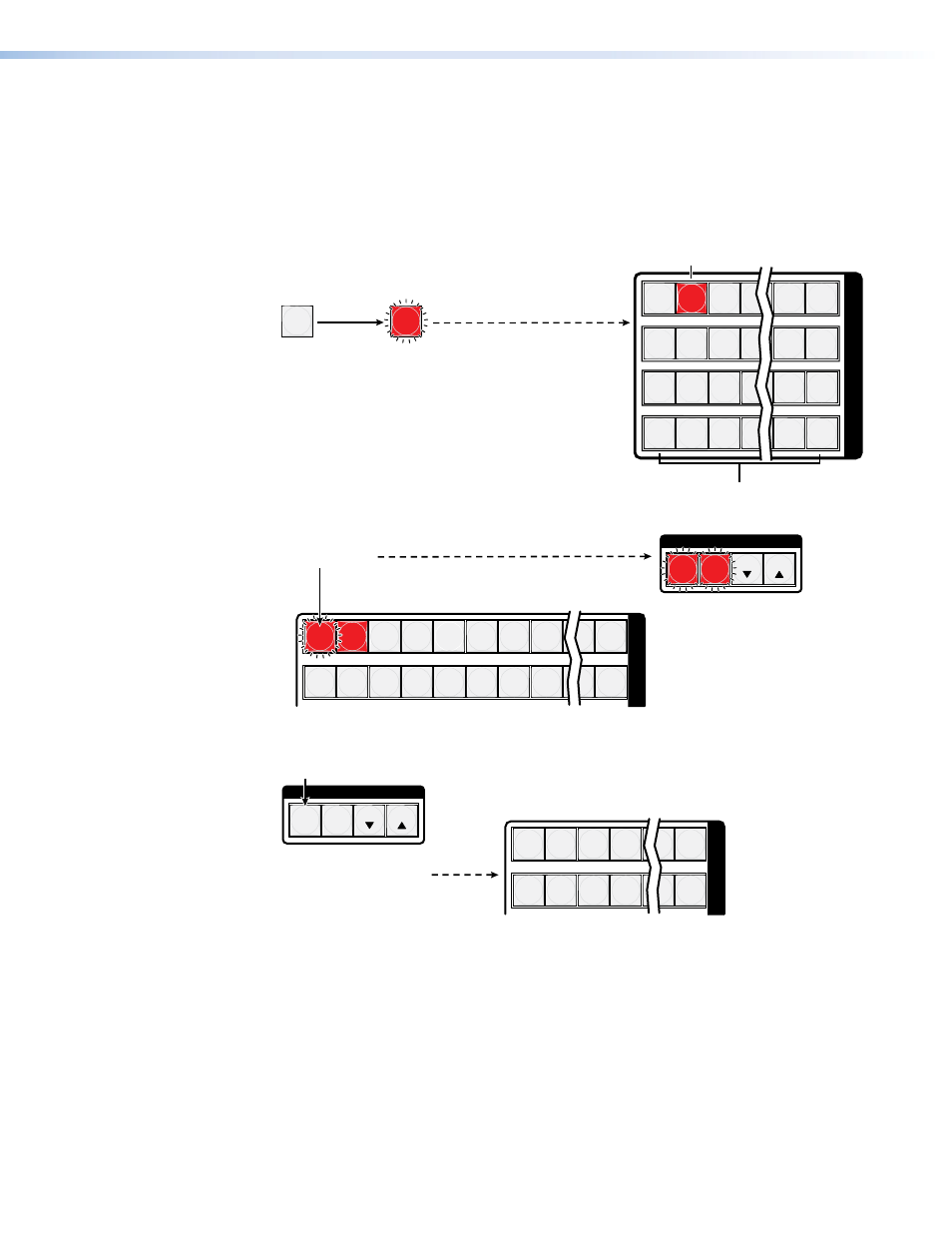
Example 6: Saving a preset
In the following example, the current configuration is saved as a preset. The steps show the
front panel indications that result from your action.
1.
Clear all selections: Press and release the Esc button. The button flashes once.
2.
Select Save Preset mode: Press and hold the Preset button for approximately
2 seconds until it blinks.
PRESET
PRESET
1 2 3 4 15 16
I
N
P
U
T
S
17 18 19 20 31 32
33 34 35 36 47 48
49 50 51 52 63 64
Press and
hold the Preset button until it blinks.
2 seconds
All input buttons with assigned
presets light
red.
If you then save the configuration
to a lit preset number,
the
configuration data at that preset
location will be overwritten.
Preset Assigned
No Preset Assigned
3.
Select the preset: Press and release the input button for the desired preset.
C O N T R O L
PRESET
ENTER
ESC
VIEW
•
•
•
I
N
P
1 2 3 4 5 6 7 8 15 16
17 18 19 20 21 22 23 24 31 32
The Enter button blinks to
indicate the need to save
the preset.
The Preset button
continues to blink.
Press the button.
The button blinks to indicate that this
preset number is selected but not saved.
4.
Confirm the change: Press and release the Enter button. The current configuration is
now stored in the selected memory location.
C O N T R O L
PRESET
ENTER
ESC
VIEW
I
N
P
1 2 3 4 15 16
17 18 19 20 31 32
The Enter and Preset
buttons return to unlit or
background illumination.
Press the button.
All input buttons return to unlit or background illumination.
MTPX Plus 6400 Series Matrix Switchers • Operation
42
