E-mail addressee fields – Extron Electronics MTPX Plus 6400 Series User Guide User Manual
Page 104
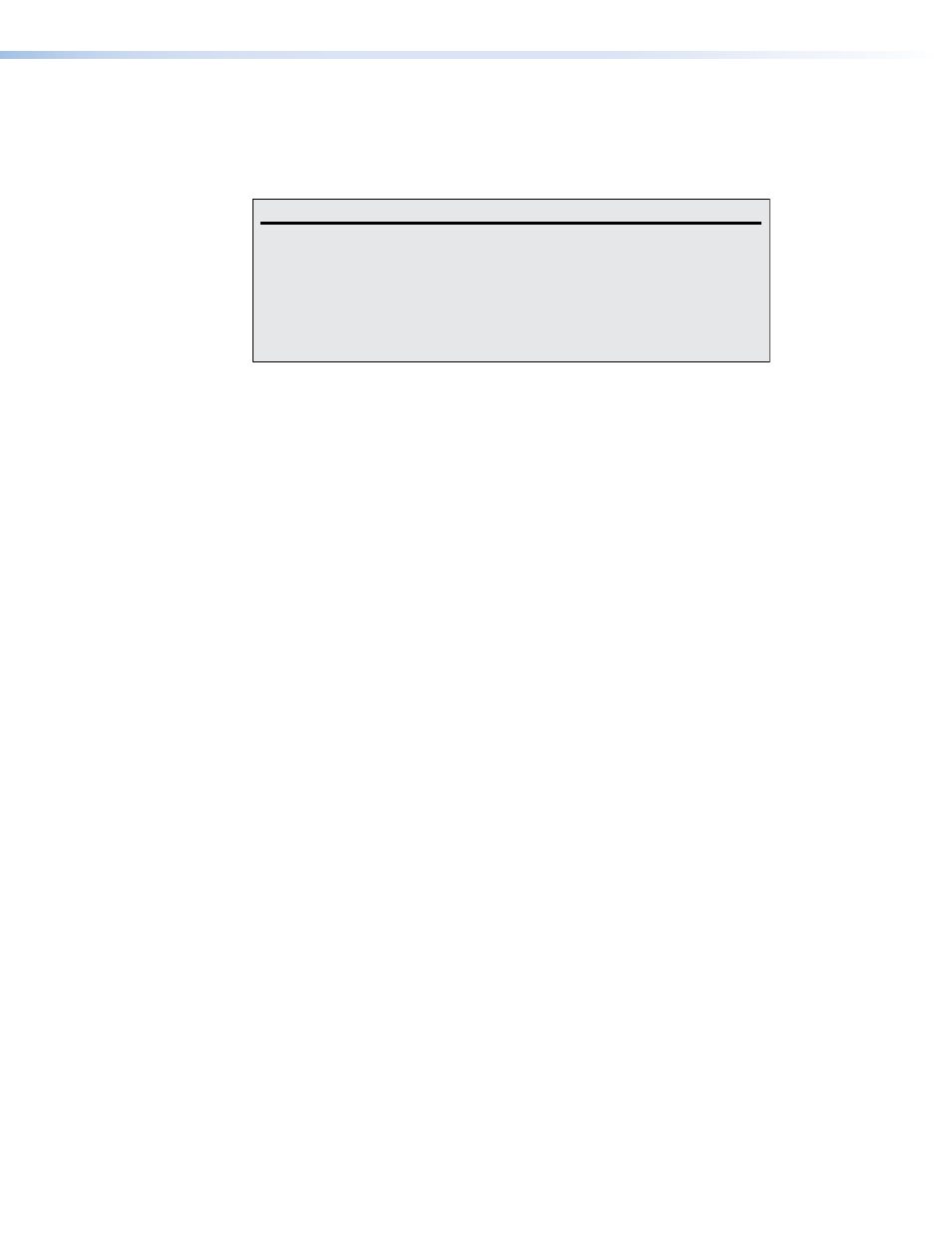
E-mail Addressee fields
The eight
E-mail Addressee
fields permit the administrator to identify the email
addresses of the personnel to whom the matrix switcher emails notification of its failure and
repair status. Figure 39 shows a typical email from the switcher.
Miles Standish
From:
Sent:
Tuesday, January 4, 2011 10:05 AM
To:
Miles Standish
Subject:
MTPX-FF-FF-09 - Fan Failure
Tue, 04 Jan 2011 10:05:07
Unit Name = MTPX-FF-FF-09
Unit IP Address = 192-168-254-254
Figure 37.
Typical Email Message from the Switcher
The radio buttons and check boxes associated with each address field permit the
administrator to specify email requirements for each recipient.
Edit these fields and controls as follows:
1.
Click in the desired
E-mail Addressee
field. The pointer becomes a text cursor.
2.
Edit the email address as desired. Standard email address conventions apply (for
example: aaaa@xxx.com).
3.
Press the <
Tab
> key on the keyboard or click in another field to exit the
addressee
field.
4.
In the square check boxes associated with each addressee, select either or both options
about which the addressee is to be emailed: fans and power supply.
5.
In the round radio buttons associated with each addressee, select whether the addressee
is to be emailed of failures, fixes, both, or not be notified.
The
None
radio button is useful for temporarily removing personnel from the email list
when they are unavailable, such as on travel or vacation.
6.
If desired, click on the
Send test E-mail
button to test the email function.
7.
Click on the
Take
button to make the email address changes take effect.
MTPX Plus 6400 Series Matrix Switchers • Matrix Software
98
