Defining the audio/rs-232 wire pair, E pair (pins 3 and 6) for each tp input (see, Defining the audio – Extron Electronics MTPX Plus 6400 Series User Guide User Manual
Page 61: Rs-232 wire pair
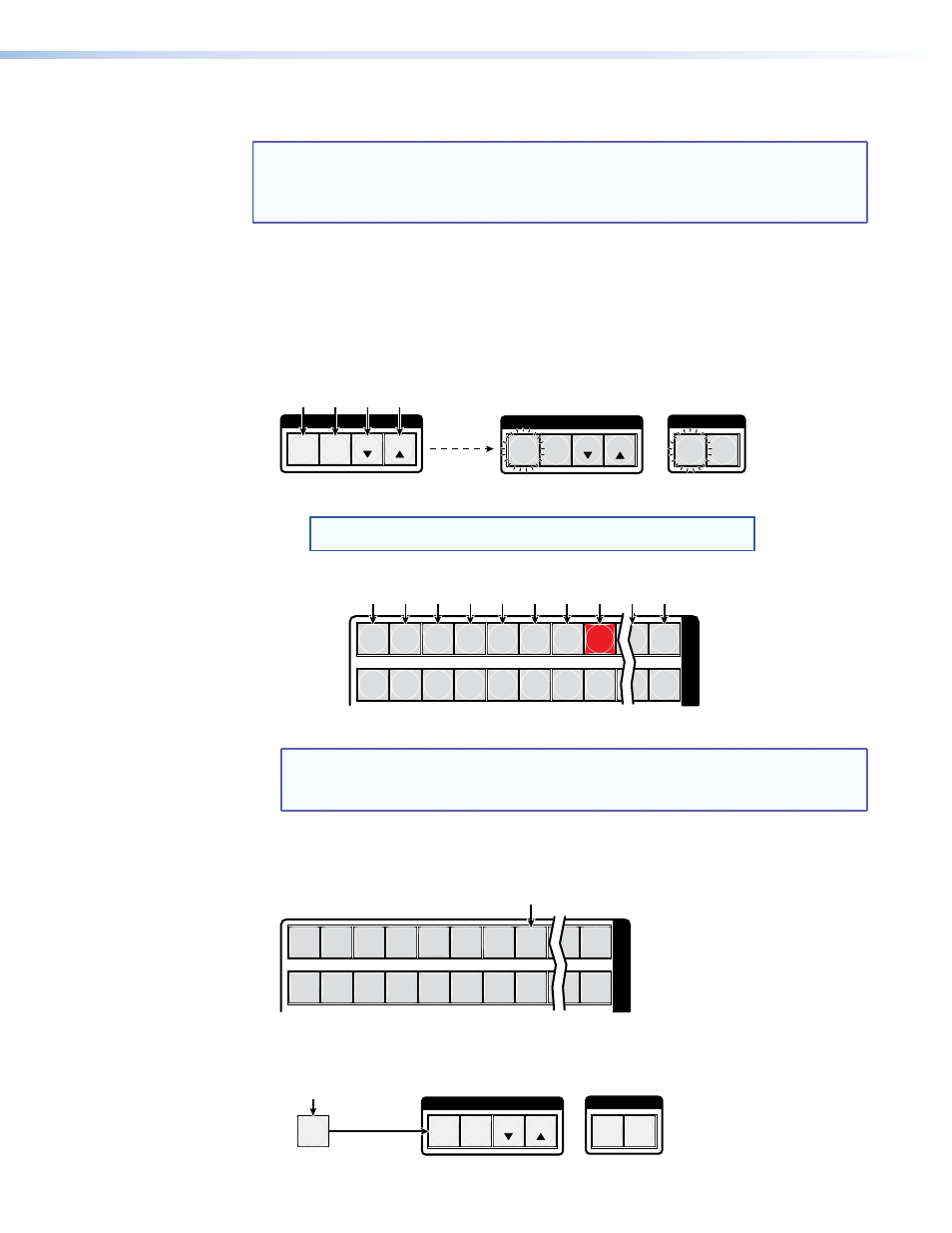
Defining the Audio/RS-232 Wire Pair
NOTE: The TP audio/RS-232 input wire pair configurations are protected when front
panel Lock mode 2 is selected. You can view the configurations in Lock mode 2
but you cannot adjust them from the front panel (see “
).
The switcher is compatible with MTPs that transmit and receive mono audio and those that
transmit and receive RS-232 serial data. You must configure the switcher for the appropriate
audio/RS-232 input for each TP input. The audio/RS-232 settings for each TP input can be
viewed and changed from the front panel.
View and configure the TP input audio/RS-232 configuration settings for the switcher as follows:
1.
Select Serial Port Selection and Configuration mode: Simultaneously
press and hold all Control buttons (Enter, Preset, View, and Esc).
2 seconds
I / O
VIDEO
AUDIO
C O N T R O L
PRESET
ENTER
ESC
VIEW
C O N T R O L
PRESET
ENTER
ESC
VIEW
I
N
P
1 2 3 4 5 6 7 8 15 16
17 18 19 20 21 22 23 24 31 32
Press and
hold the buttons.
All Control buttons light with
one flashing.
Both I/O buttons light
with one flashing.
Unlit input buttons indicate that the input’s audio/RS-232 twisted wire pair is configured as audio.
Red input buttons indicate that the input’s audio/RS-232 twisted wire pair is configured as RS-232.
Unlit
Unlit
Unlit
Unlit
Unlit
Unlit
Red
Unlit
Unlit
Unlit
NOTE: The Control and I/O buttons indicate the baud rate and protocol. See “
the Rear Panel Remote Port Protocol and Baud Rate
2.
Release the Control buttons.
NOTE: If front panel Lock mode 2 is selected and you try to perform step 3, the
actions are ignored and the Enter, Video, and Audio buttons flash (see
“
Setting the Front Panel Locks (Executive Modes)
”
).
3.
Change the audio/RS-232 wire pair configuration for an input: Press and release
the button for that input.
I
N
P
1 2 3 4 5 6 7 8 15 16
17 18 19 20 21 22 23 24 31 32
Press the button to toggle the audio/RS-232 wire
pair configuration (to audio, in this example).
4.
Exit the Serial Port and Audio and RS-232 Input Configuration
mode: Press and release an output button.
C O N T R O L
PRESET
ENTER
I / O
VIDEO
AUDIO
ESC
VIEW
5
All Control, I/O, Input, and Output buttons
return to unlit or background illumination.
Press an
output button.
MTPX Plus 6400 Series Matrix Switchers • Operation
55
