Mounting instructions, Figure 77. installing the switcher in a rack – Extron Electronics MTPX Plus 6400 Series User Guide User Manual
Page 147
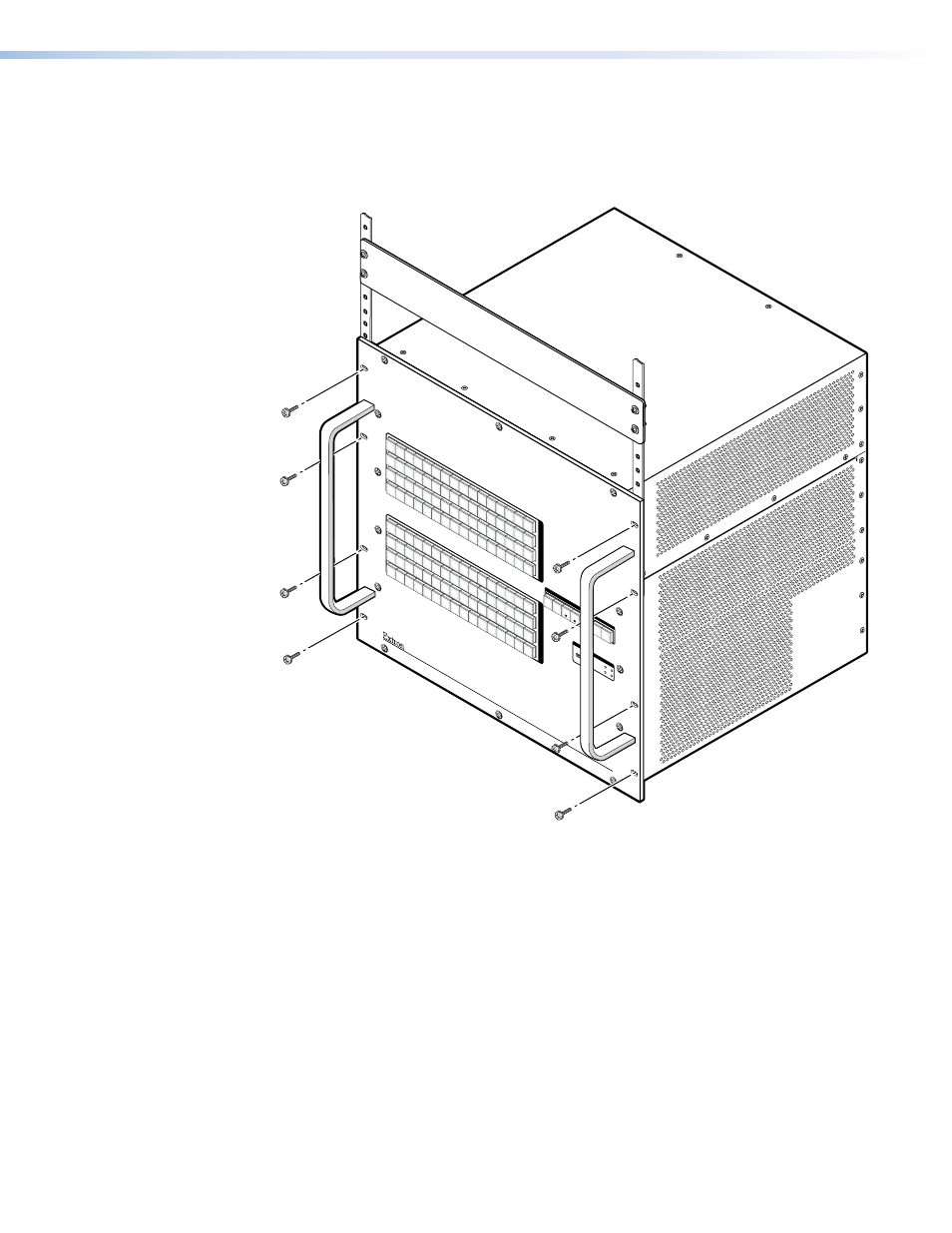
Mounting Instructions
1.
Insert the switcher into the rack, aligning the holes in the mounting bracket with those
in the rack.
2.
Secure the switcher to the rack using the supplied bolts (see figure 77).
PRIMAR
Y 1
2
REDUND
ANT
1
2
MTPX PLUS SERIES
MTP MA
TRIX SWITCHER
CONT
ROL
I/O
PO
WER SUPPL
Y
CONFIG
I
N
P
U
T
S
O
U
T
P
U
T
S
1
2
3
4
5
6
7
8
9
10
11
12
14
15
16
13
17
18
19
20
21
22
23
24
25
26
27
28
30
31
32
29
33
34
35
36
37
38
39
40
41
42
43
44
46
47
48
45
49
50
51
52
53
54
55
56
57
58
59
60
62
63
64
61
1
2
3
4
5
6
7
8
9
10
11
12
13
14
15
16
17
18
19
20
21
22
23
24
25
26
27
28
30
31
32
29
33
34
35
36
37
38
39
40
41
42
43
44
46
47
48
45
49
50
51
52
53
54
55
56
57
58
59
60
62
63
64
61
VIDEO
VIDEO
VIDEO
AUDIO
VIDEO
ENTE
R
PRESET
VIEW
ENTE
R
ESC
PRESET
VIEW
ENTE
R
ESC
1
2
3
4
5
6
7
8
9
10
11
12
14
15
13
16
17
18
19
20
21
22
23
24
25
26
27
28
30
31
32
29
33
34
35
36
37
38
39
40
41
42
43
44
46
47
48
45
49
50
51
52
53
54
55
56
57
58
59
60
62
63
64
61
1
2
3
4
5
6
7
8
9
10
11
12
13
14
15
16
17
18
19
20
21
22
23
24
25
26
27
28
30
31
32
29
33
34
35
36
37
38
39
40
41
42
43
44
46
47
48
45
49
50
51
52
53
54
55
56
57
58
59
60
62
63
64
61
Figure 77.
Installing the Switcher in a Rack
MTPX Plus 6400 Series Matrix Switchers • Maintenance and Modifications 141
