General errors, H.3 general errors – TANDBERG E5714 User Manual
Page 306
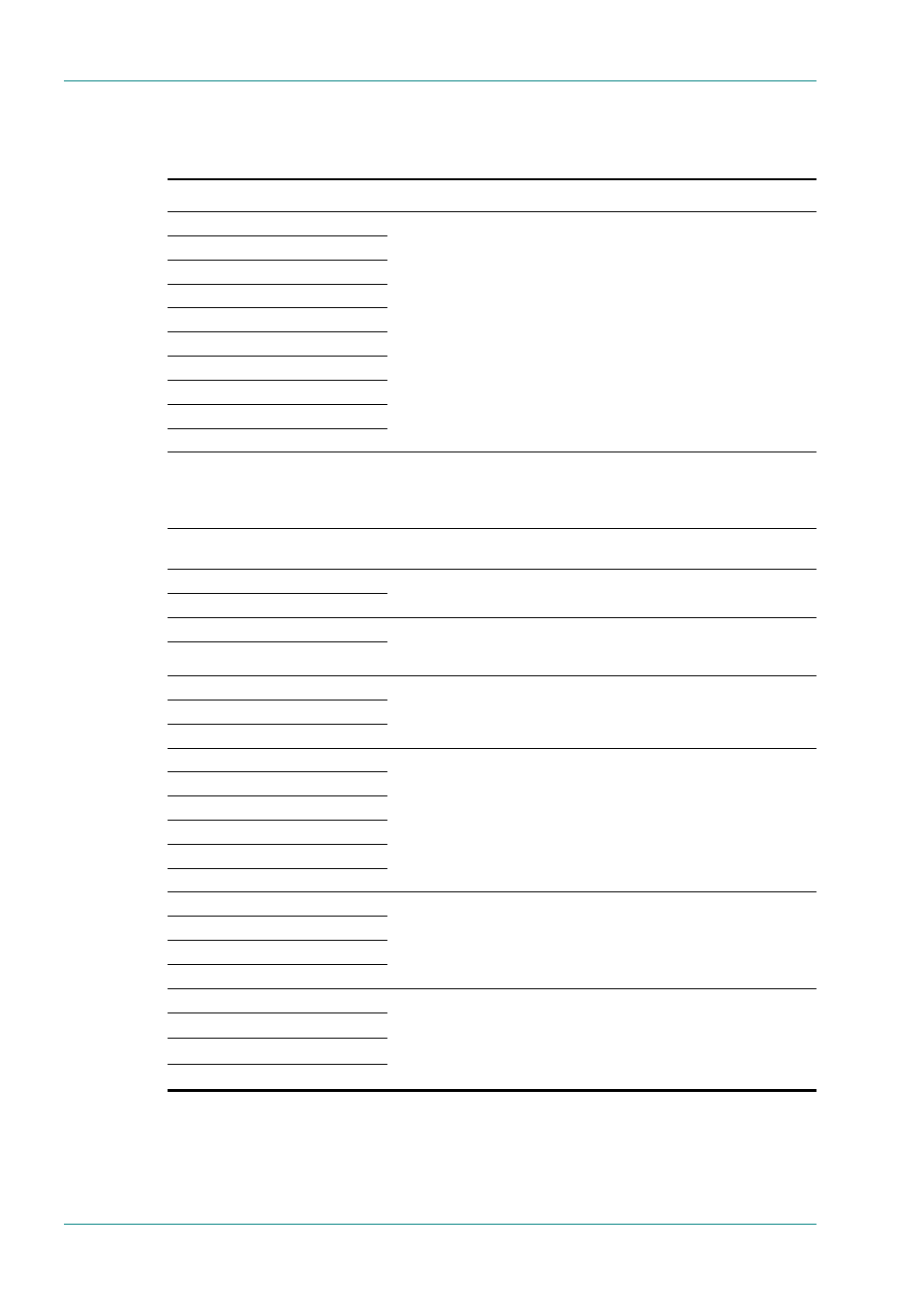
Error Messages
Page H-4
Instruction Manual: evolution 5000 E57xx DSNG and DENG Voyager Encoder
ST.TM.E10076.3
H.3
General Errors
Table H.1: General Error Messages
Error Message
Action to Take
LCD Not Found
Temp Sensor No Pulse
Temp Sensor Bad CRC
Temp Sensor Bad Data
Temp Sensor Busy
Temp Sensor Comms
PSU Sensor
Real Time Clock
Ethernet Comms
FPGA Boot Fail
Power Encoder off, then back on again. If the fault persists call a Service
Engineer.
Over Temperature
Check ventilation slots are clear and unobstructed; see Chapter 2 Installing the
Equipment for details of ventilation requirements. Check ambient air temperature
is within specified range; see Annex B Technical Specification. If fault is still
present, call Service Engineer.
Under Temperature
Check ambient air temperature is within specified range; see Annex B Technical
Specification. If fault is still present, call Service Engineer.
Over Voltage (5V)
Under Voltage (5V)
Power supply unit requires adjustment, call Service Engineer.
Invalid Option Modules
Test Error
Power Encoder off, then check that the option modules are firmly seated in the
chassis. Do this by firmly pressing the module from the rear of the Encoder into
the chassis. Power on the Encoder. If the fault persists call Service Engineer.
Video Module
Audio A Module
Audio B Module
Power Encoder off, then check that the Base Board is firmly seated in the
chassis. Do this by firmly pressing it from the rear of the Encoder into the chassis.
Power on the Encoder. If the fault persists call Service Engineer.
Option Slot 1
Option Slot 2
Option Slot 3
Option Slot 4
Option Slot 5
Option Slot 6
Power Encoder off, then check that the option cards are firmly seated in the
chassis. Do this by firmly pressing the module(s) from the rear of the Encoder
into the chassis. Power on the Encoder. If the fault persists call Service Engineer.
Duplicate PMT PID
Invalid PMT PID
Duplicate PCR PID
Invalid PCR PID
Check the Encoder configuration.
System Clock Not Locked
Mux PCR not incrementing
CA Module not present
CA Module Boot Fail
Power Encoder off, then check that the Base Board is firmly seated in the
chassis. Do this by firmly pressing it from the rear of the Encoder into the chassis.
Power on the Encoder. If the fault persists call Service Engineer.
