Source (bnc) option, Short name in option, Short name out option – TANDBERG E5714 User Manual
Page 177: Name (in) option
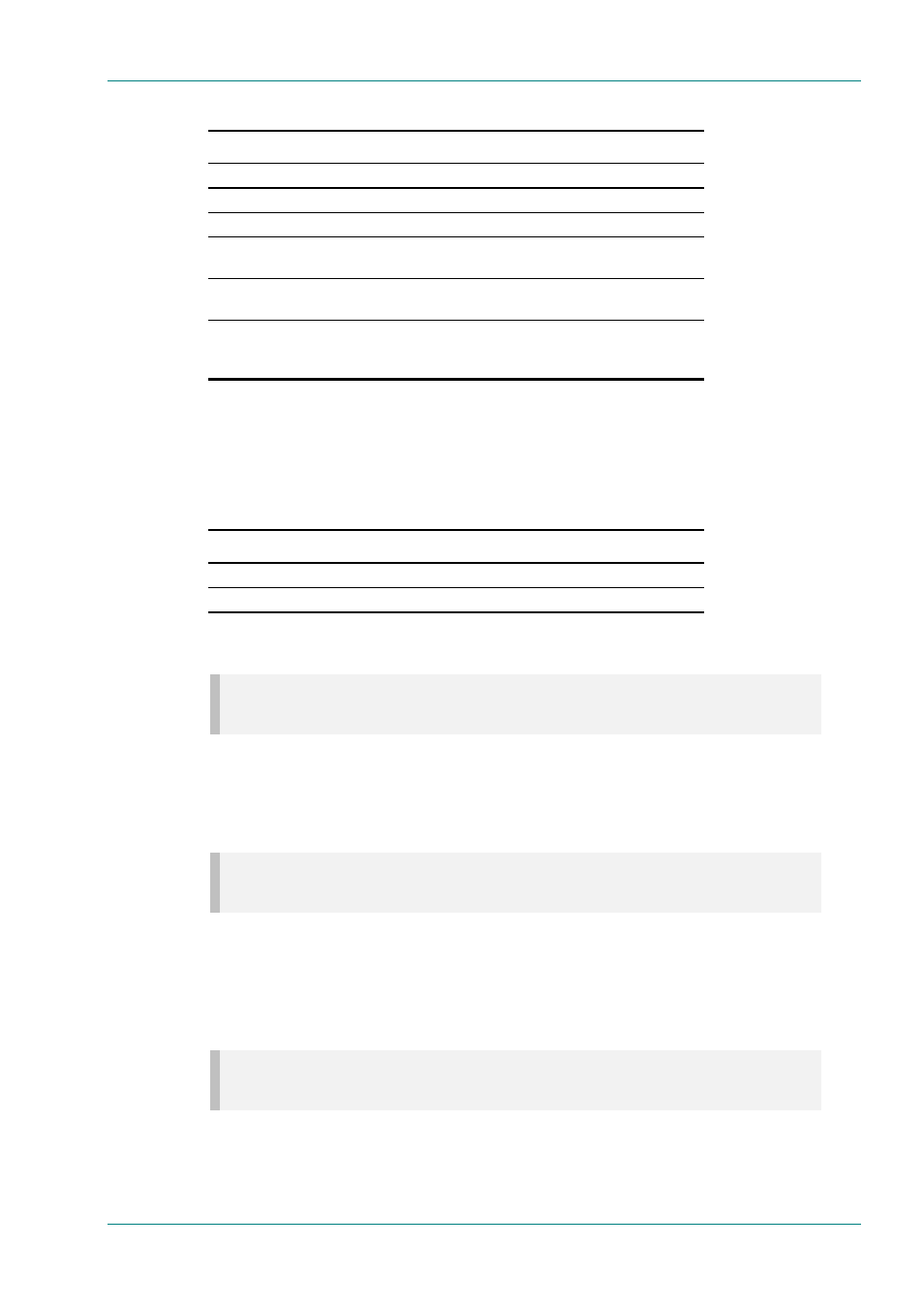
Operating the Equipment Locally
Instruction Manual: evolution 5000 E57xx DSNG and DENG Voyager Encoder
Page 4-99
ST.TM.E10076.3
Table 4.120: Output Options
Selected Option
Description
Off
The service is not included in the output.
On
The service is included in the output, unscrambled.
On (RAS)
The service is included in the output, scrambled and using RAS.
On (BISS Mux Key)
The service is included in the output, scrambled and the
Session Word entered in the Mux Menu.
On (BISS Mode 1)
The service is included in the output, scrambled, using BISS
Mode 1 and the Session Word entered in this menu.
On (BISS-E)
BISS-E is available from Build version 2.2.0 and later.
The service is included in the output, scrambled, using BISS-E
and the Enc(rypted) Session Word entered in this menu.
Source (BNC) Option
This option indicates the source of the input. It is for status only.
Table 4.121 indicates what is shown for the various inputs.
Table 4.121: Source (BNC) Options
Selected Option
Description
0
Host Encoder.
1, 2, 3
Remux inputs 1 to 3.
Short Name In Option
NOTE…
This option is only shown in ATSC mode.
To access the Short Name In option press the Short Name In softkey in
the 1.Service Menu. This option allows the Short Name In to be changed.
Short Name Out Option
NOTE…
This option is only shown in ATSC mode.
To access the Short Name Out option press the Short Name Out softkey
in the 1.Service Menu. This option allows the Short Name Out to be
changed.
Name (In) Option
NOTE…
This option is only shown on an incoming Service menu (2-13.Service Menu).
To access the Name (In) option press the Name (In) softkey in the
2.Service Menu
. This option indicates the input service name. It is status
only and cannot be changed.
