Snmp master option, Last snmp master option, Last snmp poll option – TANDBERG E5714 User Manual
Page 103: Snmp trap ip option, Sabus address option, Serial protocol option, Sabus baud rate option
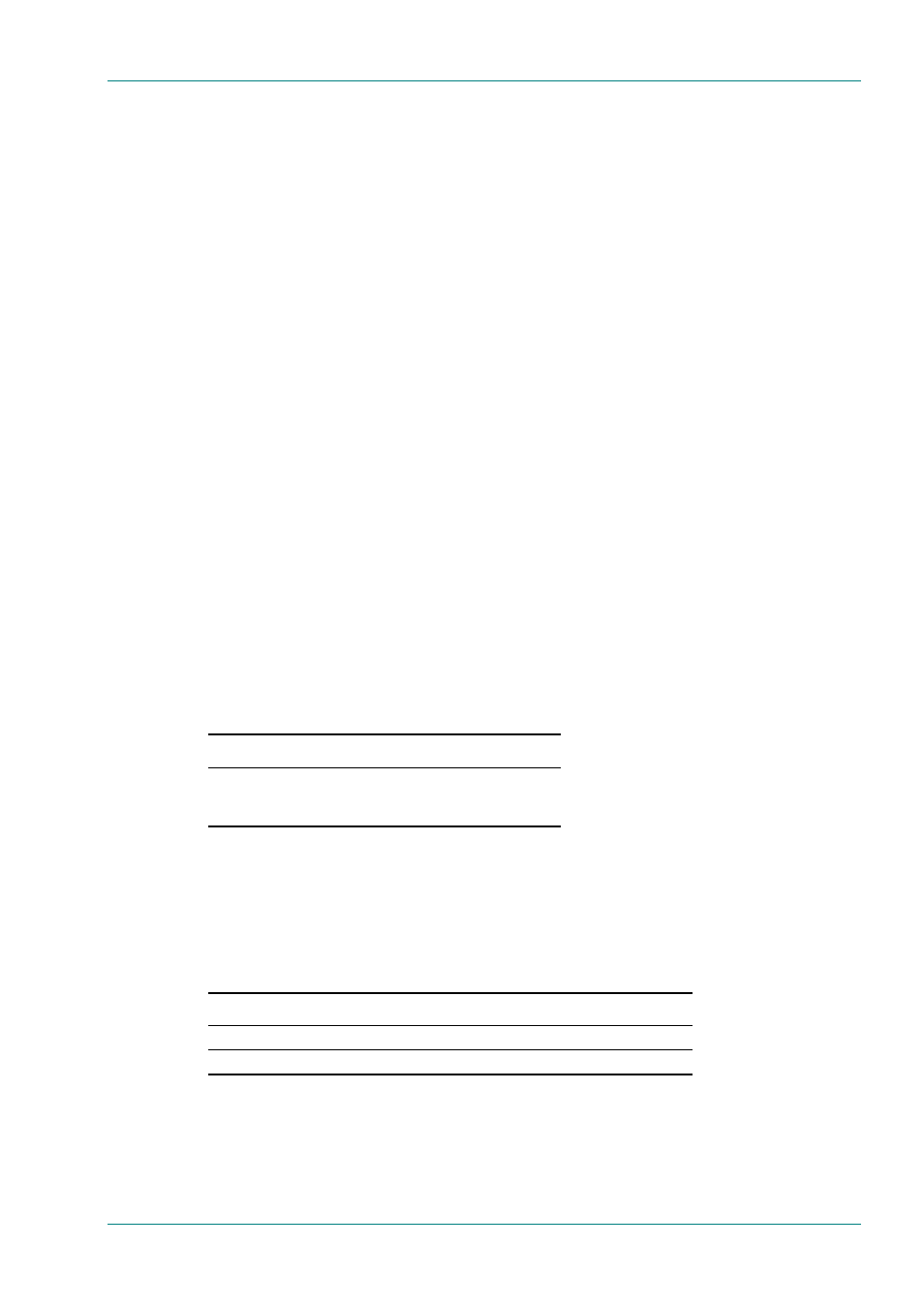
Operating the Equipment Locally
Instruction Manual: evolution 5000 E57xx DSNG and DENG Voyager Encoder
Page 4-25
ST.TM.E10076.3
SNMP Master Option
To access the SNMP Master option, press the SNMP Master softkey in the
Remote Control Menu
. This gives the SNMP Master’s IP address. If this is
set, only one SNMP controller will be allowed access to the Encoder. It can
be set to 000.000.000.000 to allow any controller access.
Last SNMP Master Option
The Last SNMP Master option is found in the Remote Control Menu. This
gives the last SNMP Master’s IP address. It cannot be changed.
Last SNMP Poll Option
The Last SNMP Poll option is found in the Remote Control Menu. It cannot
be changed
SNMP Trap IP Option
To access the SNMP Trap IP option, press the SNMP Trap IP softkey in
the Remote Control Menu.
If this option is set, trap messages will be sent to the specified IP address.
If this is 000.000.000.000 then trap messages will be sent to the last
SNMP master.
SABus Address Option
To access the SABus Address option, press the SABus Address softkey in
the Remote Control Menu. The SABus protocol is multi-drop, and has an
address byte for differentiating between the devices on the SABus (the
address option).
Table 4.11: SABus Address Options
Selected Option
Description
Min:
49
Max:
127
Step Size:
1
SAbus address.
Serial Protocol Option
To access the Serial Protocol option press the Serial Protocol softkey in
the Remote Control Menu. This option enables the type of serial protocol
to be set.
Table 4.12: Serial Protocol Options
Selected Option
Description
RS485
The type of serial protocol used.
RS232
The type of serial protocol used.
SABus Baud Rate Option
To access the SABus Baud Rate option, press the SABus Baud Rate
softkey in the Remote Control Menu.
