Remux, Introduction, Addition to mux menu when remux fitted – TANDBERG E5714 User Manual
Page 175: Host bit-rate option, Remux module menu, Remux mode option, 13 remux, 1 introduction, 2 addition to mux menu when remux fitted, 3 remux module menu
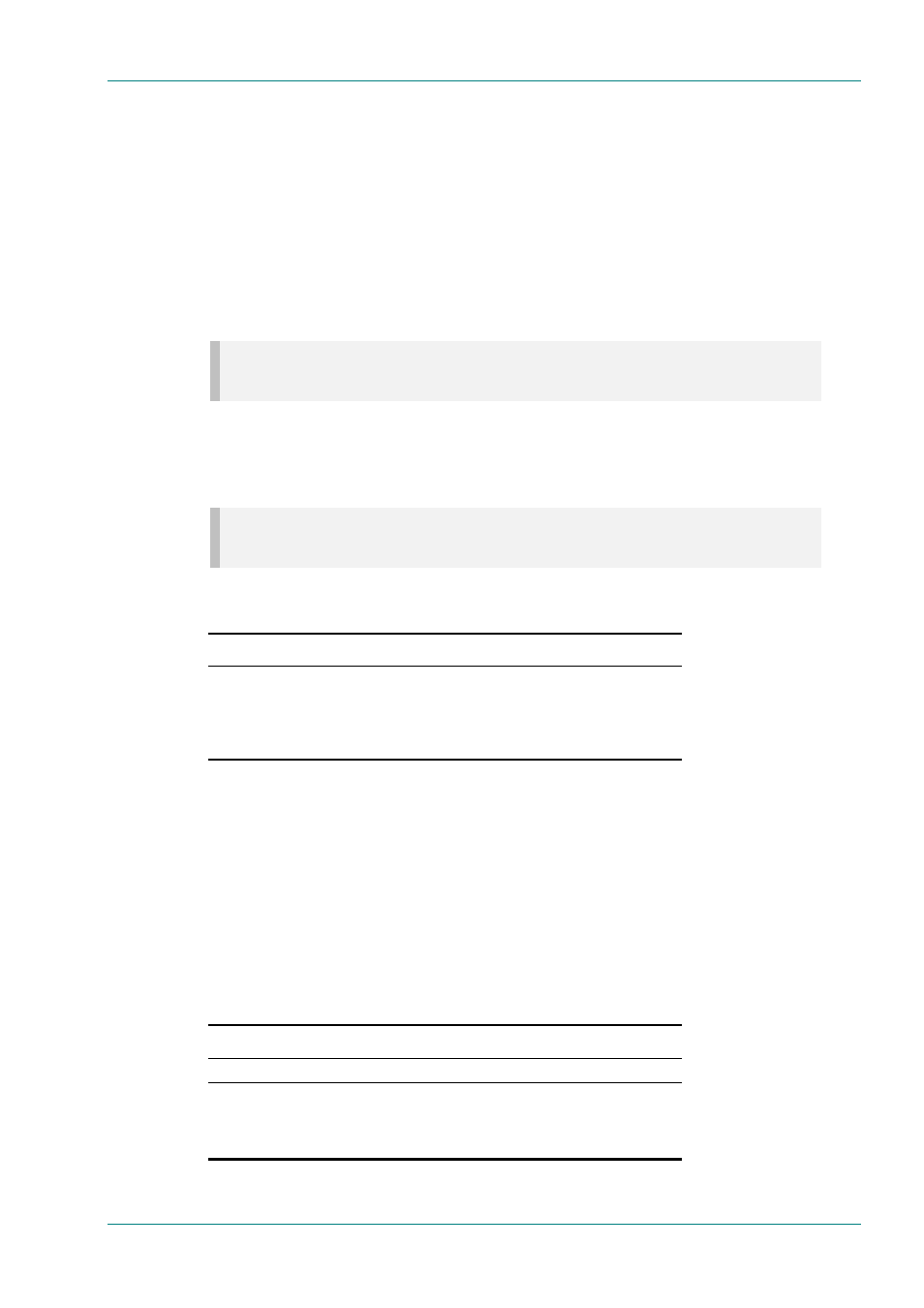
Operating the Equipment Locally
Instruction Manual: evolution 5000 E57xx DSNG and DENG Voyager Encoder
Page 4-97
ST.TM.E10076.3
4.13
Remux
4.13.1 Introduction
If the Remux option module M2/EOM2/REMUX is fitted, there is an
additional item in the Mux Menu (see Figure 4.18) and a further Remux
Module
Menu and 1.Service Menu.
4.13.2 Addition to Mux Menu When Remux Fitted
Host Bit-rate Option
NOTE…
Prior to Build Version 3.0.0 the option was entitled Host Bit-rate (188) and Host Bit-rate (204).
This option refers to the multiplex in the local (host) Encoder.
To change the Host bit-rate, press the Host Bit-rate softkey in the Mux
Menu
. The Host Bit-rate can be in the range of 0 Mbit/s to 54.0000 Mbit/s.
NOTE…
The host bit-rate cannot exceed the output rate.
Table 4.118: Host Bit-rate Options
Selected Option
Description
Min:
0.0000 Mbit/s
Max: 54.0000 Mbit/s
Step Size: 0.0001 Mbit/s
Multiplexer Host bit-rate when in baseband output format
and ASI output mode.
Changing the bit-rate affects the automatic video bit-rate
and video resolution calculations.
If the specified bit-rate is outside the valid input range, a confirmation
screen is displayed which shows the maximum/minimum value allowed.
4.13.3 Remux Module Menu
Remux Mode Option
To access the Remux Mode option, press the Remux Mode softkey in the
Remux Module Menu
. See Chapter 3, Options, Section 3.6.4, Function of
Remultiplexer for details of remux modes.
Table 4.119: Remux Mode Options
Selected Option
Description
Intelligent
PID clashes are automatically resolved.
Dumb!
PID clashes have to be changed manually. The user
must ensure that all service clashes are resolved. The
Encoder will not action a PID change that will cause a
PID clash.
