Symptoms, Power led unlit, Fan(s) not working/overheating – TANDBERG E5714 User Manual
Page 225: 1 symptoms, 2 power led unlit, 3 fan(s) not working/overheating
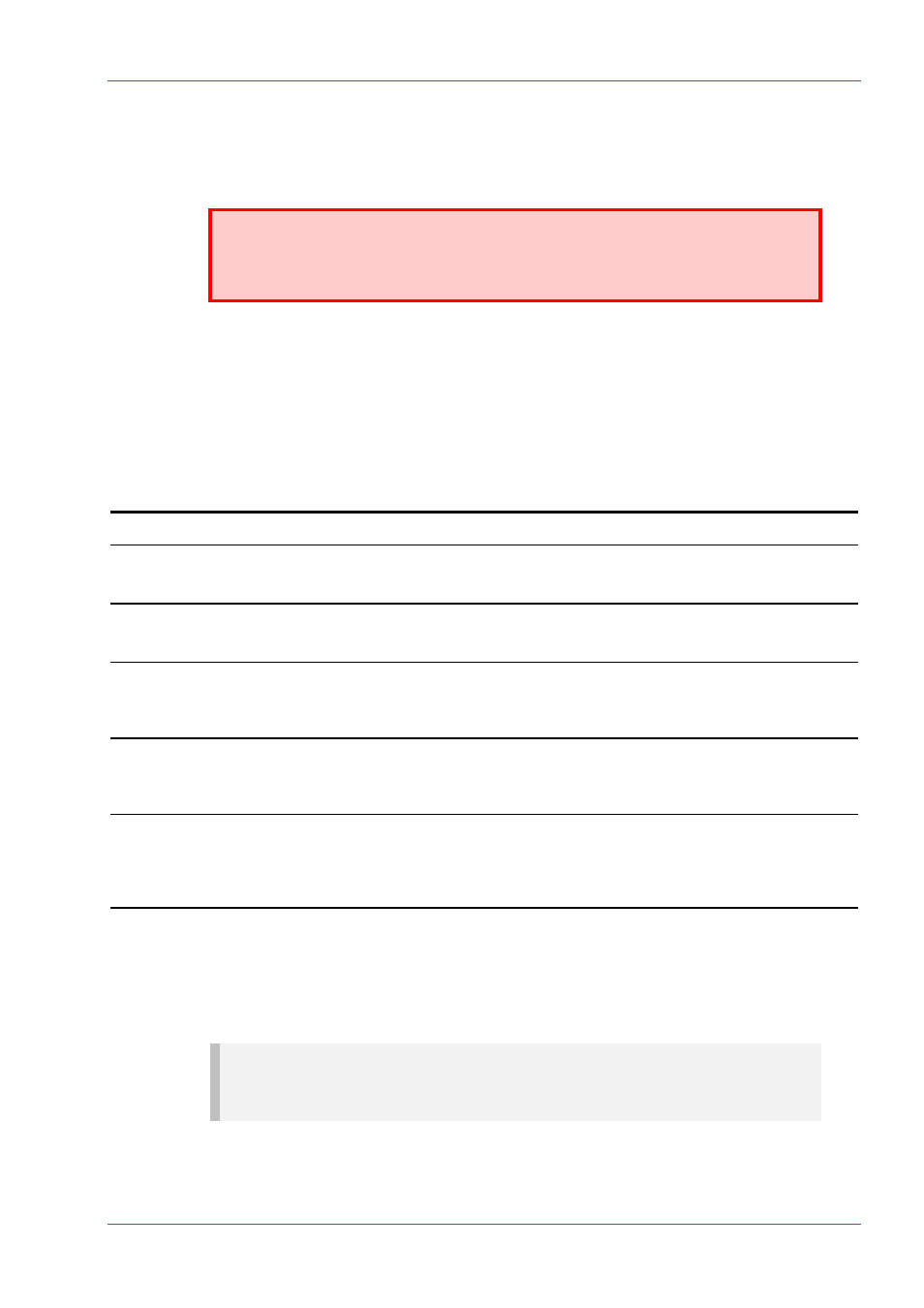
Preventive Maintenance and Fault-finding
Instruction Manual: evolution 5000 E57xx DSNG and DENG Voyager Encoder
Page 6-11
ST.TM.E10076.3
6.8
Power Supply Problems/Green LED on Front
Panel Unlit
6.8.1
Symptoms
WARNING...
DO NOT ATTEMPT TO SERVICE THE POWER SUPPLY UNIT AS OPENING OR REMOVING
COVERS MAY EXPOSE DANGEROUS VOLTAGES OR OTHER HAZARDS. REFER ALL SERVICING
TO SERVICE PERSONNEL WHO HAVE BEEN AUTHORISED BY TANDBERG TELEVISION.
Use the following techniques to fault-find the Encoder according to the
observed symptom(s) when a power supply failure is suspected.
6.8.2
Power LED Unlit
If the Encoder Power LED is unlit, fault-find the problem as detailed in
Table 6.3.
Table 6.3: Power LED Unlit Fault-finding
Step
Action
If Result of Action is Yes…
If Result of Action is No…
1
Check the Stand-by Switch. Is the ‘I’ at
the top?
The problem lies within the Encoder.
Rotate the Stand-by Switch so that the
‘I’ is at the top. If the problem persists
proceed to next step.
2
Check Power LED. Is the Encoder still
working?
If the Encoder is clearly working normally
then the Power LED itself is probably at
fault. Call a Service Engineer.
Proceed to next step.
3
Check Power Source. Connect a
known-working piece of equipment to the
power source outlet. Does it work?
The problem lies within the Encoder or
power cable. Proceed to next step.
The problem lies with the power source.
Check building circuit breakers, fuse
boxes, etc. If problem persists, contact
the electricity supplier.
4
Check Power Cable and Fuse. Unplug
the power connector from the Encoder and
try it in another piece of equipment. Does it
work?
The problem lies within the Encoder.
Proceed to next step.
The problem lies with either the cable
itself, or with the fuse in the plug.
Replace the fuse or try to substitute
another cable.
5
Check PSU Module and Fuse. Ensure the
power connector is unplugged. Remove the
fuse from the rear panel connector and
inspect it. Has the fuse blown?
Replace the fuse with one of the correct
type and rating (see Annex B Technical
Specification). If the PSU still does not
work, unplug the power cable and call a
Service Engineer.
Possible problem with the PSU module.
Call a Service Engineer.
6.8.3
Fan(s) Not Working/Overheating
The fans can be disabled at low temperatures to allow the unit to quickly
attain operational temperature. In the event of overheating problems,
refer to Table 6.4.
NOTE…
Failure to ensure a free air flow around the unit may cause overheating. This condition is detected by a
temperature sensor on the Base Board which may be used to trigger an automatic alarm.
