Tx bandwidth factor option, Tx bandwidth option, Bit-rate (188) option – TANDBERG E5714 User Manual
Page 159: Bit-rate (204) option, Preset pwr low option, Preset pwr norm option
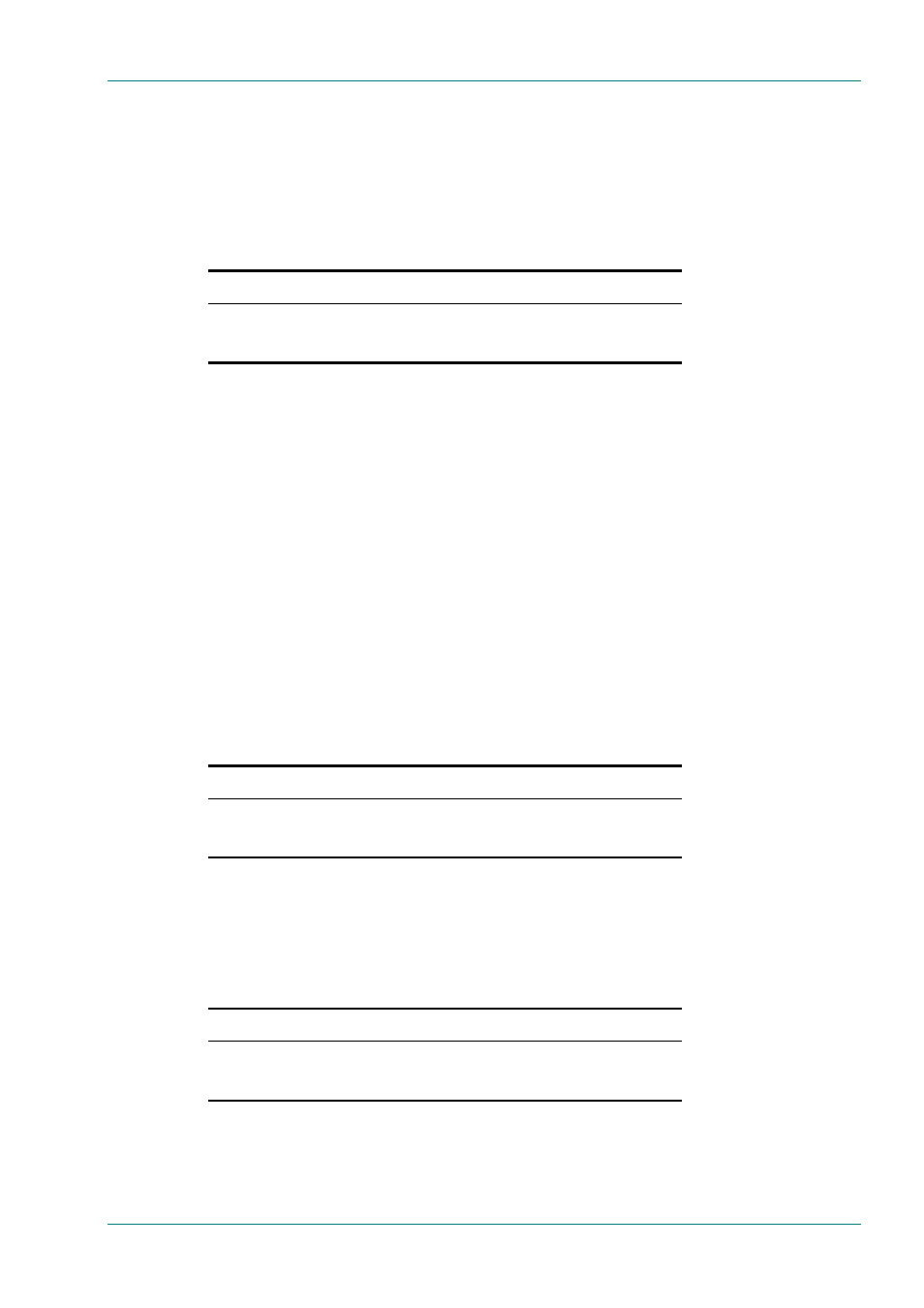
Operating the Equipment Locally
Instruction Manual: evolution 5000 E57xx DSNG and DENG Voyager Encoder
Page 4-81
ST.TM.E10076.3
Tx Bandwidth Factor Option
To access the Tx Bandwidth Factor option, press the Tx Bandwidth
Factor softkey in the Satellite Modulator Menu. This option is used to
calculate the Tx Bandwidth based upon the Symbol Rate.
Bandwidth = Factor x Symbol Rate
Table 4.95: Tx Bandwidth Factor Options
Valid Input Range
Description
Min:
1
Max:
2
Step Size: 0.01
Tx Bandwidth Option
The Tx Bandwidth option value cannot be updated. It should only be used
as an approximate value as it depends on the performance of external
equipment as well.
Bit-rate (188) Option
The Bit-rate (188) option value cannot be updated.
Bit-rate (204) Option
The Bit-rate (204) option value cannot be updated.
Preset Pwr Low Option
To access the Preset Pwr Low option, press the Preset Pwr Low softkey
in the Satellite Modulator Menu.
Table 4.96: Preset Pwr Low Options
Valid Input Range
Description
Min:
-20.0 dBm
Max:
0.0 dBm
Step Size: 0.1 dBm
Preset Pwr Norm Option
To access the Preset Pwr Norm option, press the Preset Pwr Norm
softkey in the Satellite Modulator Menu.
Table 4.97: Preset Pwr Norm Options
Valid Input Range
Description
Min:
-20.0 dBm
Max:
5.0 dBm
Step Size: 0.1 dBm
