Nortel Networks 9150 User Manual
Page 556
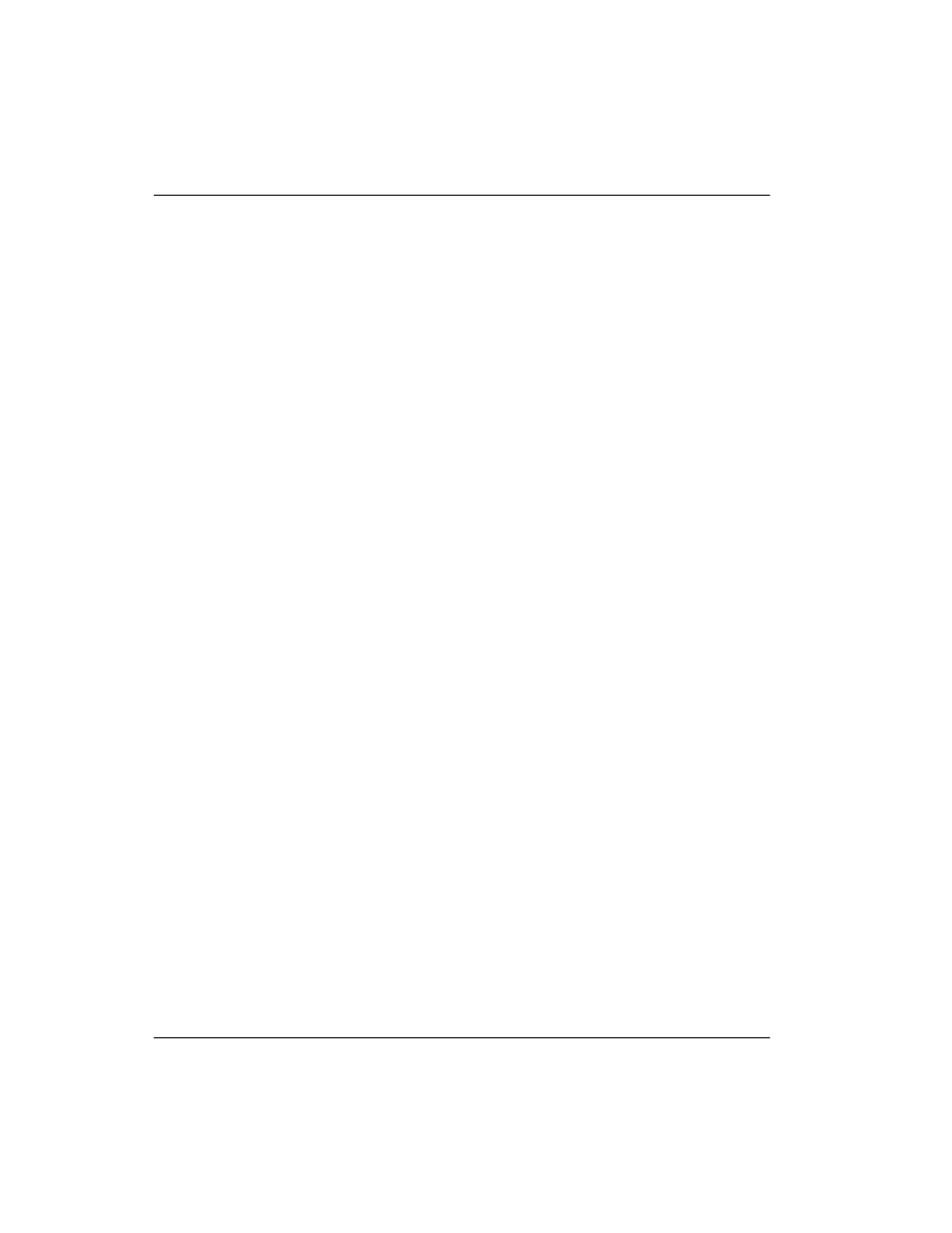
526
Remote Gateway 9150 Installation and Administration Guide
Index
Standard 3.1
cables you must obtain
configuration
defining a fax station
example
Configuration Wizard
connecting to the network
connection options
cover
removing
replacing
description
Ethernet connection
default
full-duplex
half-duplex
how it works
implementation
NAPT routers
NAT routers
LED indicators
Boot status
Ethernet
Module
Power
power up behavior
troubleshooting
V.35
MCA capacity
mounting
network connections, testing
password
overview
password, changing
port management
powering up
software, installing
station priority and connection bandwidth
stations, using
troubleshooting
Remote Gateway 9150 unit reboot
M3905 digital telephone sets
Remote Gateway 9150 units
supported Codecs
restarting the system
when to perform a restart
restore
before you begin
upload a configuration file over the IP
network
Retrieve
ring trip voltage
analog port
RJ-45 connector
RLC Connection Configuration property sheet
RLC Port Configuration property sheet
ACD
Rx Disc
Rx Err
Rx Mcast
Rx Octet
Rx Ucast
S
safety precautions
Save to Flash
SCR/SCN keys
security
data network security
description
identifier
security level, configuring
system configuration
toll fraud
Self-contained Firmware Upgrade
Send
,
Send All
shutting down the system
performing a system shutdown
when to perform a shutdown
silence suppression
single-user ports
SLOTNO
software
installing
troubleshooting
upgrades
performing
version, verifying
