Determining when to install trunk interface or, Dsp application modules – Nortel Networks 9150 User Manual
Page 123
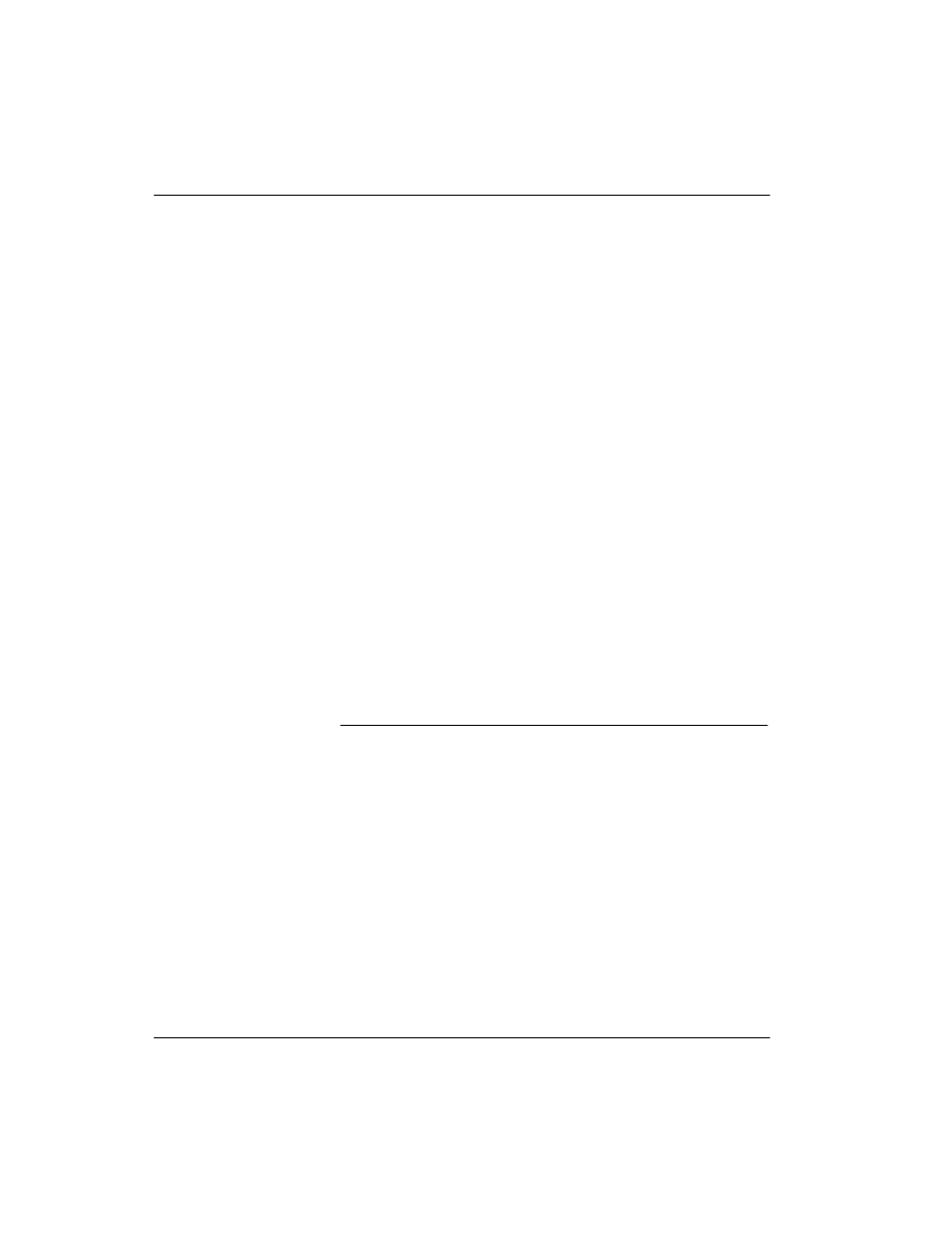
Remote Gateway 9150 Installation and Administration Guide
93
January 2005
Installing the Remote Gateway 9150 unit
Installing trunk interface or DSP application
modules
The Remote Gateway 9150 unit ships from Nortel with:
!
no trunk interface modules installed
!
one DSP built into the Remote Gateway 9150 unit’s motherboard
Determining when to install trunk interface or DSP application
modules
Perform the procedures in this section when you:
!
need to expand the Remote Gateway 9150 unit’s voice processing
capability and have ordered additional modules (up to four trunk interface
modules or three DSP application modules)
!
need to replace a module because it is faulty
Before you can install a trunk interface or DSP application module, you must
remove the cover from the Remote Gateway 9150 unit. For instructions, refer to
“Removing and replacing the Remote Gateway 9150 unit cover” on page 90.
ATTENTION!
DSP application and trunk interface modules are sensitive
pieces of electronic equipment and must be handled as
such. Ensure that you follow the electrostatic discharge
safety precautions described on page 86.
