Nortel Networks 9150 User Manual
Page 126
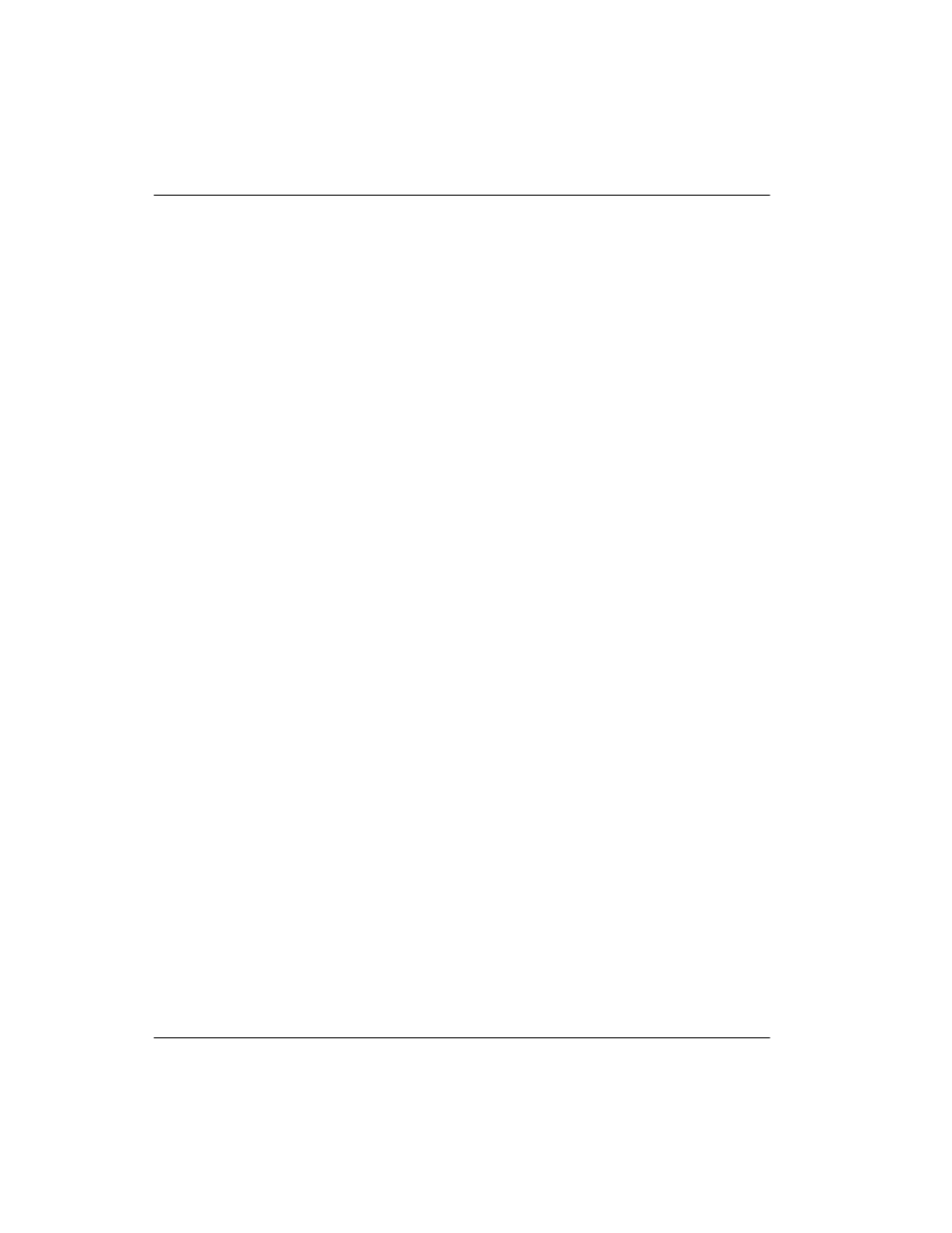
96
Remote Gateway 9150 Installation and Administration Guide
Installing the Remote Gateway 9150 unit
Standard 3.1
Installing trunk interface or DSP application modules
To install trunk interface or DSP application modules:
1
Clear a flat, static-free work area with sufficient space to hold your Remote
Gateway 9150 unit and trunk interface or DSP application modules.
2
Place the trunk interface or DSP application modules in the work area.
Note: Keep the trunk interface or DSP application modules in their
antistatic bags.
3
Remove a trunk interface or DSP application module from its antistatic bag.
4
Compare the connectors on the module with the connectors in the location
where you want to install the module.
The connectors are keyed so that you can install a module in one way only.
Ensure you hold the module so that the orientation of the connector keys
match.
Refer to “Determining where to install the modules” on page 94, and the
diagram on page 97.
Removing trunk interface or DSP application modules
To remove trunk interface or DSP application modules:
Note: Perform this procedure only if you need to replace trunk interface or DSP
application modules.
1
Use one hand to firmly grasp the long sides of the module that you want to
remove.
2
Gently lift one side of the module up until it is free of the connectors on the
Remote Gateway 9150 unit circuit board.
3
Lift the module up and away from the Remote Gateway 9150 unit circuit
board, and place it to one side.
Note: If you are replacing this module, put it inside the replacement
module’s antistatic bag for storage or to return it to Nortel for repair.
