Placing outgoing locally controlled calls – Nortel Networks 9150 User Manual
Page 296
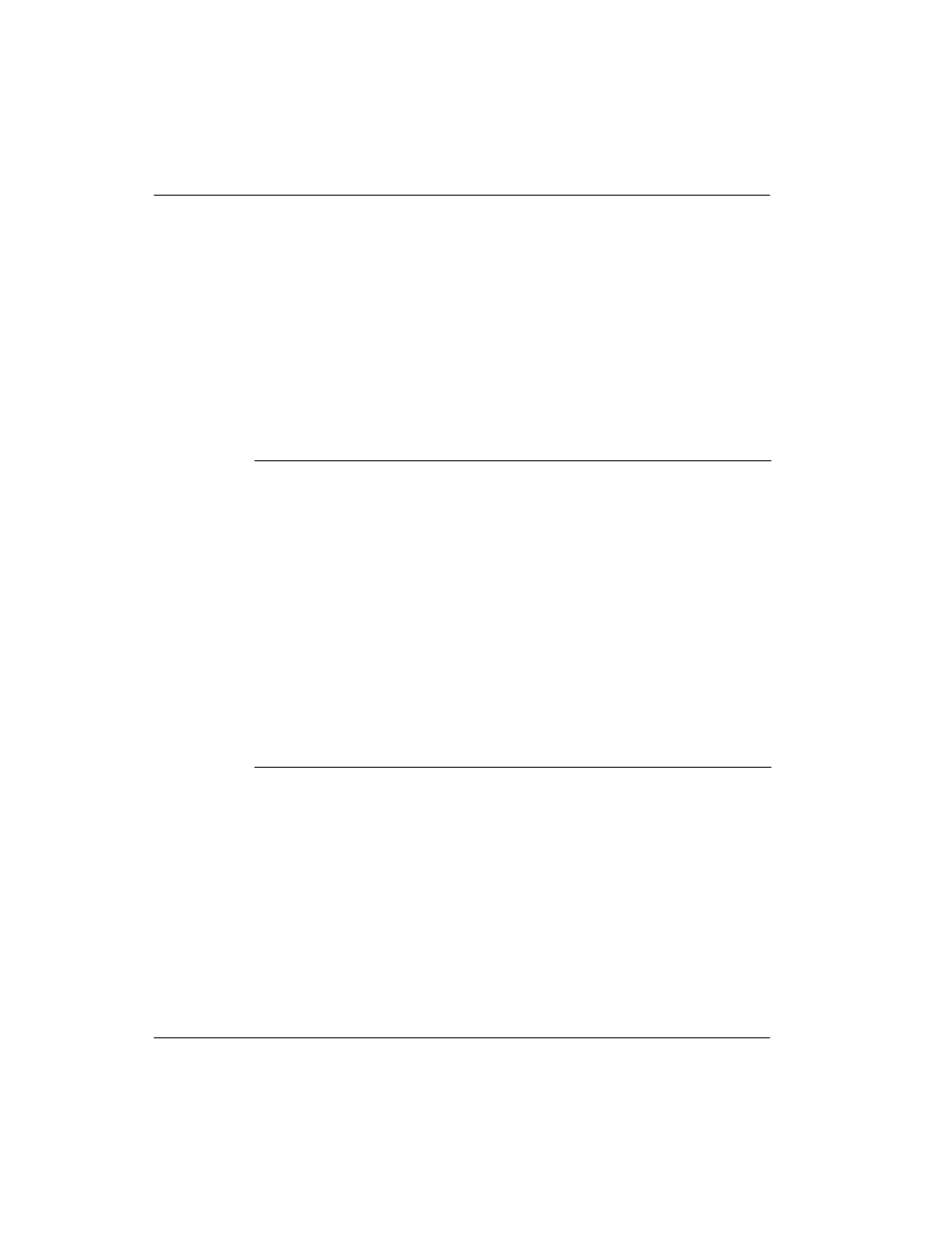
266
Remote Gateway 9150 Installation and Administration Guide
Using Remote Gateway 9150 stations
Standard 3.1
Placing outgoing locally controlled calls
To place outgoing locally controlled calls:
Note: You cannot use this procedure to place calls to the host PBX site. If you
try, you hear a reorder dial tone (a fast busy signal) and the following message
displays on your telephone display:
Release and Try Again
1
Do one of the following:
2
Dial a trunk access code, if required.
Result: The Remote Gateway 9150 unit obtains a free trunk and you hear
another dial tone.
Note: If a trunk is not available, you hear a reorder dial tone (a fast busy
signal) and the following message displays on the telephone display:
Release and Try Again
3
Dial the number of the party you want to call.
Result: Your local telephone service provider receives and processes the
dialed digits and rings the called party.
IF you are using
THEN
an analog or ATA-equipped
station,
do the following:
a Pick up the handset.
Result: A connection is
established with the host PBX and
you hear a dial tone.
b Dial the Local Calling SPRE code.
Result: The connection is
switched to the Remote Gateway
9150 unit and you hear a dial tone.
a digital telephone,
pick up the handset, and then press a
local call appearance key.
Result: A connection is established with
the Remote Gateway 9150 unit and you
hear a dial tone.
