Nortel Networks 9150 User Manual
Page 150
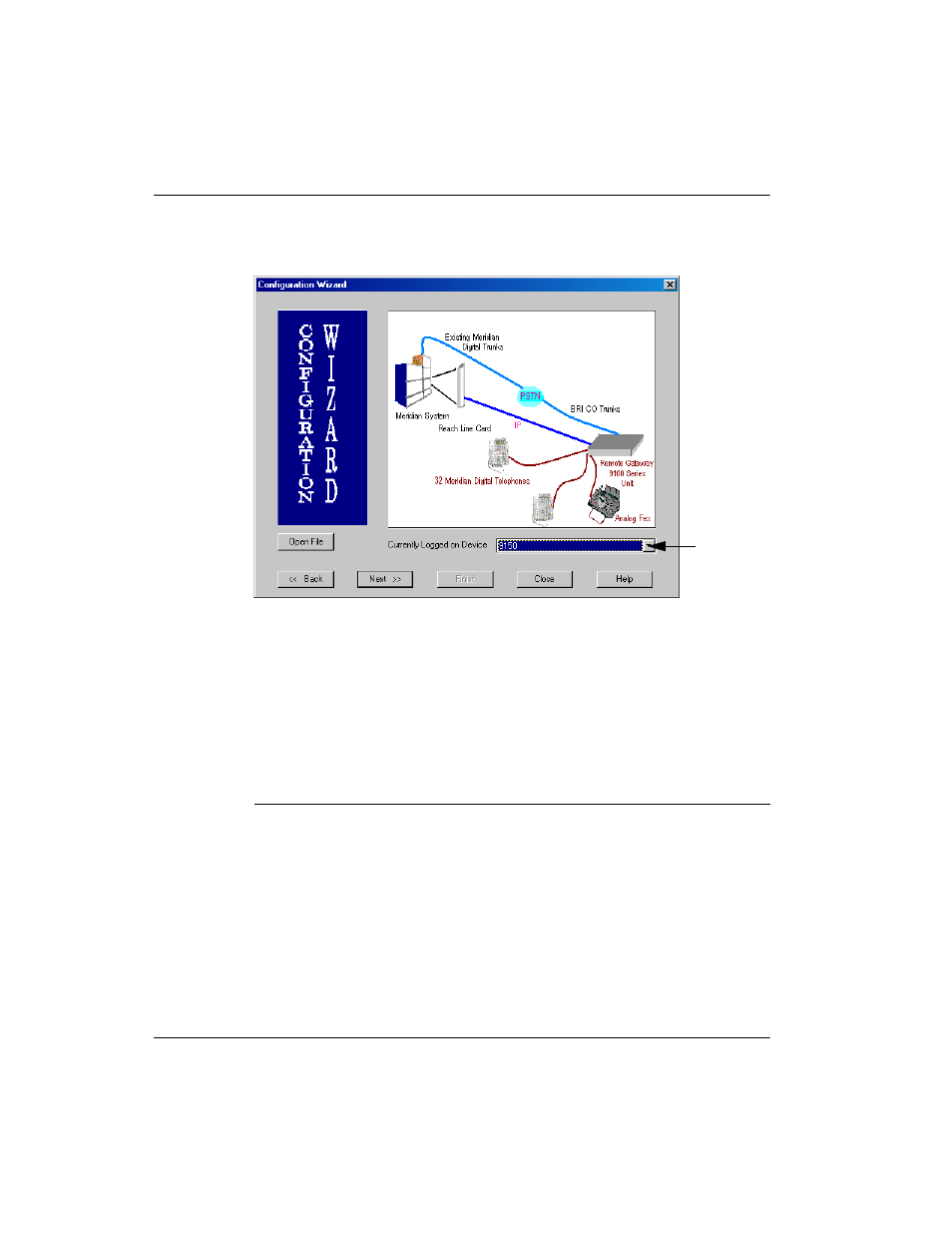
120
Remote Gateway 9150 Installation and Administration Guide
Installing the Remote Gateway 9150 unit
Standard 3.1
2
After reviewing the message, click on the Next button.
Result: The Configuration Wizard screen displays, similar to the following:
3
Verify that the Currently Logged in Device drop down box shows 9150. If it
does not show 9150, select 9150 from the drop down list.
4
Click on the Next button.
Result: The Local Unit Configuration dialog box displays. A completed
example is shown on page 122.
5
Complete the fields on this dialog box as described in the following table:
Field
Description
Set the unique Unit ID of the
unit
Enter the number from 1–255 that uniquely
identifies the Remote Gateway 9150 unit
you are configuring for a particular RLC.
Note: Each unit connected to a RLC must
be given a unique unit ID. This implies that
Remote Gateway 9150 units that connect
to different RLCs in the network can have
the same unit ID.
Ensure that
the Device
field shows
9150.
- N300 (72 pages)
- Nortel Network VPN Router and Client Workstation 7.11 (67 pages)
- VT100 (97 pages)
- BSR222 (42 pages)
- COMMUNICATION SERVER 1000 NN43021-110 (70 pages)
- Circuit Card 311 (1134 pages)
- Media Dependent Adapters 302403-G (32 pages)
- Server 1005r (54 pages)
- 9115 (252 pages)
- CallPilot (2 pages)
- CTA 500dm (86 pages)
- CallPilot NN44200-700 (150 pages)
- NB5PLUS4/W (112 pages)
- Application Server 53r 5300 00 (124 pages)
- BayStack 893-862-B (12 pages)
- CWDM SFP (34 pages)
- NN43011-110 (48 pages)
- 5380 (7 pages)
- Server 600r (52 pages)
- Meridian 1 PC Console Interface Unit (4 pages)
- ROADSTER 56K (20 pages)
- Remote Gateway 50 (260 pages)
- Nortel Backbone Link Node Router 5030 (12 pages)
- Media Dependent Adapter (17 pages)
- 312865-A (18 pages)
- Meridian 11CM (4 pages)
- BSG12ew (66 pages)
- Passport ARN Routers (166 pages)
- Nortel Business Services Gateway BSG8ew (12 pages)
- WAG54G (100 pages)
- CALLPILOT 555-7101-215 (64 pages)
- 553-3901-200 (48 pages)
- NN44200-313 (66 pages)
- NN43021-110 (74 pages)
- WEB OS 212777 (482 pages)
- CTA 150i (2 pages)
- 2332 (102 pages)
- 8000 (486 pages)
- NN43001-318 (108 pages)
- HotWire 8600 (62 pages)
- 2330 (40 pages)
- Mediant TP-1610 SIP (280 pages)
- NN46110-602 (230 pages)
- Circuit Card (908 pages)
