Siemens SINUMERIK 840C User Manual
Page 80
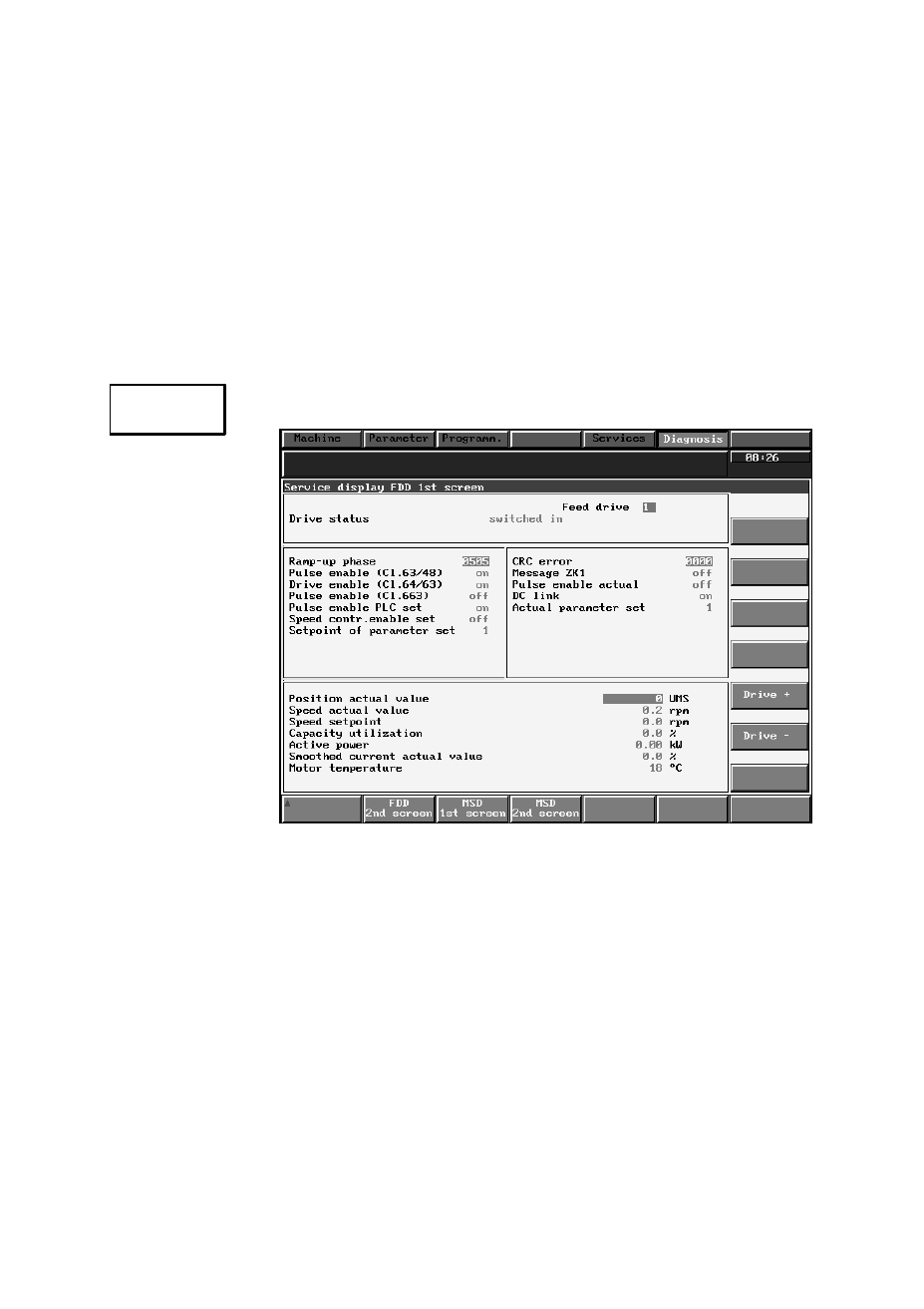
FDD
1st screen
09.95
Siemens AG 2001
All Rights Reserved
6FC5197–
j
AA50
4–17
SINUMERIK 840C (IA)
Motor temperature
This display field shows the current motor temperature
(SW 3: drive MD 1/SW 4: drive MD 1702).
Status of binary inputs
This display field contains the state of the binary input (drive MD 11).
(SW 3)
Possible display range: 0000 – FFFF
Display of active
This display field contains the current status of active functions 1
functions 1 (SW 3)
(drive MD 254).
Possible display range: 0000 – FFFF
Display of active
This display field contains the current status of active functions 2
functions 2 (SW 3)
(drive MD 255).
Possible display range: 0000 – FFFF
Drive service display FDD 1st screen
Press the FDD 1st screen softkey in the service area for drive MSD/FDD.
Fig. 4.8
Explanation
The drive service display FDD 1st screen gives you an overview of the signals
and statuses of the MSD drives and is only a display. This specific drive data
(NC, PLC, Drives) set, determine the contents of the display fields.
Explanation of display fields FDD 1st screen
Drive status
This display field describes the ramp-up and operating status of the digital drives.
This status is generated in the SERVO during start-up and then changed accor-
dingly in the display. (SW 4: drive MD 11008).
Possible data:
0
8
Off
1
8
On (after the drive has returned status signal to SERVO)
2
8
2
8
On-line (communication possible)
3
8
Bootstrap (drive must be rebooted)
4
8
Connected (drive ramp-up completed)
5
8
Ready (drive under closed loop control, Power On)
4
MMC Area Diagnosis
4.3 Drive service displays for spindle (MSD) and axis (FDD) – as from SW 3)
