7 user displays (as from sw 3) – Siemens SINUMERIK 840C User Manual
Page 158
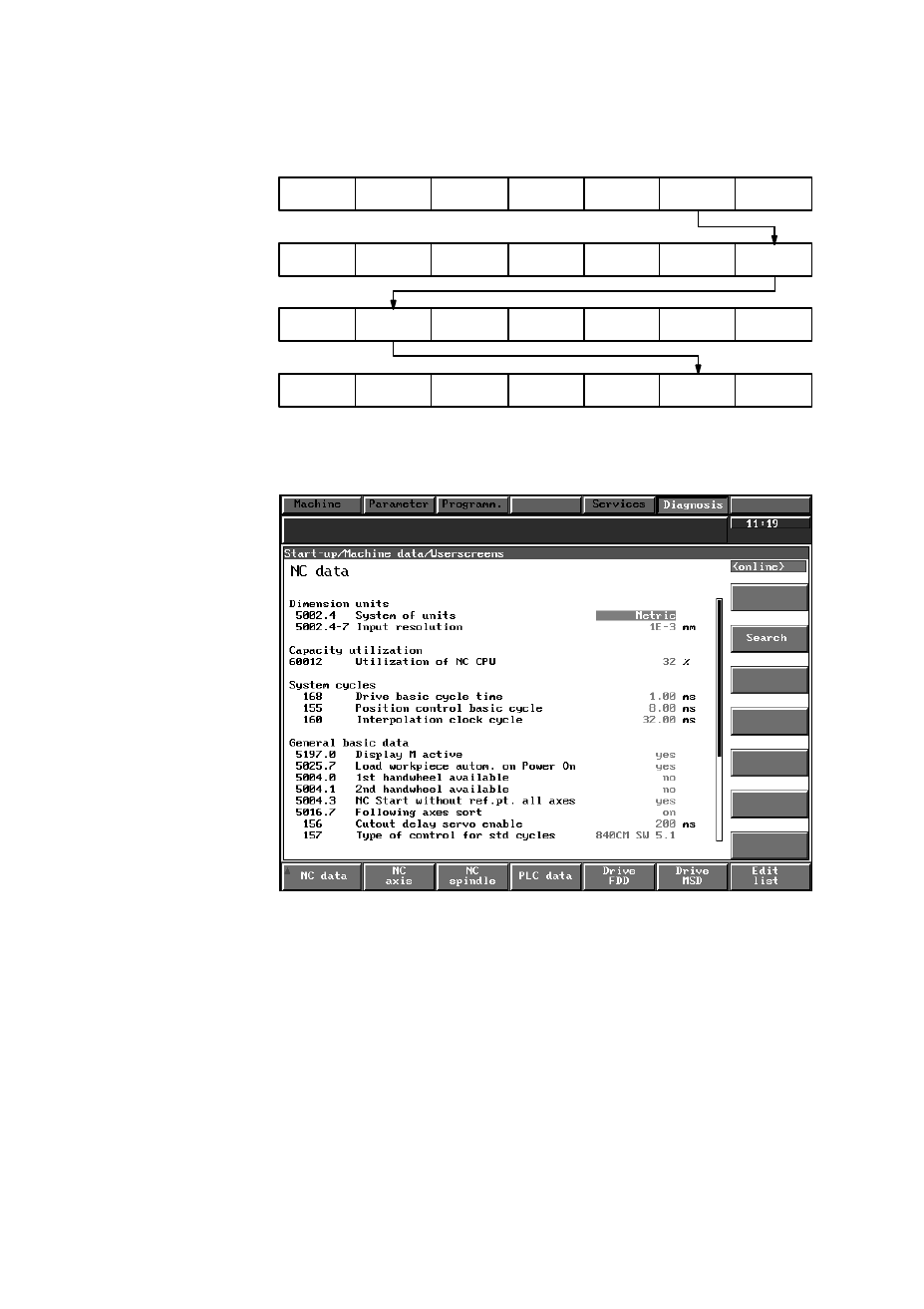
09.95
Siemens AG 2001
All Rights Reserved
6FC5197–
j
AA50
5–30
SINUMERIK 840C (IA)
5.7
User displays (as from SW 3)
Selection
Diagnosis
Machine
data
Start-up
User
displays
Press the Diagnosis, Start-up, Machine data and User MD softkeys to call up the
User displays screen.
Fig. 5.10
Explanation
The user can configure his own lists of machine data in the NC data, NC axis, NC
spindle, PLC data, Drive FDD and Drive MSD areas which are accessed by
operating the User displays softkey.
This means that the user can look at all the machine data of the individual areas
that are important to him at a single glance. The lists can be configured under the
Edit list softkey.
5 Machine Data Dialog (MDD – as from SW 3)
5.7 User displays (as from SW 3)
This manual is related to the following products:
