Siemens SINUMERIK 840C User Manual
Page 154
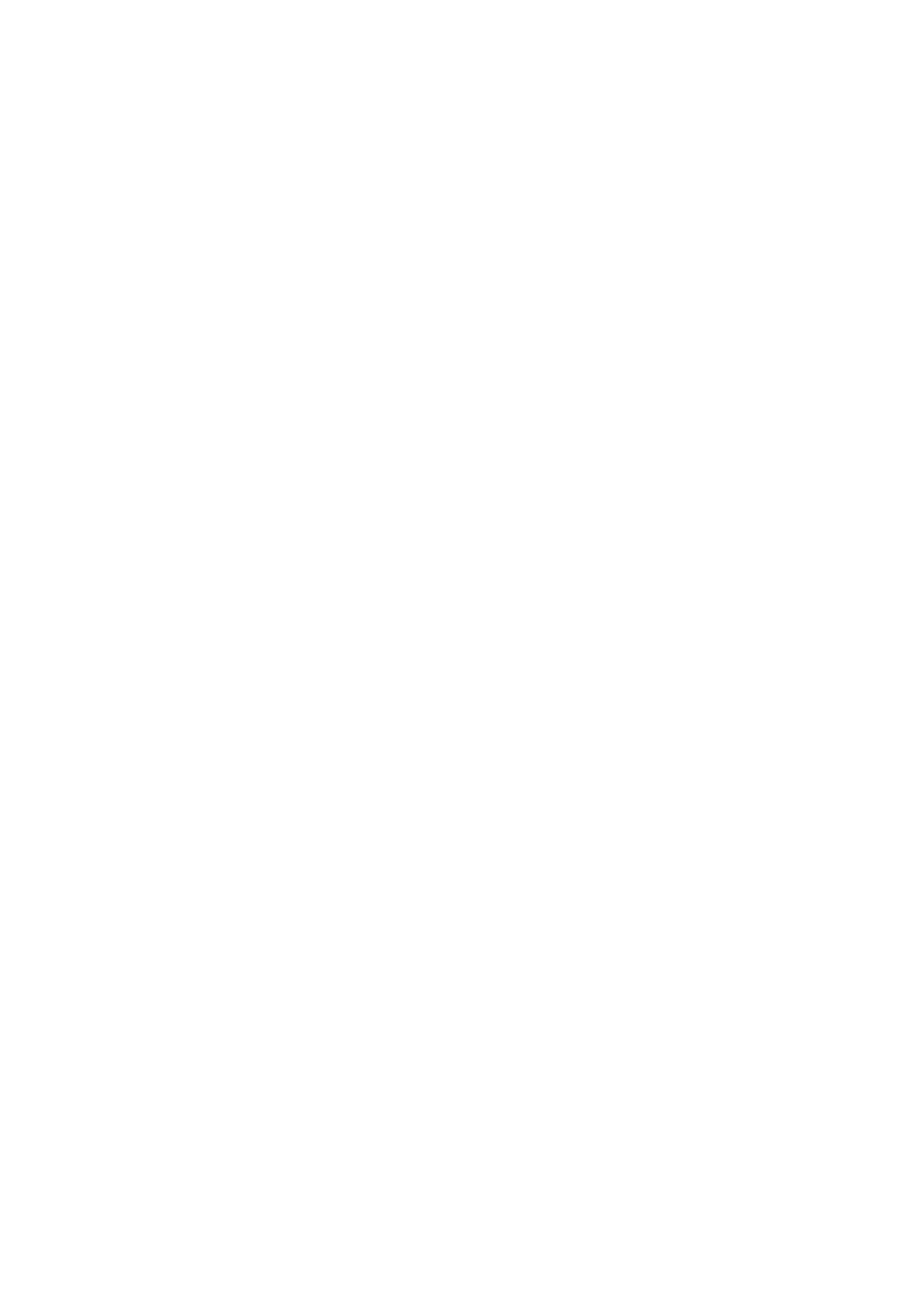
09.95
Siemens AG 2001
All Rights Reserved
6FC5197–
j
AA50
5–26
SINUMERIK 840C (IA)
On SW5 and higher, it is possible to enter non-Siemens motors for which only the
rating plate data of the motor is known and not the equivalent circuit diagram
data (motor data).
After you have pressed the softkey Non-Siemens motor 1 (Non-Siemens mo-
tor 2) and confirmed the query with the OK softkey the control enters code num-
ber 99 for non-Siemens motors. If you press the softkey of the selected
Non-Siemens motor 1 (Non-Siemens motor 2) again and confirm the query
with the OK softkey, the input form for rating plate data appears. After you have
entered the data and pressed the softkey Calculate eq. Ct. diag the equivalent
circuit diagram data (motor data) are calculated from the rating plate data. With
the function Calculate controller data, the controller data are calculated from
the equivalent circuit diagram data. An exact adaptation of the data to the ma-
chine requirements can then be made manually.
Data loss
The configuration data drives and MD drives are changed in the non back-up
DRAM, i.e. the data are lost if the power supply fails.
Saving data
Save the configuration and drive machine data to the boot file with the softkey
“Accept all” and NCKPO (NCK Power On).
The drive configuration and drive machine data must also be backed up to a user
file.
Boot file
The boot file is stored on disk and contains only the drive and configuration ma-
chine data. When the control is switched on, the drives are automatically config-
ured with the data from the boot file and the MD transferred to the drive.
5 Machine Data Dialog (MDD – as from SW 3)
5.4.3 Axis/spindle start-up for the digital drive (as from SW 3)
