3 plc general reset, 4 procedure for starting up the plc – Siemens SINUMERIK 840C User Manual
Page 55
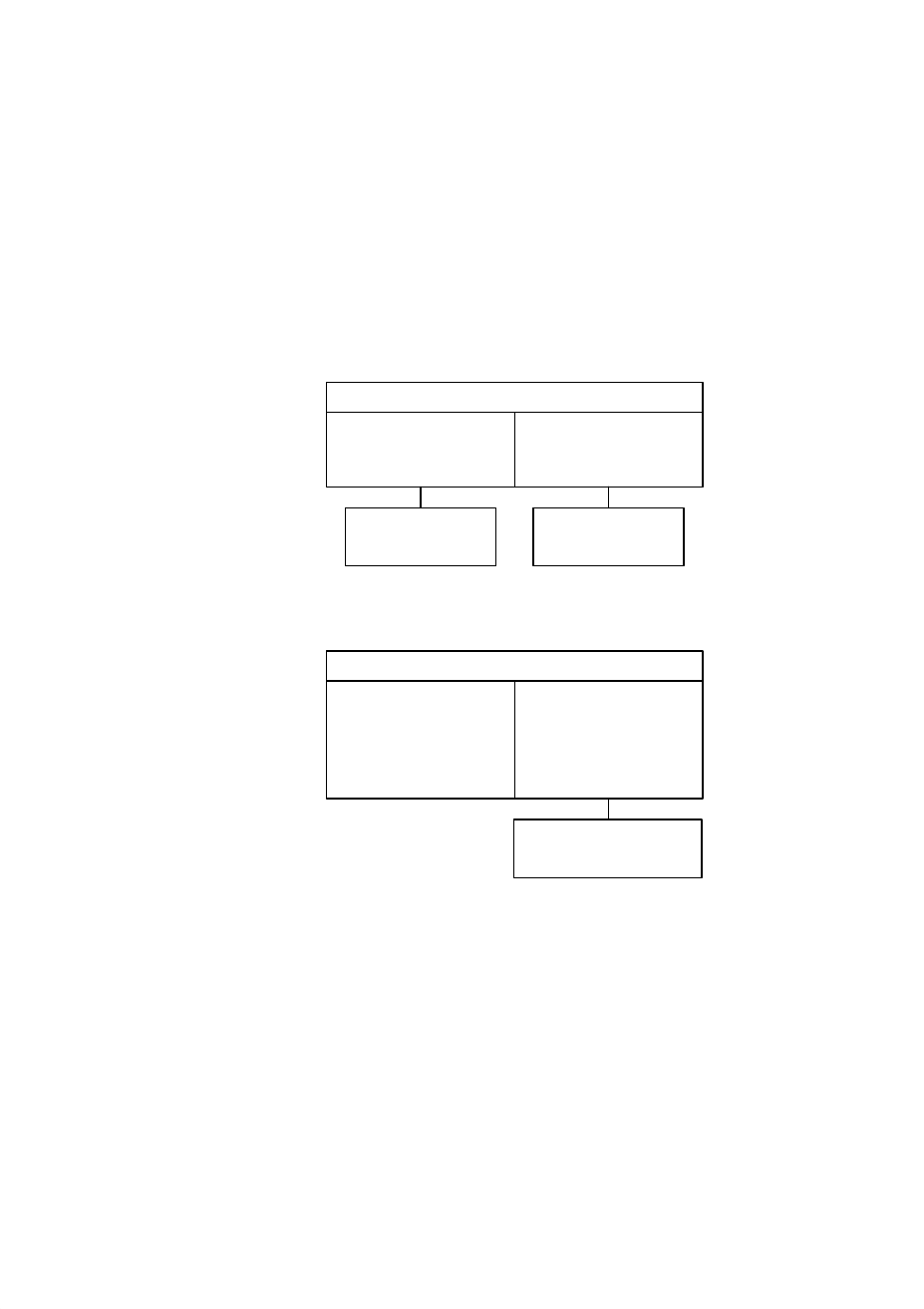
09.95
Siemens AG 2001
All Rights Reserved
6FC5197–
j
AA50
3-5
SINUMERIK 840C (IA)
Restrictions
S
The data management function BTRIEVE is not installed.
S
For output on the printer via the parallel interface parallel 1 (Centronics, X122)
on the MMC-CPU, LPT1 must be set in the printer parameters.
S
The following characters cannot be displayed on the operator panel: “#”, “{”, “
}”, “~”, “’”, “$”, “&”, “ |”, “\”
S
Data exchange with external PGs can only be performed with the FD-E2
diskette unit.
3.3
PLC general reset
PLC general reset
With NC operator panel
Select general reset
mode PLC general reset
or
PG 7xx
See Section 2
General reset
See
Programming Guide
3.4
Procedure for starting up the PLC
Overview
Load user program
File ANW_PROG
exists
Check
– Operator area Services
– SK Data management
– Dir. PLC/program.
Load Step 5 program
into PLC 135 with PG
Load WD
Back up PLC prog. on disk,
in general reset mode.
3 PLC Installation
3.2 PG function via MMC
