4 basic mode selection – Yaskawa Sigma II Indexer User Manual
Page 169
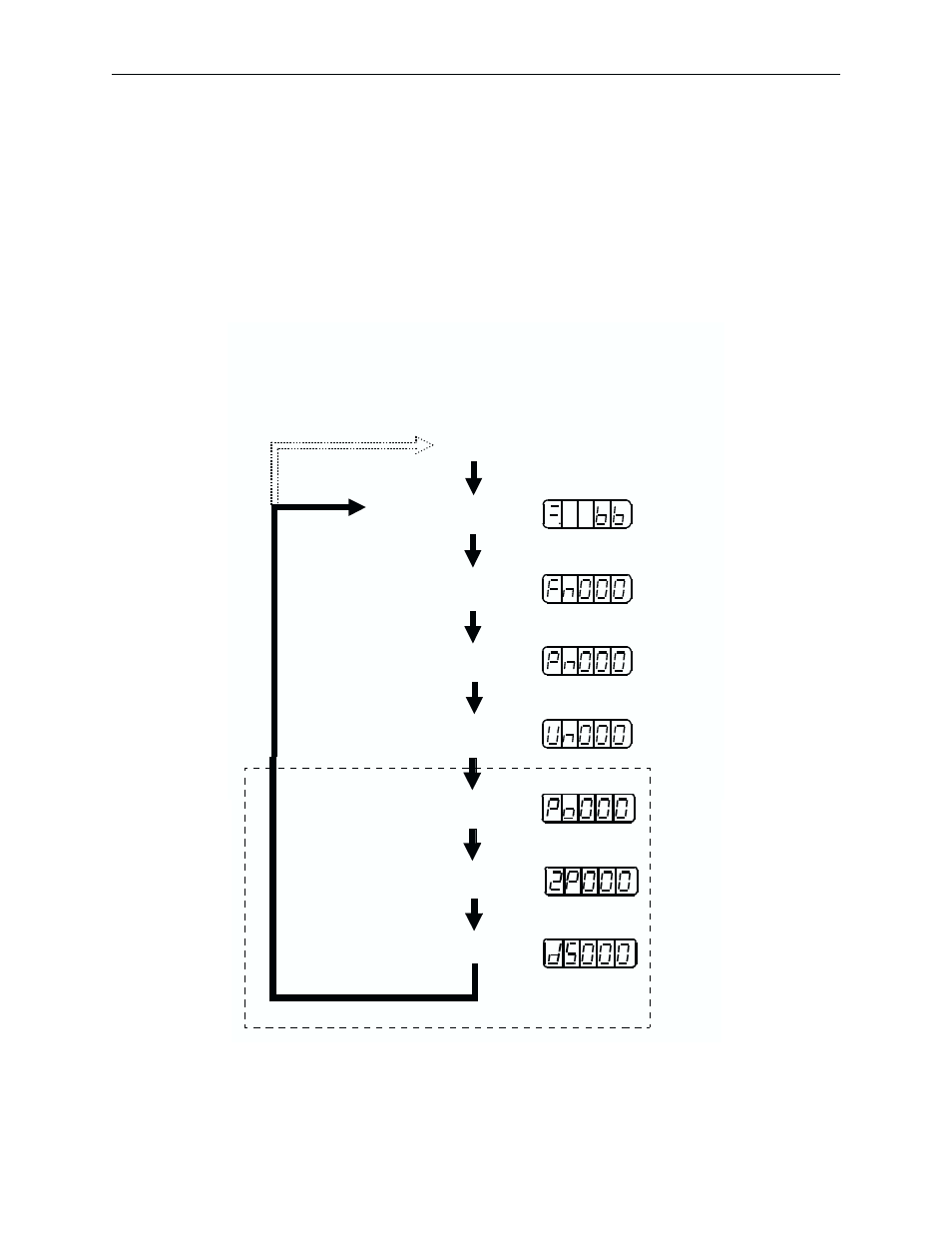
Sigma II Indexer User’s Manual
Basic Operation
7-6
7.1.4
Basic Mode Selection
The basic mode selection of the digital operator is used for indicating the status of the servo
amplifier and indexer in operation and setting a variety of parameters and operation refer-
ences.
The status display, auxiliary function, parameter setting, monitor modes, and table settings
are the basic modes. As shown below, the mode is selected in the following order by press-
ing the key.
Additional information regarding each mode is available in engineering document, “Using
the Digital Operator with the Sigma II Indexer” (pub.#eng/01.054/MCD)
Power ON
Hand-held Digital Operator
Panel Operator
Press the DSPL/SET Key.
The basic mode changes.
Press the MODE/SET Key.
The basic mode changes.
Status display mode (Refer to
7.1.5 Status Display Mode)
Auxiliary function mode (Refer
to 7.2 Applied Operation)
Parameter Setting Mode (Refer to 7.1.6
Operation in Parameter Setting Mode)
Monitor Mode (Refer to 7.1.7
Operation in Monitor Mode)
Status Display Mode
Status Display Mode
Auxiliary Function Mode
Parameter Setting Mode
Monitor Mode
Program Table Setting Mode
Zone Table Setting Mode
Jog Speed Table Setting Mode
Digital Operator via CN7 only
