3 parameter operation commands – Yaskawa Sigma II Indexer User Manual
Page 149
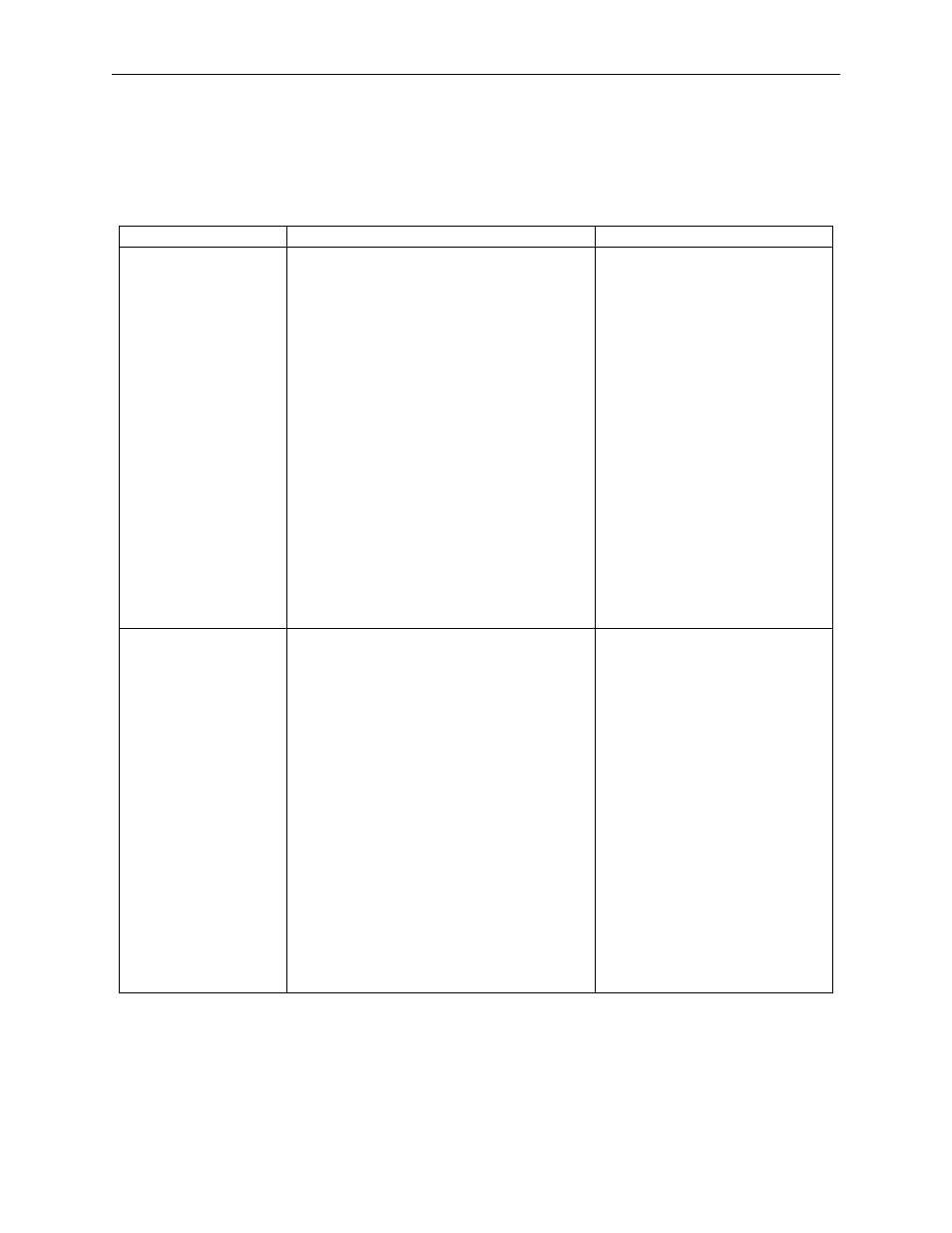
Sigma II Indexer User’s Manual
Serial Command Functions
6-20
6.5.3 Parameter Operation Commands
The following serial commands are used to monitor or re-write parameter contents.
Table 6.7: Parameter Operation Commands
Serial Command
Function/Description
Answer
PRMppp
[ppp: parameter number]
(0
d ppp d FFF)
Parameter Read
Contents of parameter ppp is sent from SGDH servo
amplifier.
(Example)
Command: 1PRM800
Response: 1PRM800=00000001
Positive Response:
Return PRM81B = + 12345678 [CR]
[LF] in coded decimal and 8 digits to
PRM81B, PRM81C,
PRM81D,PRM828.
Return PRM000 = 00001234 [CR] [LF]
in hexadecimal and 8 digits is back to
PRM000, PRM001, PRM002, PRM003,
PRM004, PRM005, PRM10B, PRM110,
PRM200, PRM207, PRM408, PRM50A,
PRM50B, PRM50C, PRM50D,
PRM50E, PRM50F, PRM510, PRM511
PRM512, PRM080.
Return PRM800 = 12345678 [CR] [LF]
in decimal and 8 digits to the serial com-
mands other than above.
Negative Response:
ExxE
PRMppp = nnnnnnnn
[ppp: parameter number]
(0
d ppp d FFF)
Parameter Write
Re-writes parameter with parameter number ppp to
(nnnnnnnn). For offline parameters, execute com-
mand RES after this command or cycle control power
OFF / ON.
Offline parameters:
Parameter is renewed only after RES command is
sent or control power supply is cycled after com-
mand.
Online parameters:
Parameter is renewed by parameter write-in com-
mand.
Parameters are stored in EEPROM, therefore the
contents are not erased if the control power supply is
turned off.
See also Appendix A Parameter List for details of
online and offline parameters.
Positive Response: OK
Negative Response:
ExxE
