Table 5.7: functions of the program table – Yaskawa Sigma II Indexer User Manual
Page 106
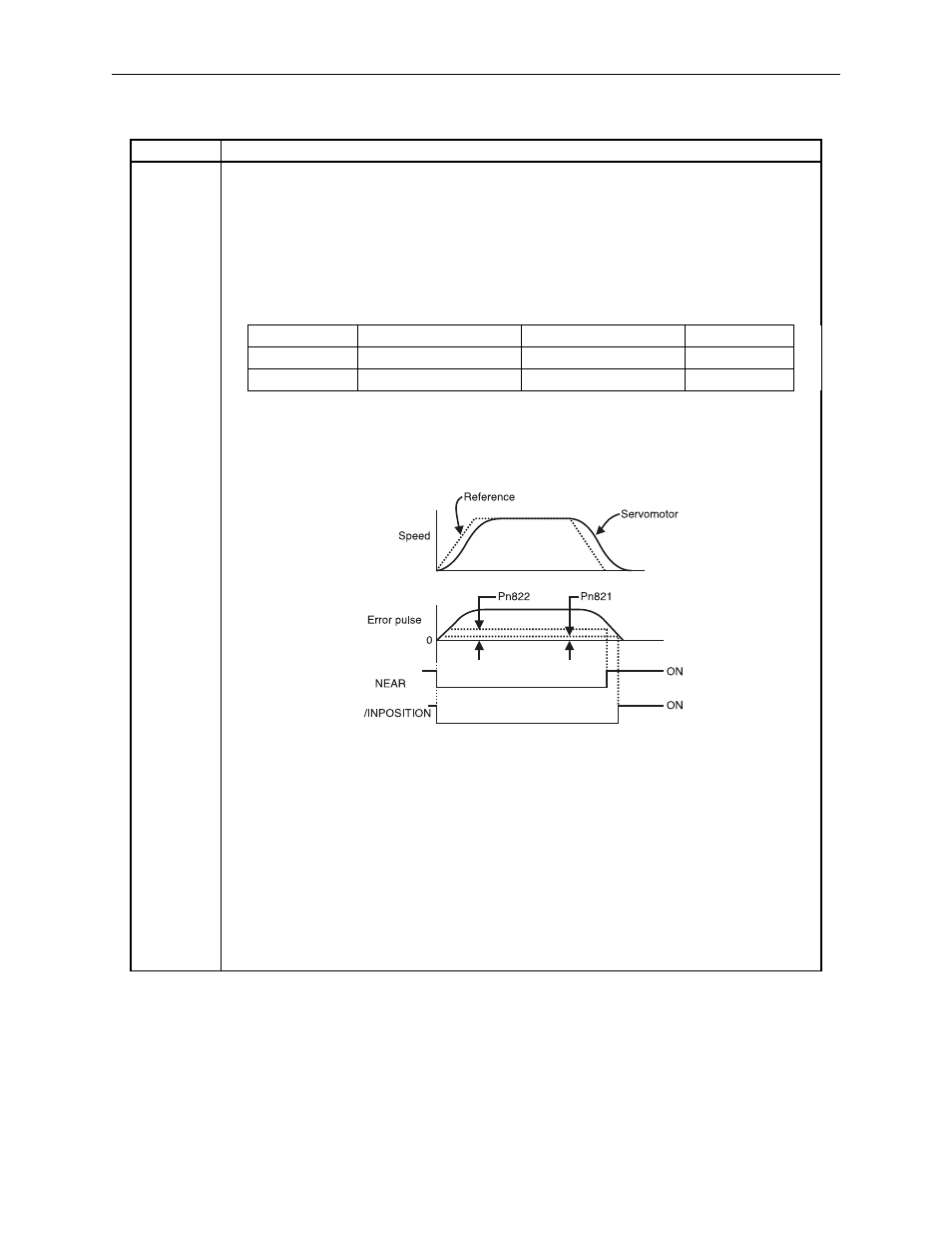
Sigma II Indexer User’s Manual
Program Table Mode (Mode 0)
5-51
Event
Event Condition
Sets condition for execution of next program step, either repeat same program step (LOOP) or go to next
program step (NEXT) each time the event condition is satisfied (true).
Conditions:
I
/INPOSITION active
N
NEAR active
The following parameters are used to set the timing for the INPOSITION and NEAR signals.
Parameter
Signal
Settings (reference units)
Default
Pn821
/INPOSITION Signal Width Setting Range: 0~99999
1
Pn822
Near Signal Width
Setting Range: 0~99999
1
Generally set the Near width higher than the /INPOSITION width.
The /INPOSITION output signal is dependent on the logic of the /INPOSITION width and DEN. The
near signal turns on by the near width only.
See also 5.3.6 Using the /INPOSITION Output Signal.
D
DEN active (commanded position complete). DEN = distribution end.
SELx, x=0~6
Input signal (/SEL0~/SEL6) active
Tn,n=0~99999
Time [ms] from start of program step.
:
Uses same event condition as the previous program step.
Note: I, N, D, SELx can be combined with Tn. Program waits the reserved time after event condition is
satisfied (true) before execution of next program step.
ITn
Program waits n ms (Tn) after /INPOSITION becomes active before next program step.
NTn
Program waits n ms (Tn) after NEAR becomes active before next program step.
DTn
Program waits n ms (Tn) after DEN becomes active before next program step.
SELxTn Program waits n ms (Tn) after SELx becomes active before next program step.
Setting at shipping:
IT0
See also 5.7.5 Event Condition Examples
Table 5.7: Functions of the program table
FUNCTION
