2 stop, 3 grid monitoring, 1 monitoring the grid voltage – SMA SC 500CP XT User Manual
Page 84: Stop, Grid monitoring
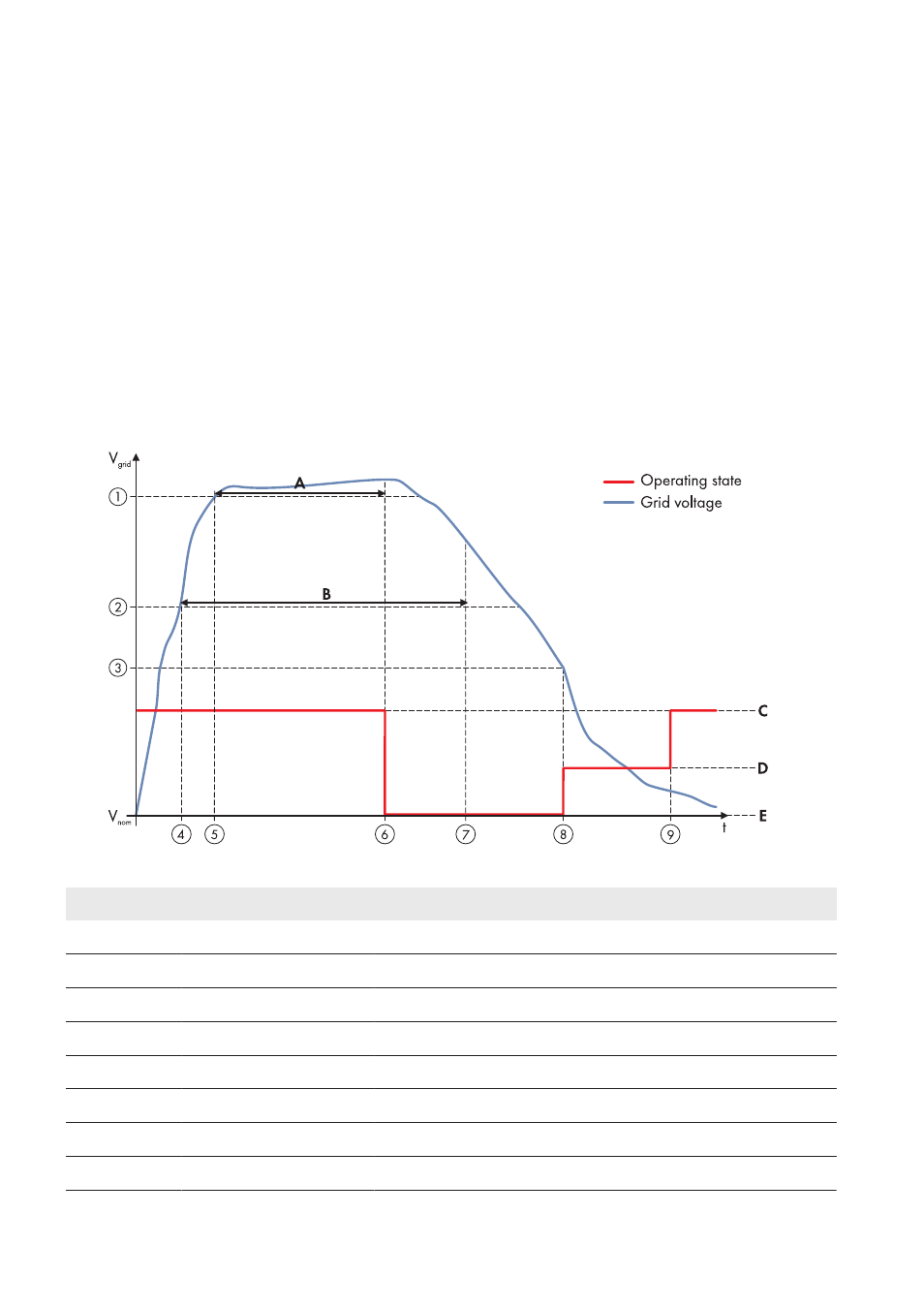
10.1.2 Stop
The inverter is switched off. Stop, Fast stop or Remote shutdown active will appear on the touch display. If the key
switch is set to Start, the inverter switches to the operating state "Grid monitoring".
10.1.3 Grid Monitoring
10.1.3.1 Monitoring the Grid Voltage
In the operating state "Grid monitoring", Waiting for valid AC grid appears on the touch display. The grid limits are
monitored continuously from now on. If no grid error occurs during the grid monitoring time, the AC disconnection unit
closes and the inverter switches to the operating state "Grid monitoring time reached". If the grid limits are exceeded
during the monitoring time, the inverter will restart "Grid monitoring".
You can specify the thresholds and the delay time manually. For voltage monitoring, you can set two limits for
overvoltage and two limits for undervoltage. If the grid voltage increases above the value defined in the parameter
VCtlhhLim or VCtlhLim, the inverter waits for the time defined in the parameter VCtlhhLimTm or VCtlhLimTm and
disconnects from the utility grid.
Figure 14: Temporal inverter behavior when the grid limits are exceeded
Position
Parameter
Description
A
VCtlhhLimTm
Delay time for grid limit level 2
B
VCtlhLimTm
Delay time for grid limit level 1
C
‒
Startup/MPP load operation
D
‒
Grid monitoring
E
‒
Disturbance
1
VCtlhhLim
Grid voltage limit level 2
2
VCtlhLim
Grid voltage limit level 1
3
‒
Connection limit, maximum nominal voltage deviation
10 Function Description
SMA Solar Technology AG
User Manual
SCCPXT-BA-E4-en-54
84
- SC 630CP XT SC 720CP XT SC 760CP XT SC 800CP XT SC 850CP XT SC 900CP XT SC 500CP XT Maintenance Manual SC 630CP XT Maintenance Manual SC 720CP XT Maintenance Manual SC 760CP XT Maintenance Manual SC 800CP XT Maintenance Manual SC 850CP XT Maintenance Manual SC 900CP XT Maintenance Manual SC 1000CP XT SC 1000CP XT Maintenance Manual
