5 function test, 1 checking the fans, Function test – SMA SC 500CP XT User Manual
Page 33: Checking the fans
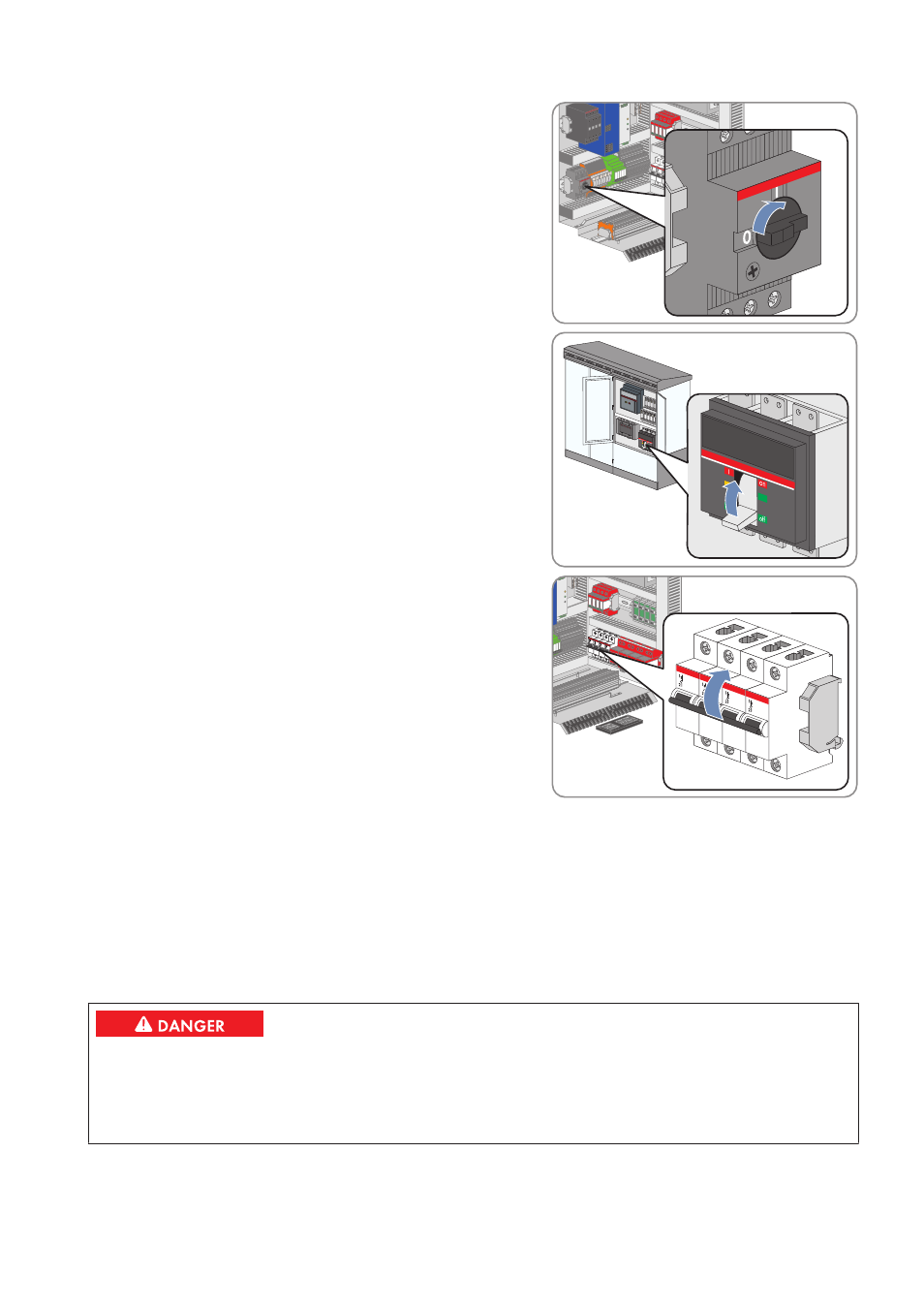
2. Switch on the motor-protective circuit-breaker of the grid
monitoring.
3. Switch on the AC circuit breaker.
4. Switch the supply voltage circuit breaker on.
☑ The electronic components of the inverter switch on.
☑ The fans switch on and start drawing air in through the air intake vents.
✖ The fans do not switch on?
• Contact the Service (see Section 13, page 154).
4.5
Function Test
4.5.1
Checking the Fans
Danger to life due to electric shock or electric arc if live components are touched
• Switch off the inverter and wait at least 15 minutes before opening it to allow the capacitors to discharge
completely.
• Disconnect the inverter (see Section 5, page 51).
4 Commissioning
SMA Solar Technology AG
User Manual
33
SCCPXT-BA-E4-en-54
This manual is related to the following products:
- SC 630CP XT SC 720CP XT SC 760CP XT SC 800CP XT SC 850CP XT SC 900CP XT SC 500CP XT Maintenance Manual SC 630CP XT Maintenance Manual SC 720CP XT Maintenance Manual SC 760CP XT Maintenance Manual SC 800CP XT Maintenance Manual SC 850CP XT Maintenance Manual SC 900CP XT Maintenance Manual SC 1000CP XT SC 1000CP XT Maintenance Manual
