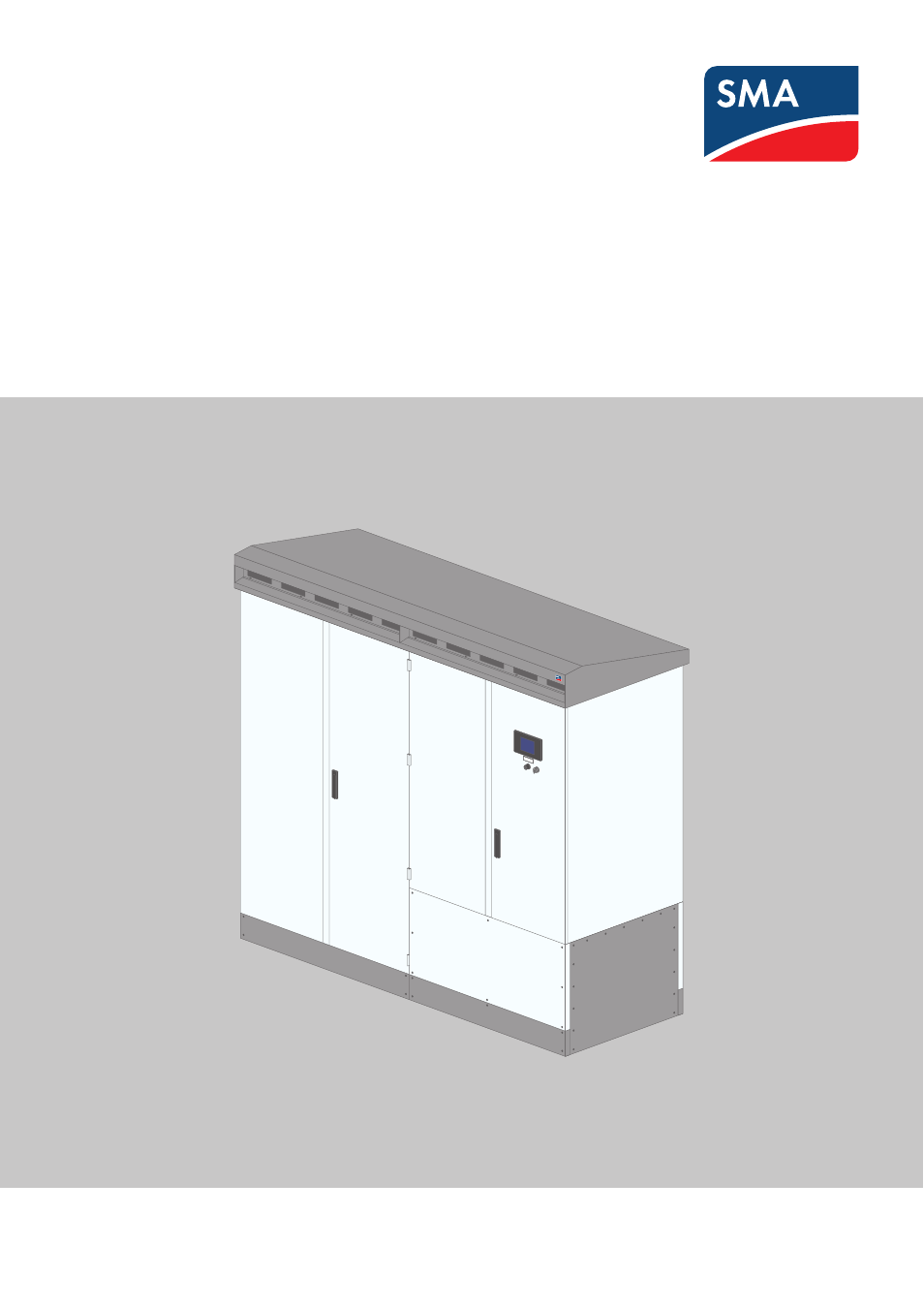SMA SC 500CP XT User Manual
SMA Equipment
This manual is related to the following products:
- SC 630CP XT SC 720CP XT SC 760CP XT SC 800CP XT SC 850CP XT SC 900CP XT SC 500CP XT Maintenance Manual SC 630CP XT Maintenance Manual SC 720CP XT Maintenance Manual SC 760CP XT Maintenance Manual SC 800CP XT Maintenance Manual SC 850CP XT Maintenance Manual SC 900CP XT Maintenance Manual SC 1000CP XT SC 1000CP XT Maintenance Manual
Table of contents
Document Outline
- 1 Information on this Document
- 2 Safety
- 3 Product Overview
- 4 Commissioning
- 4.1 Safety during Commissioning
- 4.2 Requirements for Commissioning
- 4.3 Visual Inspection and Mechanical Test
- 4.3.1 Sequence for Visual Inspection and Mechanical Test
- 4.3.2 Checking the Connections of the Cables for Communication, Control Supply Voltage and Monitoring
- 4.3.3 Checking the High-Current Contacts Made at the Installation Site
- 4.3.4 Checking the High-Current Contacts Made at the Factory
- 4.3.5 Checking the Settings of the Switching Units
- 4.3.6 Checking the Connectors
- 4.4 Connection and Measurement
- 4.5 Function Test
- 4.6 Configuration
- 4.6.1 Configuring the Network Settings on the Computer
- 4.6.2 Information on Integrating the Inverter into a Local Network
- 4.6.3 Configuring the Inverter for a Static Network
- 4.6.4 Adjusting Network Ports
- 4.6.5 Detecting New Devices
- 4.6.6 Setting the Power Limitation
- 4.6.7 Setting Grid Monitoring and Grid Limits
- 4.6.8 Setting the Grid Support
- 4.6.9 Setting Project-Specific Parameters
- 4.6.10 Setting the String Current Monitoring
- 4.6.10.1 Detecting the Sunny Central String-Monitor Controller and the Inverter
- 4.6.10.2 Setting the Date and Time of the Sunny Central String-Monitor Controller
- 4.6.10.3 Detecting the Sunny String-Monitors via the Sunny Central String-Monitor Controller
- 4.6.10.4 Redetecting the Sunny String-Monitors via the Sunny Central String-Monitor Controller
- 4.6.10.5 Detecting the Sunny String-Monitors via the Communication Unit
- 4.6.10.6 Adjusting the Identification of the Sunny String-Monitors
- 4.6.10.7 Changing the Communication Period
- 4.6.10.8 Changing the Monitoring Period
- 4.6.10.9 Assigning Strings to Different Measuring Channels
- 4.6.10.10 Assigning Strings to Different Groups
- 4.6.10.11 Setting the Tripping Time
- 4.6.10.12 Setting the Tolerance
- 4.6.11 Configuring the Zone Monitoring
- 4.6.12 Changing System Settings via Touch Display
- 4.6.13 Changing the System Settings via the User Interface
- 4.6.14 Configuring System Settings via XML File
- 4.6.15 Resetting the Communication Unit
- 4.7 Switching the Inverter On
- 5 Disconnecting and Reconnecting
- 6 Operation
- 6.1 Safety during Operation
- 6.2 Displaying Operating Data
- 6.3 Saving Operating Data
- 6.4 Updating the Firmware
- 6.5 Changing the Insulation Monitoring
- 6.6 Deleting the Device Description
- 6.7 Sending a ZIP File with Service Information
- 7 Troubleshooting
- 7.1 Safety during Troubleshooting
- 7.2 Activating Alert in the Event of a Fault
- 7.3 Reading Off Disturbance Messages
- 7.4 Acknowledging Disturbance Messages
- 7.5 Remedial Action in Case of Disturbances
- 7.5.1 Inverter Behavior in Case of Disturbances
- 7.5.2 Explanation of the Error Tables
- 7.5.3 Error Numbers 01xx to 13xx - Disturbance on the Utility Grid
- 7.5.4 Error Numbers 34xx to 40xx - Disturbance on the PV Array
- 7.5.5 Error Numbers 6xx to 9xx - Disturbance on the Inverter
- 7.5.6 Displaying Disturbance Messages for Active Power Limitation
- 7.5.7 Displaying Disturbance Messages for the Reactive Power Setpoint
- 8 Disposal
- 9 Periodic Actions
- 10 Function Description
- 10.1 Operating States
- 10.2 Safety Functions
- 10.3 Power Control
- 10.3.1 Frequency-Dependent Active Power Limitation
- 10.3.2 Frequency-Independent Active Power Limitation
- 10.3.2.1 No Active Power Limitation: Off Mode
- 10.3.2.2 Active Power Limitation with Setpoint Command via Modbus Protocol: WCtlCom Mode
- 10.3.2.3 Active Power Limitation with Absolute Value: WCnst Mode
- 10.3.2.4 Active Power Limitation as a Percentage of Nominal Power: WCnstNom Mode
- 10.3.2.5 Active Power Limitation via Standard Signal: WCnstNomAnIn Mode
- 10.3.3 Reactive Power Control
- 10.3.3.1 No Reactive Power Control: Off Mode
- 10.3.3.2 Reactive Power Control with Setpoint Command via Modbus Protocol: VArCtlCom Mode
- 10.3.3.3 Reactive Power Control with Setpoint Command via Modbus Protocol: PFCtlCom Mode
- 10.3.3.4 Reactive Power Control with Absolute Value: VArCnst Mode
- 10.3.3.5 Reactive Power Control as a Percentage of the Nominal Power: VArCnstNom Mode
- 10.3.3.6 Reactive Power Setpoint via Standard Signal: VArCnstNomAnIn Mode
- 10.3.3.7 Reactive Power Setpoint via Displacement Power Factor cos φ: PFCnst Mode
- 10.3.3.8 Displacement Power Factor cos φ via Standard Signal: PFCnstAnIn Mode
- 10.3.3.9 Displacement Power Factor cos φ as a Function of Feed-In Power: PFCtlW Mode
- 10.3.3.10 Reactive Power as a Function of the Grid Voltage: VArCtlVol Mode
- 10.3.3.11 Measures for Voltage Support through Parameterization of Reactive Power/Voltage Characteristic Curve: VArCtlVolHystDb Mode
- 10.3.3.12 Measures for Voltage Support through Parameterization of Reactive Power/Voltage Characteristic Curve: VArCtlVolHystDbA Mode
- 10.3.4 Q at Night
- 10.3.4.1 No Q at Night: Off Mode
- 10.3.4.2 Q at Night with Operation Command via Modbus Protocol: VArCtlCom Mode
- 10.3.4.3 Q at Night with Absolute Value: VArCnst Mode
- 10.3.4.4 Q at Night as a Percentage of the Nominal Power: VArCnstNom Mode
- 10.3.4.5 Q at Night via Standard Signal: VArCnstNomAnIn Mode
- 10.3.4.6 Q at Night Depending on the Grid Voltage: VArCtlVol Mode
- 10.3.4.7 Measures for Voltage Support through Parameterization of Reactive Power/Voltage Characteristic Curve: VArCtlVolHystDb Mode
- 10.3.4.8 Measures for Voltage Support through Parameterization of Reactive Power/Voltage Characteristic Curve: VArCtlVolHystDbA Mode
- 10.3.5 Behavior in the Absence of Active and Reactive Power Setpoints
- 10.4 Structure of the Communication Network
- 10.5 Grid Management Services
- 10.6 Zone Monitoring
- 11 Operating Data and Parameters
- 12 Appendix
- 13 Contact
- 14 Revision History