2 disassembling and mounting the protective covers, Disassembling and mounting the protective covers – SMA SC 500CP XT User Manual
Page 80
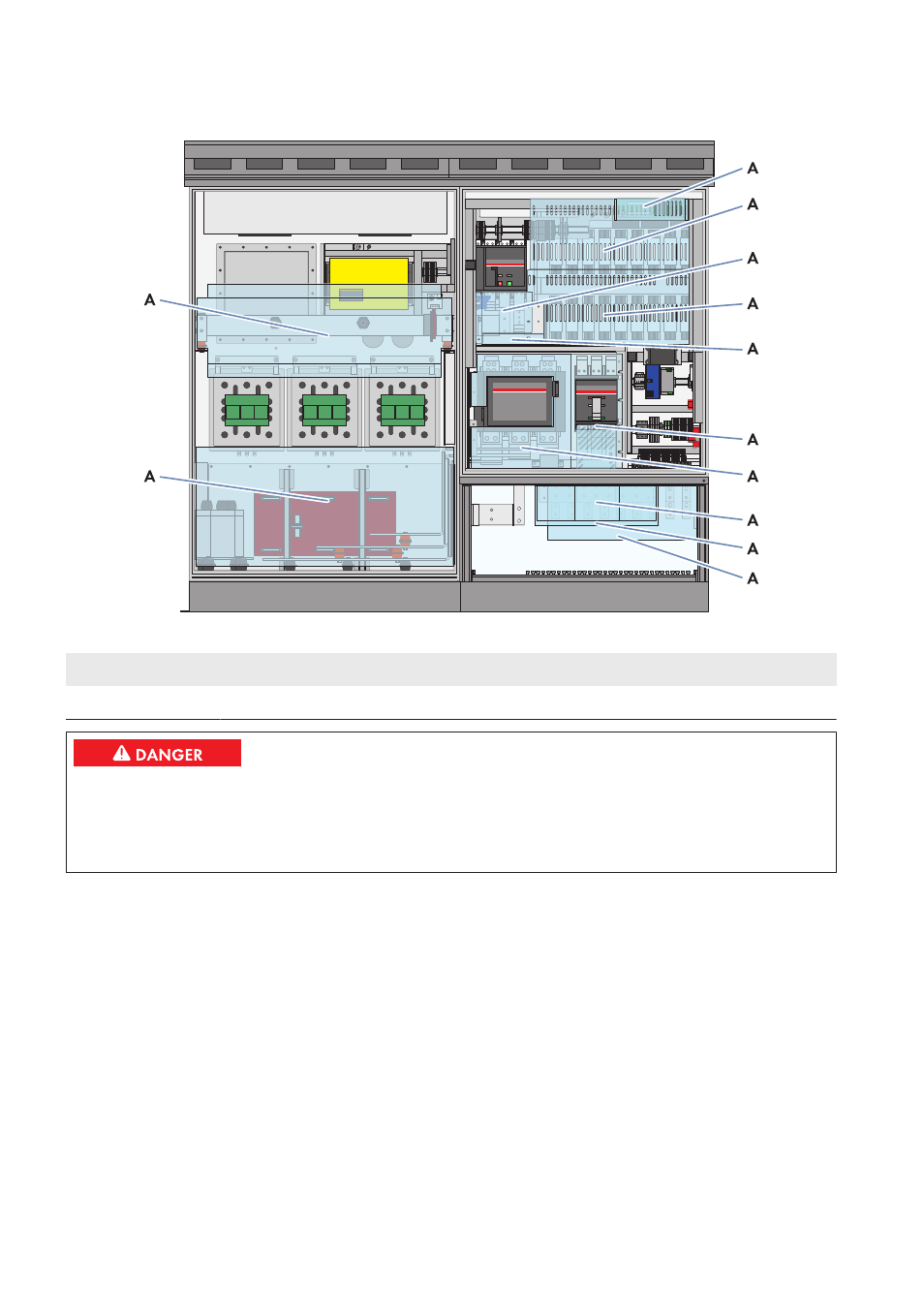
9.1.2
Disassembling and Mounting the Protective Covers
Figure 12: Position of the protective covers
Position
Designation
A
Protective cover
Danger to life due to electric shock or electric arc if live components are touched
• Switch off the inverter and wait at least 15 minutes before opening it to allow the capacitors to discharge
completely.
• Disconnect the inverter (see Section 5, page 51).
Disassembling the protective covers
Requirements:
☐ The panels must be disassembled (see Section 9.1.1, page 79).
Procedure:
• Disassemble the protective covers.
Mounting the protective covers
1. Tighten all protective covers (torque: 5 Nm).
2. Ensure that the protective covers are firmly in place.
9 Periodic Actions
SMA Solar Technology AG
User Manual
SCCPXT-BA-E4-en-54
80
- SC 630CP XT SC 720CP XT SC 760CP XT SC 800CP XT SC 850CP XT SC 900CP XT SC 500CP XT Maintenance Manual SC 630CP XT Maintenance Manual SC 720CP XT Maintenance Manual SC 760CP XT Maintenance Manual SC 800CP XT Maintenance Manual SC 850CP XT Maintenance Manual SC 900CP XT Maintenance Manual SC 1000CP XT SC 1000CP XT Maintenance Manual
