8 setting the grid support, 2 setting enable islanding detection, 3 setting the medium voltage – SMA SC 500CP XT User Manual
Page 41: Setting the grid support, Setting enable islanding detection, Setting the medium voltage
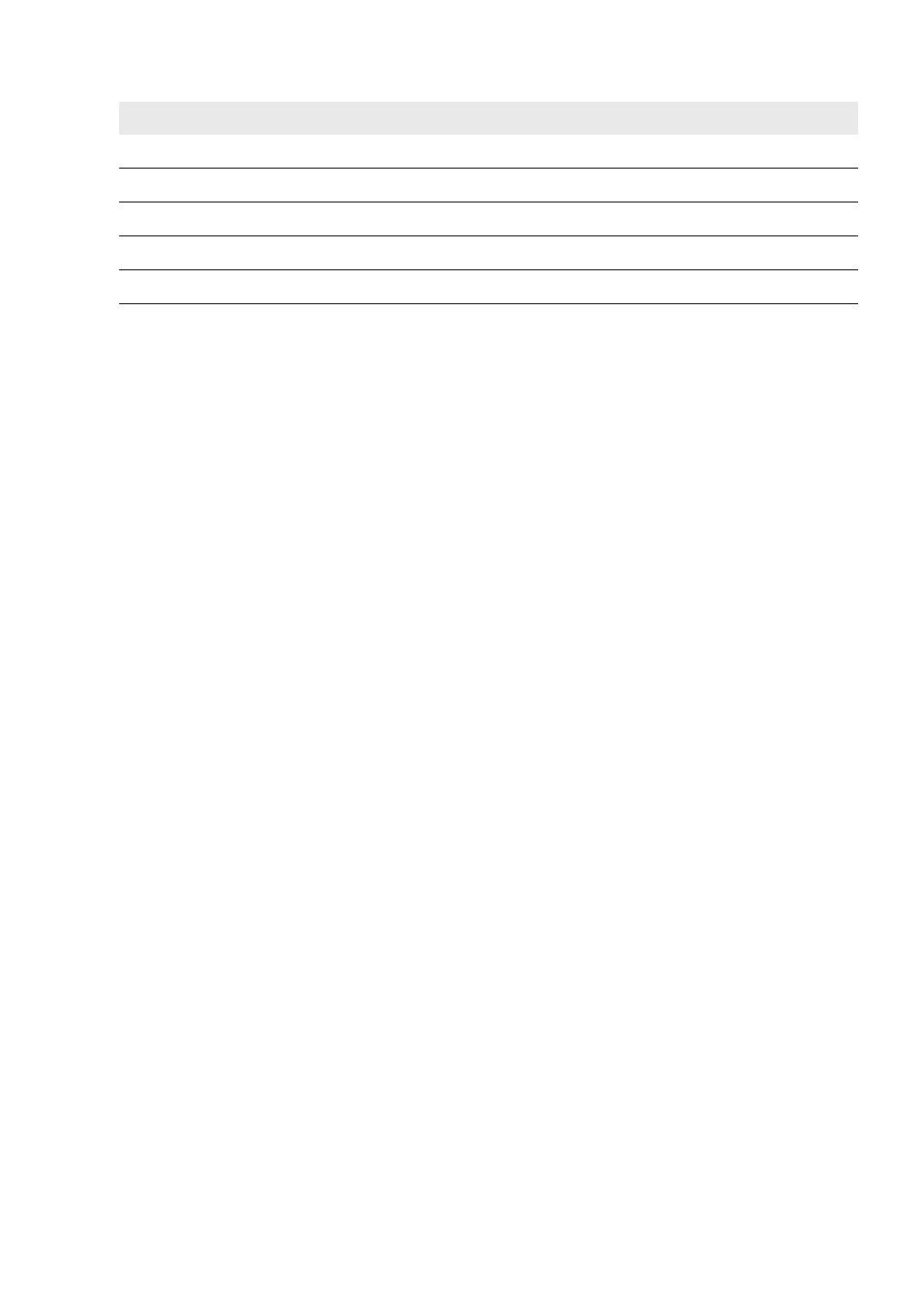
Manual Resume Mode after
Parameter
Disconnection due to undervoltage
ManResUndrVol
Disconnection due to overfrequency
ManResOvrFrq
Disconnection due to underfrequency
ManResUndrFrq
Disconnection due to passive islanding detection
ManResPID
Disconnection due to disturbance in a line conductor
ManResPLD
3. Save the parameter changes (see Section 9.3.2, page 81).
4.6.8
Setting the Grid Support
4.6.8.1
Setting Full and Limited Dynamic Grid Support (FRT)
1. Call up the parameter overview (see Section 9.3.1, page 81).
2. Set dynamic grid support with the parameter FRTEna.
3. Set operating mode for dynamic grid support with the parameter FRTMod.
4. Set deactivation delay for LVRT with the parameter FRTSwOffTm.
5. Set the scaling of the k factor for LVRT with the parameter FRTArGraNom.
6. Set the upper limit of the voltage deadband with the parameter FRTDbVolNomMax.
7. Set the lower limit of the voltage deadband with the parameter FRTDbVolNomMin.
8. In operating mode FRT_SDLWindV, set the gradient for the FRT characteristic curve in case of overvoltage with the
parameter FRT2ArGraNomHi.
9. For the operating mode FRT_SDLWindV, set the gradient for the FRT characteristic curve in case of undervoltage
with the parameter FRT2ArGraNomLo.
10. Save the parameter changes (see Section 9.3.2, page 81).
4.6.8.2
Setting Enable Islanding Detection
1. Call up the parameter overview (see Section 9.3.1, page 81).
2. Set the islanding detection with the parameter EnaAid.
3. Save the parameter changes (see Section 9.3.2, page 81).
4.6.8.3
Setting the Medium Voltage
The line-to-line voltage of the overvoltage side of the MV transformer (parameter TrfVolExlHi) has to be adapted to
the nominal conductor voltage of the utility grid (parameter VRtg). It is important that the transmission ratio of the
external MV transformer is adjusted at the same time. The undervoltage side is already preset for the specific device.
Procedure:
1. Call up the parameter overview (see Section 9.3.1, page 81).
2. Set the parameter TrfVolExlHi.
3. Set the parameter VRtg.
4. Save the parameter changes (see Section 9.3.2, page 81).
4 Commissioning
SMA Solar Technology AG
User Manual
41
SCCPXT-BA-E4-en-54
- SC 630CP XT SC 720CP XT SC 760CP XT SC 800CP XT SC 850CP XT SC 900CP XT SC 500CP XT Maintenance Manual SC 630CP XT Maintenance Manual SC 720CP XT Maintenance Manual SC 760CP XT Maintenance Manual SC 800CP XT Maintenance Manual SC 850CP XT Maintenance Manual SC 900CP XT Maintenance Manual SC 1000CP XT SC 1000CP XT Maintenance Manual
