7 setting grid monitoring and grid limits, 1 setting grid voltage monitoring, 2 setting power frequency monitoring – SMA SC 500CP XT User Manual
Page 40: 3 activating the manual resume mode, Setting grid monitoring and grid limits, Setting grid voltage monitoring, Setting power frequency monitoring, Activating the manual resume mode
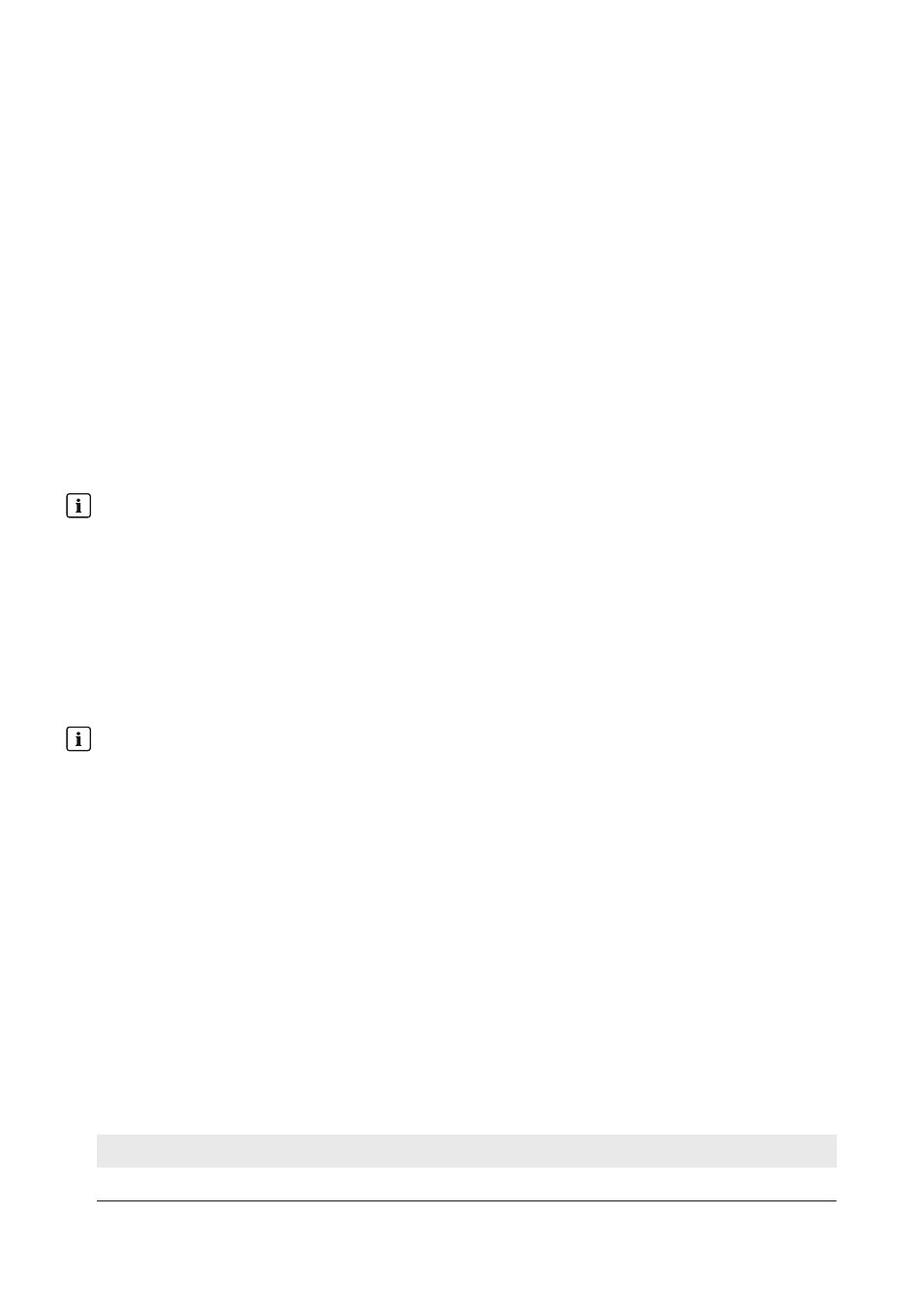
Procedure:
1. Make sure the inverter is in the operating state "Stop".
2. Call up the parameter overview (see Section 9.3.1, page 81).
3. Set the parameter QoDQ-VarMod to the desired value.
4. Change the parameters belonging to the selected mode (see Section 10.3.4, page 104).
5. Use the parameter PwrMonErrMod to select the desired behavior in the absence of setpoint specifications as
follows (see Section 10.3.5, page 110).
6. If SubVal has been selected, enter the substitute values for normal feed-in operation and for operation outside of
normal feed-in operation.
7. In the parameter PwrMonErrTm configure the time lapse until recognition of the absence of setpoint
specifications.
8. Save the parameter changes (see Section 9.3.2, page 81).
4.6.7
Setting Grid Monitoring and Grid Limits
4.6.7.1
Setting Grid Voltage Monitoring
Consultation prior to parameter change
The parameters of this mode can only be selected or changed after consultation (see Section 13 "Contact", page 154
).
Procedure:
1. Call up the parameter overview (see Section 9.3.1, page 81).
2. Set the parameters for monitoring the grid voltage (see Section 10.1.3.1, page 84).
3. Save the parameter changes (see Section 9.3.2, page 81).
4.6.7.2
Setting Power Frequency Monitoring
Consultation prior to parameter change
The parameters of this mode can only be selected or changed after consultation (see Section 13 "Contact", page 154
).
Procedure:
1. Call up the parameter overview (see Section 9.3.1, page 81).
2. Set the parameters for monitoring the power frequency (see Section 10.1.3.2, page 85).
3. Save the parameter changes (see Section 9.3.2, page 81).
4.6.7.3
Activating the Manual Resume Mode
If the inverter is switched off due to a grid limit infringement, you can prevent an automatic restart of the inverter. Only
once the error has been acknowledged will the inverter switch back on. You can activate the Manual Resume Mode
for individual errors of grid limit infringement. You can read off the reason for the current restart block in the
instantaneous value ManResStt.
Procedure:
1. Call up the parameter overview (see Section 9.3.1, page 81).
2. To activate the Manual Resume Mode for individual disturbances, set the desired parameters to On:
Manual Resume Mode after
Parameter
Disconnection due to overvoltage
ManResOvrVol
4 Commissioning
SMA Solar Technology AG
User Manual
SCCPXT-BA-E4-en-54
40
- SC 630CP XT SC 720CP XT SC 760CP XT SC 800CP XT SC 850CP XT SC 900CP XT SC 500CP XT Maintenance Manual SC 630CP XT Maintenance Manual SC 720CP XT Maintenance Manual SC 760CP XT Maintenance Manual SC 800CP XT Maintenance Manual SC 850CP XT Maintenance Manual SC 900CP XT Maintenance Manual SC 1000CP XT SC 1000CP XT Maintenance Manual
