3 leds on the optical fiber terminals, Leds on the optical fiber terminals – SMA SC 500CP XT User Manual
Page 25
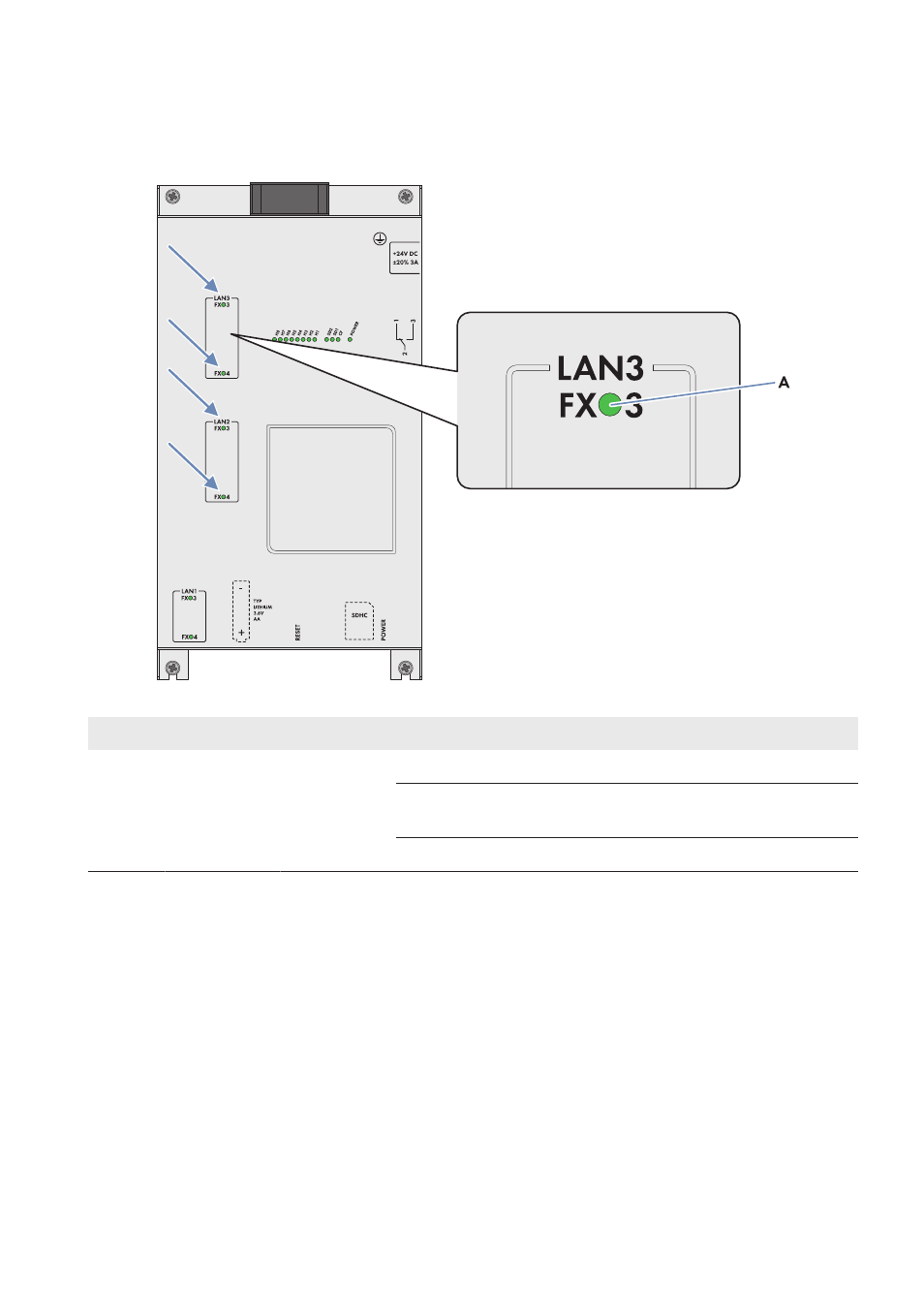
3.3.3.3
LEDs on the Optical Fiber Terminals
The SC-COM is also available with pre-wired optical fiber connections. If the optical fibers are connected to the splice
box of the inverter, the status of the connection will be indicated by the LEDs of the SC-COM.
Figure 9: LEDs for the status of the optical fiber connection
Position
LED
Color
Status
Explanation
A
Link / Activity
green
on
Connection (Link) established.
flashing
The SC-COM is transmitting or receiving data
(Activity).
off
No connection established.
3 Product Overview
SMA Solar Technology AG
User Manual
25
SCCPXT-BA-E4-en-54
This manual is related to the following products:
- SC 630CP XT SC 720CP XT SC 760CP XT SC 800CP XT SC 850CP XT SC 900CP XT SC 500CP XT Maintenance Manual SC 630CP XT Maintenance Manual SC 720CP XT Maintenance Manual SC 760CP XT Maintenance Manual SC 800CP XT Maintenance Manual SC 850CP XT Maintenance Manual SC 900CP XT Maintenance Manual SC 1000CP XT SC 1000CP XT Maintenance Manual
