5 disconnecting and reconnecting, 2 disconnecting the inverter, 1 switching off the inverter – SMA SC 500CP XT User Manual
Page 51: 2 disconnecting the dc side, Disconnecting and reconnecting, Disconnecting the inverter, Switching off the inverter, Disconnecting the dc side, 5disconnecting and reconnecting
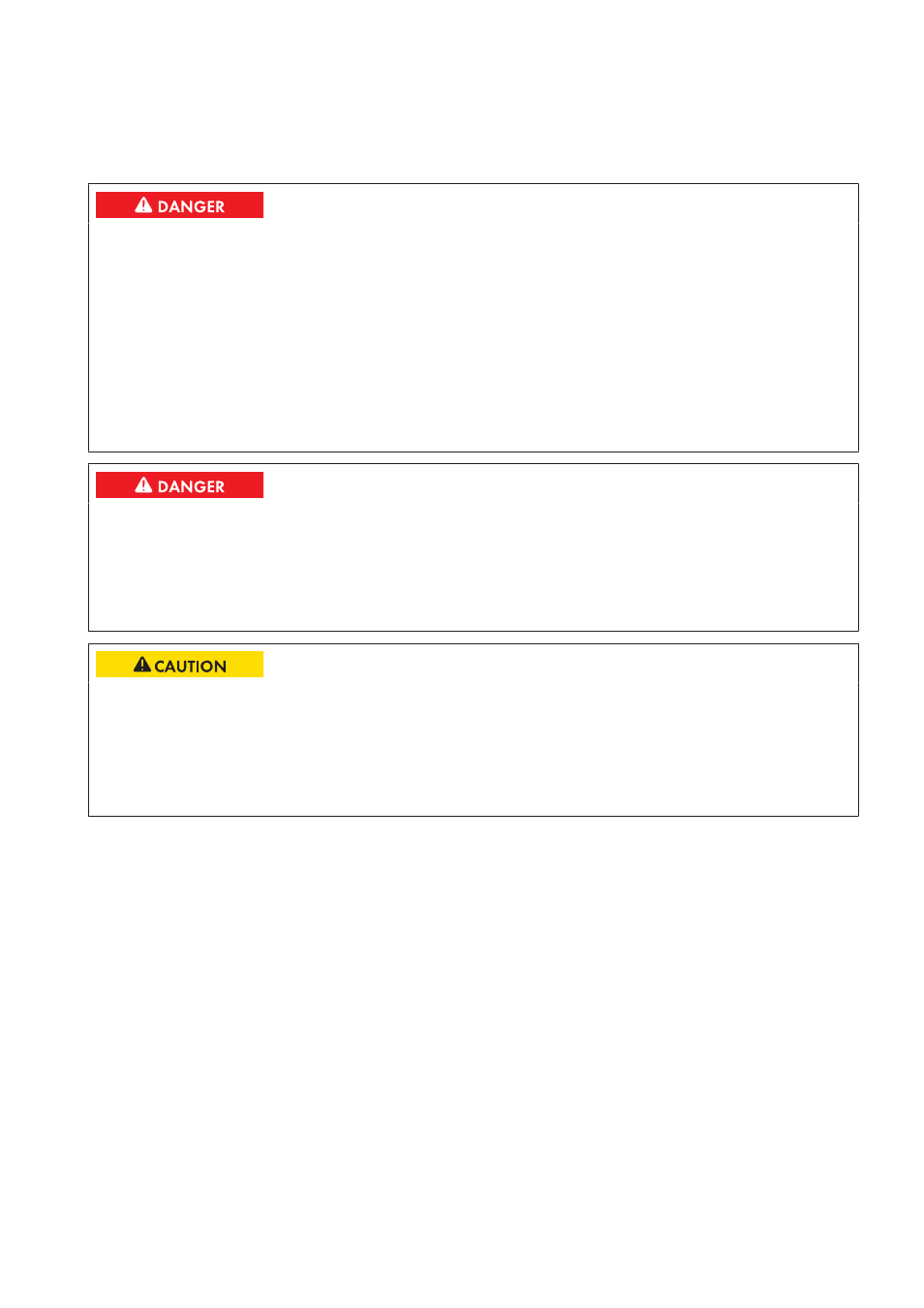
5
Disconnecting and Reconnecting
5.1
Safety When Disconnecting and Reconnecting Voltage Sources
Danger to life from electric shock due to live voltage
High voltages are present in the live components of the product. Touching live components results in death or serious
injury due to electric shock.
• Wear suitable personal protective equipment for all work on the product.
• Do not touch any live components.
• Observe all warning messages on the product and in the documentation.
• Observe all safety information of the module manufacturer.
• After switching off the inverter, wait at least 15 minutes before opening it to allow the capacitors to discharge
completely (see Section 5.2, page 51).
Danger to life from electric shock due to ground fault
If a ground fault has occurred, parts of the PV power plant that are supposedly grounded may in fact be live.
Touching incorrectly grounded parts of the PV power plant results in death or serious injuries from electric shock.
• Before working on the PV power plant, ensure that no ground fault is present.
• Wear suitable personal protective equipment for all work on the device.
Risk of burns due to hot components
Some components of the product can get very hot during operation. Touching these components can cause burns.
• Observe the warnings on all components.
• During operation, do not touch any components marked with such warnings.
• Wear suitable personal protective equipment for all work on the product.
5.2
Disconnecting the Inverter
5.2.1
Switching off the Inverter
1. Turn the key switch to Stop.
2. Remove the key. This will protect the inverter from inadvertent reconnection.
3. Wait 15 minutes before opening the doors. This allows the inverter capacitors to discharge.
5.2.2
Disconnecting the DC Side
1. Switch off the inverter (see Section 5.2.1, page 51).
2. Disconnect all poles of the DC voltage in the DC main distribution or DC subdistribution (see documentation of the
main or subdistribution).
3. Ensure that the DC switchgear in the inverter is open.
4. Ensure that no voltage is present on the load side of the DC switchgear.
5. Cover or isolate any adjacent live components.
5 Disconnecting and Reconnecting
SMA Solar Technology AG
User Manual
51
SCCPXT-BA-E4-en-54
- SC 630CP XT SC 720CP XT SC 760CP XT SC 800CP XT SC 850CP XT SC 900CP XT SC 500CP XT Maintenance Manual SC 630CP XT Maintenance Manual SC 720CP XT Maintenance Manual SC 760CP XT Maintenance Manual SC 800CP XT Maintenance Manual SC 850CP XT Maintenance Manual SC 900CP XT Maintenance Manual SC 1000CP XT SC 1000CP XT Maintenance Manual
