Please note while programming – HEIDENHAIN TNC 640 (34059x-05) Cycle programming User Manual
Page 431
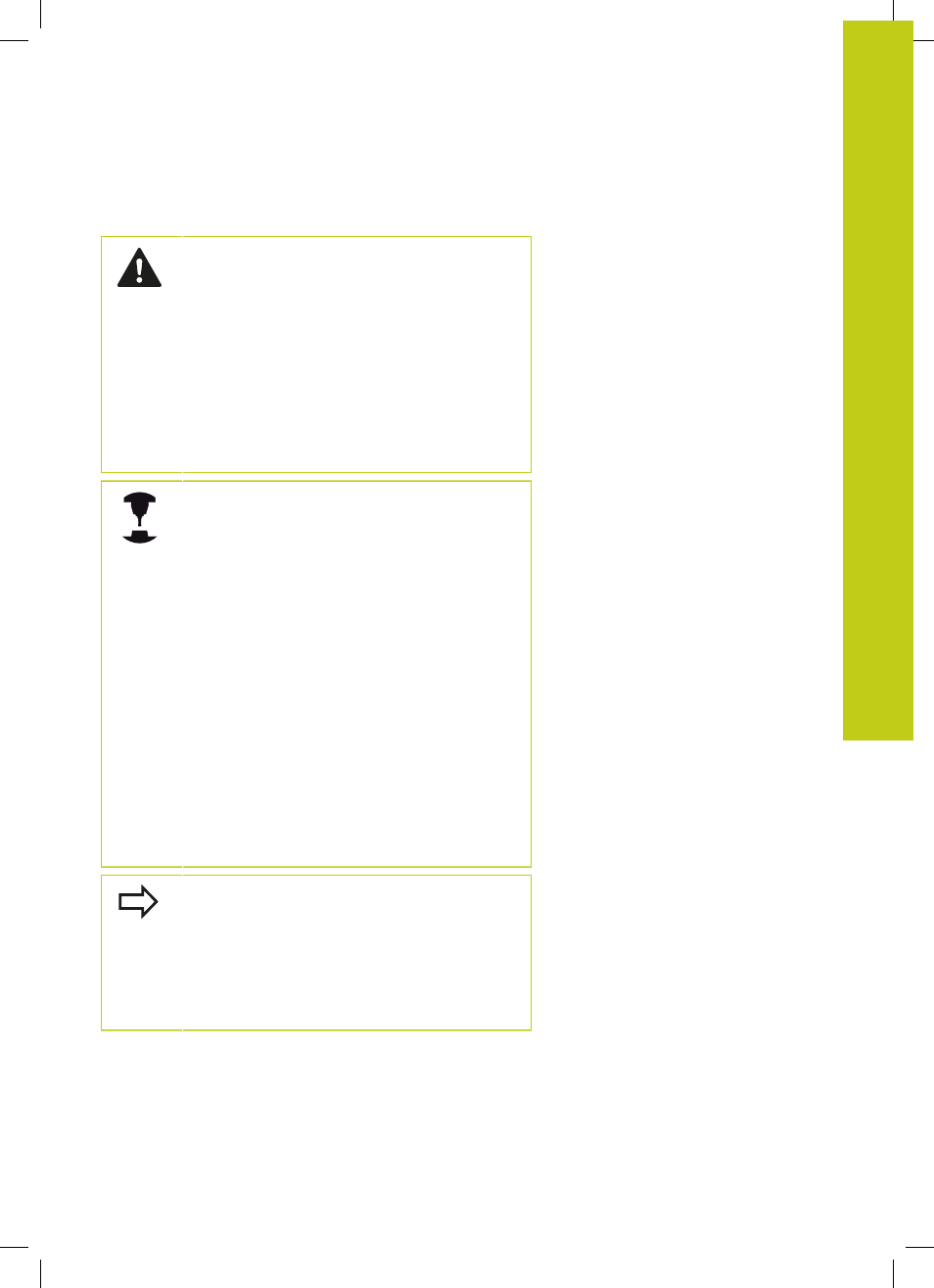
CHECK UNBALANCE (Cycle 892, DIN/ISO: G892) 12.32
12
TNC 640 | User's Manual Cycle Programming | 1/2015
431
Please note while programming:
Check the unbalance whenever you clamp a new
workpiece. If required, use balancing weights to
compensate any unbalance.
The removal of material during machining will change
the mass distribution within the workpiece. This
may also have an influence on workpiece unbalance.
Therefore, unbalance checks should also be carried
out between machining steps.
Keep in mind the mass and unbalance of the
workpiece when choosing the speed. Do not
use high speeds with heavy workpieces or high
unbalance loads.
Software option 50 must be enabled
This function is executed in turning mode.
FUNCTION MODE TURN must be active, otherwise
the TNC generates an error message.
Your machine tool builder configures Cycle 892.
Your machine tool builder defines the function of
Cycle 892.
The turning spindle rotates during the unbalance
check.
This function can also be run on machines with more
than one turning spindle. Contact the machine tool
builder for further information.
You need to check the applicability of the control's
internal unbalance functionality for each of your
machine types. If the unbalance amplitude of the
turning spindle has very little effect on the adjoining
axes, it might not be possible to calculate useful
unbalance values from the determined results. In
this case, you will have to use a system with external
sensors for unbalance monitoring.
If Cycle 892 CHECK UNBALANCE has aborted a
program, it is recommended to use the manual
MEASURE UNBALANCE cycle. With this cycle, the
TNC determines the unbalance and calculates the
mass and position of a balancing weight. For more
information on the manual MEASURE UNBALANCE
cycle, refer to the User's Manual for Conversational
Programming.
