Superimposed contours, Subprograms: overlapping pockets, Contour description program 1: pocket a – HEIDENHAIN TNC 640 (34059x-05) Cycle programming User Manual
Page 244: Contour description program 2: pocket b
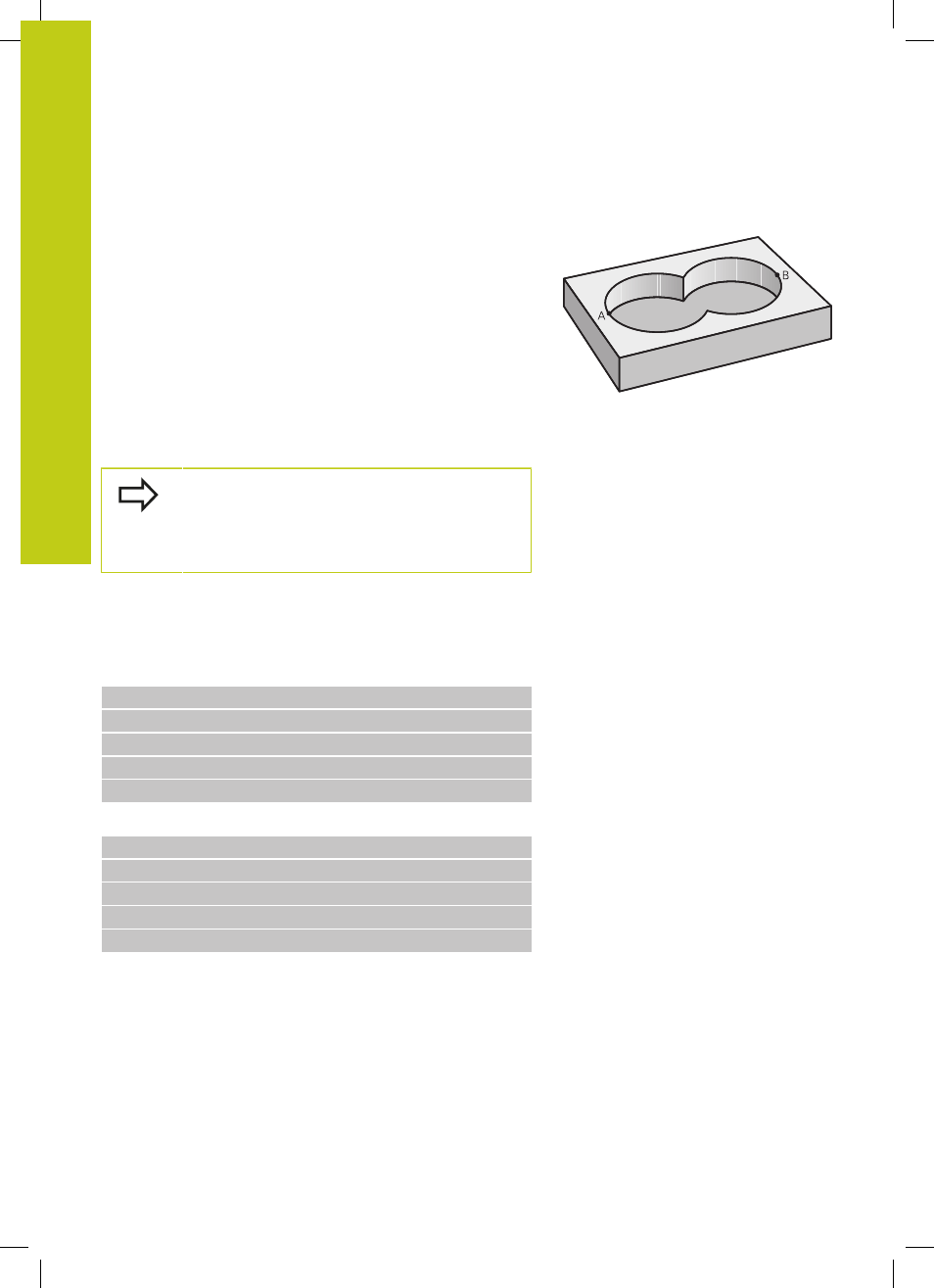
Fixed Cycles: Contour Pocket with Contour Formula
9.1
SL cycles with complex contour formula
9
244
TNC 640 | User's Manual Cycle Programming | 1/2015
Superimposed contours
By default, the TNC considers a programmed contour to be a
pocket. With the functions of the contour formula, you can convert
a contour from a pocket to an island.
Pockets and islands can be overlapped to form a new contour. You
can thus enlarge the area of a pocket by another pocket or reduce it
by an island.
Subprograms: overlapping pockets
The following programming examples are contour
description programs that are defined in a contour
definition program. The contour definition program
is called through the
SEL CONTOUR function in the
actual main program.
Pockets A and B overlap.
The TNC calculates the points of intersection S1 and S2 (they do
not have to be programmed).
The pockets are programmed as full circles.
Contour description program 1: pocket A
0 BEGIN PGM POCKET_A MM
1 L X+10 Y+50 R0
2 CC X+35 Y+50
3 C X+10 Y+50 DR-
4 END PGM POCKET_A MM
Contour description program 2: pocket B
0 BEGIN PGM POCKET_B MM
1 L X+90 Y+50 R0
2 CC X+65 Y+50
3 C X+90 Y+50 DR-
4 END PGM POCKET_B MM
