HEIDENHAIN TNC 640 (34059x-05) Cycle programming User Manual
Page 299
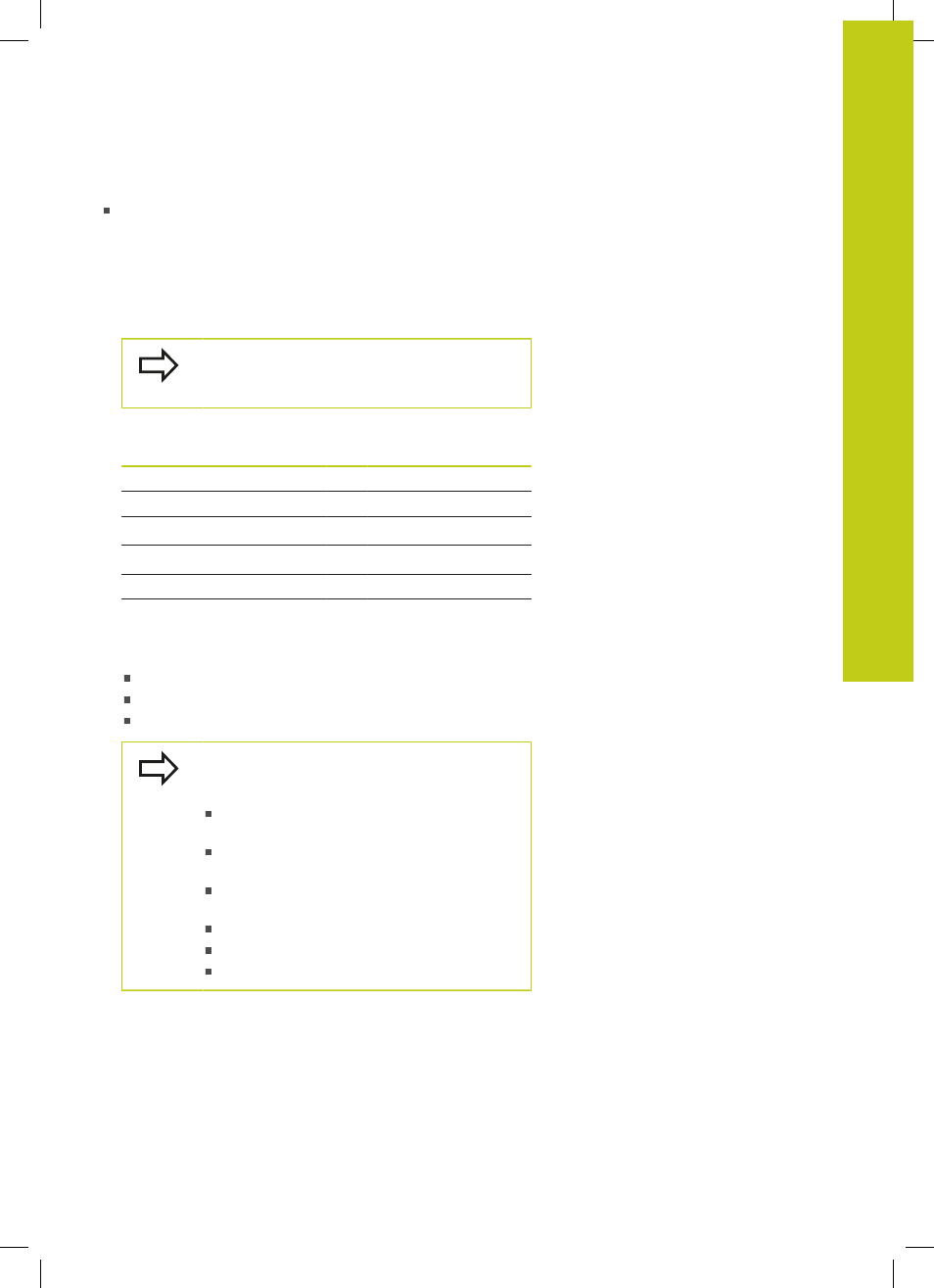
COUPLING TURNING INTERPOLATION (Cycle 291, DIN/ISO: G291,
software option 96)
11.7
11
TNC 640 | User's Manual Cycle Programming | 1/2015
299
Define a turning tool in the turning tool table (toolturn.trn)
If you are working with option 50, you can define the turning
tool in the turning tool table (toolturn.trn). In this case, the
spindle is oriented to the center of rotation by taking tool-
specific data into account, such as the machining operation
(TO in the turning tool table), the orientation angle (ORI in the
turning tool table) and the parameter Q336.
If you define the turning tool in the turning tool
table (toolturn.trn), do not enter a tool radius
compensation in the contour description.
The spindle orientation is calculated as follows:
Machining
TO
Spindle orientation
Interpolation turning, outside
1
ORI + Q336
Interpolation turning, inside
7
ORI + Q336 + 180
Interpolation turning, outside
7
ORI + Q336 + 180
Interpolation turning, inside
1
ORI + Q336
Interpolation turning, outside
8,9
ORI + Q336
Interpolation turning, inside
8,9
ORI + Q336
You can use the following tool types for interpolation
turning:
TYPE: ROUGH, with the machining directions TO: 1 or 7
TYPE: FINISH, with the machining directions TO: 1 or 7
TYPE: BUTTON, with the machining directions TO: 1 or 7
The following tool types cannot be used for
interpolation turning:
(error message "Function
not possible with this tool type" is displayed)
TYPE: ROUGH, with the machining directions
TO: 2 to 6
TYPE: FINISH, with the machining directions
TO: 2 to 6
TYPE: BUTTON, with the machining directions
TO: 2 to 6
TYPE: RECESS
TYPE: RECTURN
TYPE: THREAD
